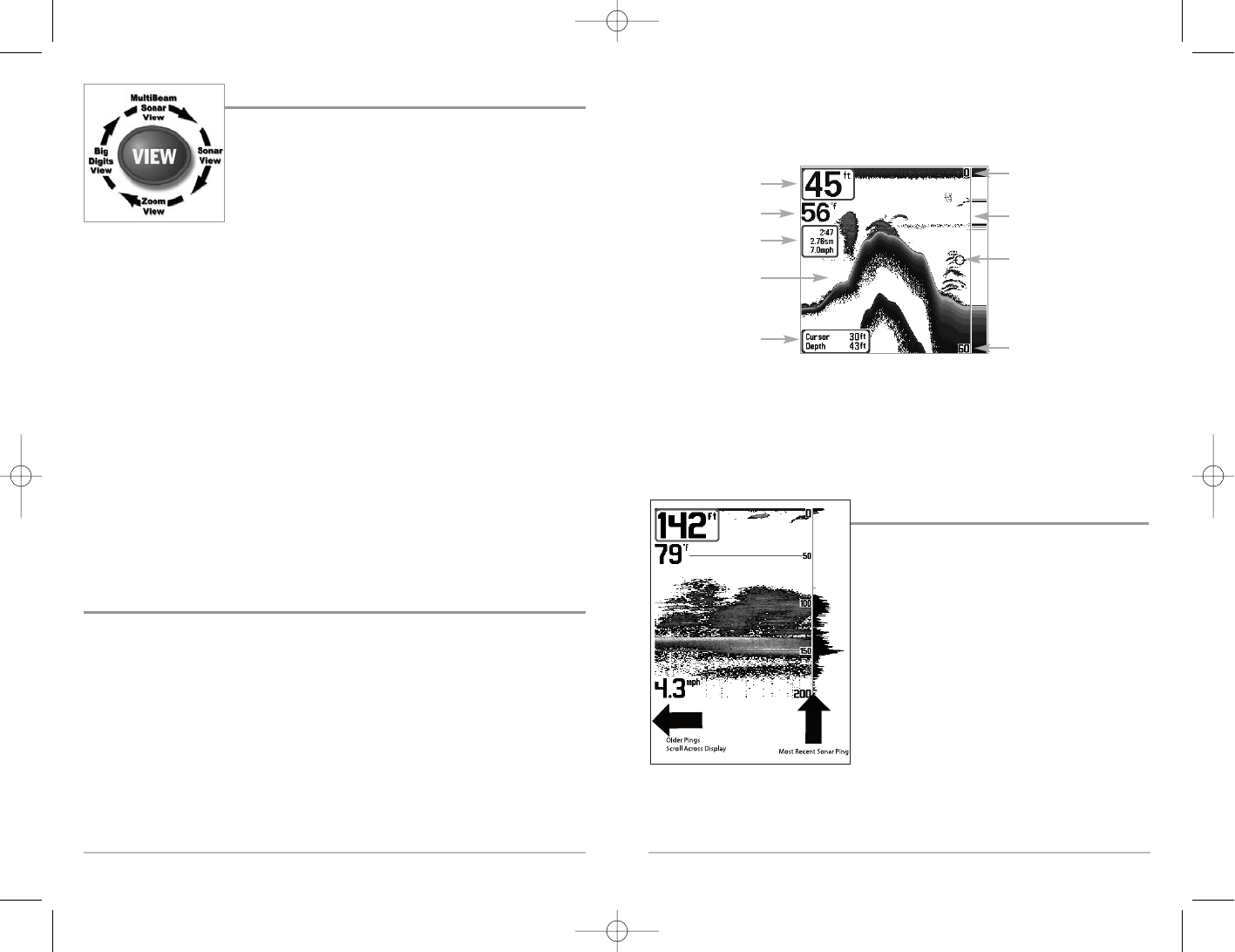Views
The views available on your 700 Series™ Fishing System are:
• Sonar View
• Zoom View
• 200/83 kHz Split Sonar View
• Big Digits View
• Circular Flasher View
• Side Beam View
• WideSide® View.
Sonar View is the default view. When the VIEW key is pressed, the display cycles
through the available views. When the EXIT key is pressed, the display cycles
through the available views in reverse order. Any view can be hidden or displayed as
part of the view rotation using the Views Menu tab.
NOTE: When you change any menu settings that affect the sonar, the view will update
immediately (i.e. you don’t have to exit the menu to apply the change to the screen). For
instance, by switching between "Inverse" and "Structure ID®" from the X-Press
TM
Menu it is
possible to quickly alternate between the two viewing methods.
NOTE: Side Beam View and WideSide® View require the purchase of the QuadraBeam
TM
transducer for the Side Beam View and the WideSide® transducer for the WideSide®
View. You can visit our website at www.humminbird.com to order these accessories
online or contact our Customer Resource Center at 1-800-633-1468.
Sonar View
Sonar View presents a historical log of sonar returns. Depth is always displayed.
Readouts for temperature and speed are automatically displayed if the appropriate
accessory is connected. The most recent sonar returns are charted on the right side
of the window; as new information is received, the older information is moved
across the display to the left. A Digital Depth Readout is displayed in the upper left
corner. A scale with Upper and Lower Depth Range readouts appears along the right
edge of the Sonar View. The scale indicates the distance from the surface of the
water to a depth range sufficient to show the bottom. Depth Range is automatically
selected to keep the bottom visible on the display, although you can adjust it
manually as well (see Sonar X-Press
TM
Menu). Six additional Digital Readouts display
information from optional-purchase accessories.
8
7
These information boxes can be customized to show only the information desired
(see Setup Menu Tab, Select Readouts).
NOTE: If the Depth number is flashing, it means that the unit is having trouble locating
the bottom. This usually happens if the water is too deep, the transducer is out of the
water, the boat is moving too fast, or for any other reason that the unit can’t accurately
receive continuous data.
Understanding Sonar History
It is important to understand the significance of
the 700 Series™ Fishing System display. The
display does NOT show a literal 3-dimensional
representation of what is under the water. Each
vertical band of data received by the control head
and plotted on the display represents something
that was detected by a sonar return at a particular
time. As both the boat and the targets (fish) may
be moving, the returns are only showing a
particular segment of time when objects were
detected, not exactly where those objects are in
relation to other objects shown on the display.
Sonar View
Upper Depth
Range
Sonar History
Window
Depth
Cursor Dialog Box
Temperature
Triplog
Lower Depth
Range
RTS® Window
Cursor