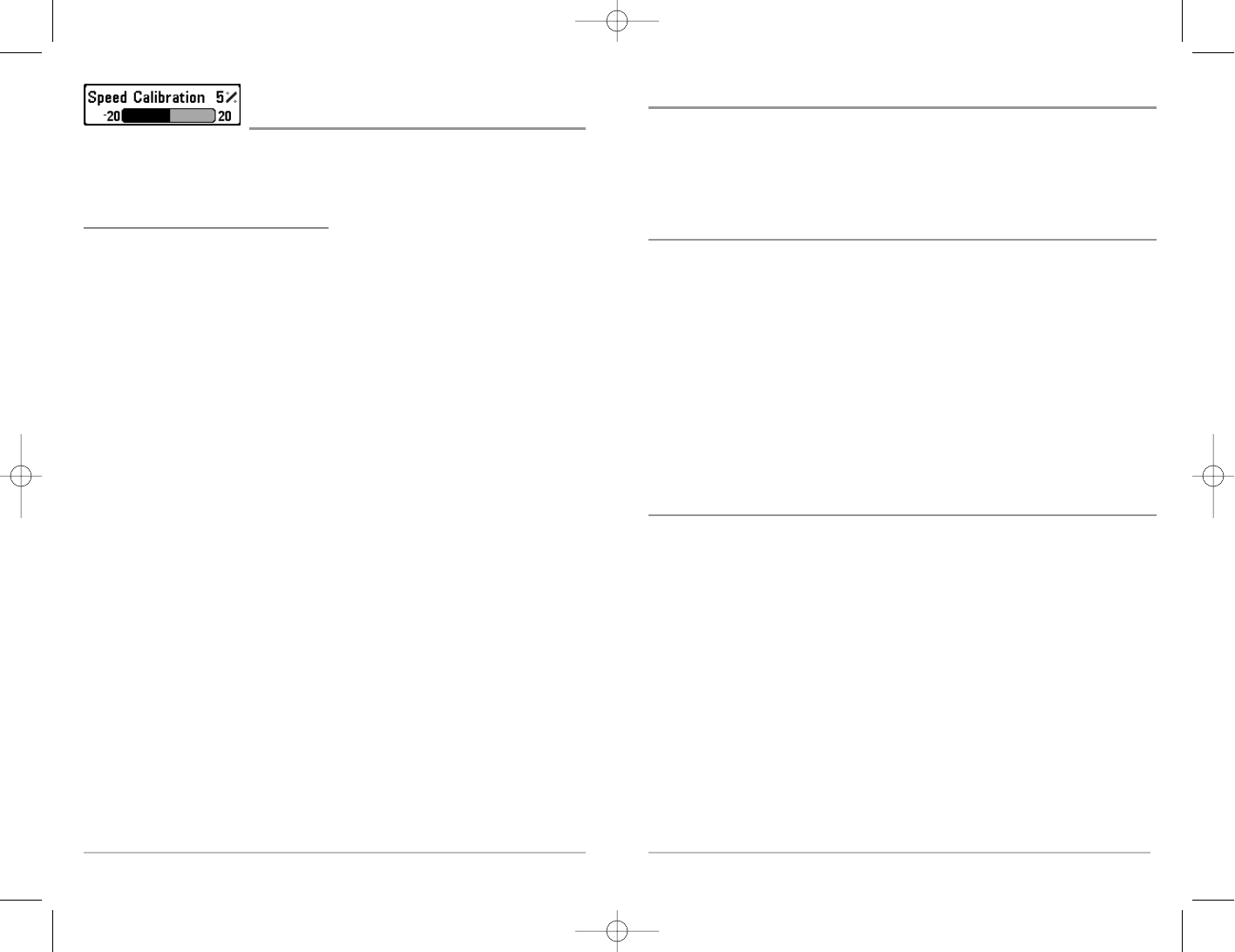52
Troubleshooting
Before contacting the Humminbird® Customer Resource Center, please read the
following section. Taking the time to review these troubleshooting guidelines may
allow you to solve a performance problem yourself, and therefore avoid sending your
unit back for repair.
300 Series™ Doesn’t Power Up
If your 300 Series™ doesn’t power up, use the Installation Guide that also comes with
it for specific confirmation details, making sure that:
• The power cable is properly connected to the 300 Series™ control head.
• The power cable is wired correctly, with red to positive battery terminal and
black to negative terminal or ground.
• The fuse is operational.
• The battery voltage of the power connector is at least 10 Volts.
Correct any known problems, including removing corrosion from the battery
terminals or wiring, or actually replacing the battery if necessary.
300 Series™ Defaults to Simulator with a Transducer Attached
A connected and functioning transducer will cause the newly-started Fishing System
to go into Normal operating mode automatically. If, when you power up the Fishing
System, it goes into Simulator mode automatically, even though a transducer is
already connected, this means that the control head is not detecting the transducer.
Perform the following troubleshooting tasks:
• Using the Installation Guide that also comes with your Fishing System, check
to make sure that the transducer cable is securely connected to the Fishing
System. Reconnect if necessary, and power up the Fishing System again to see
if this fixes the problem.
• Replace the non-functioning transducer with a known good transducer if
available and power up the control head again.
• Check the transducer cable. Replace the transducer if the cable is damaged or
corroded.
51
Speed Calibration
(Advanced, with Temp/Speed only)
Speed Calibration will adjust the speed readout by the percentage entered, and will appear
in the menu if a Temp/Speed Accessory is connected and the paddlewheel has moved at
least once, when the unit is in Advanced User Mode (see Setup Menu Tab: User Mode.)
T
o chang
e the Speed Calibration setting:
1. Make sure you are in Advanced User Mode, then highlight Speed Calibration
on the Setup menu.
2. Use the LEFT or RIGHT 4-WAY Cursor Control keys to change the Speed
Calibration setting. (-20% to +20%, Default = 0%)