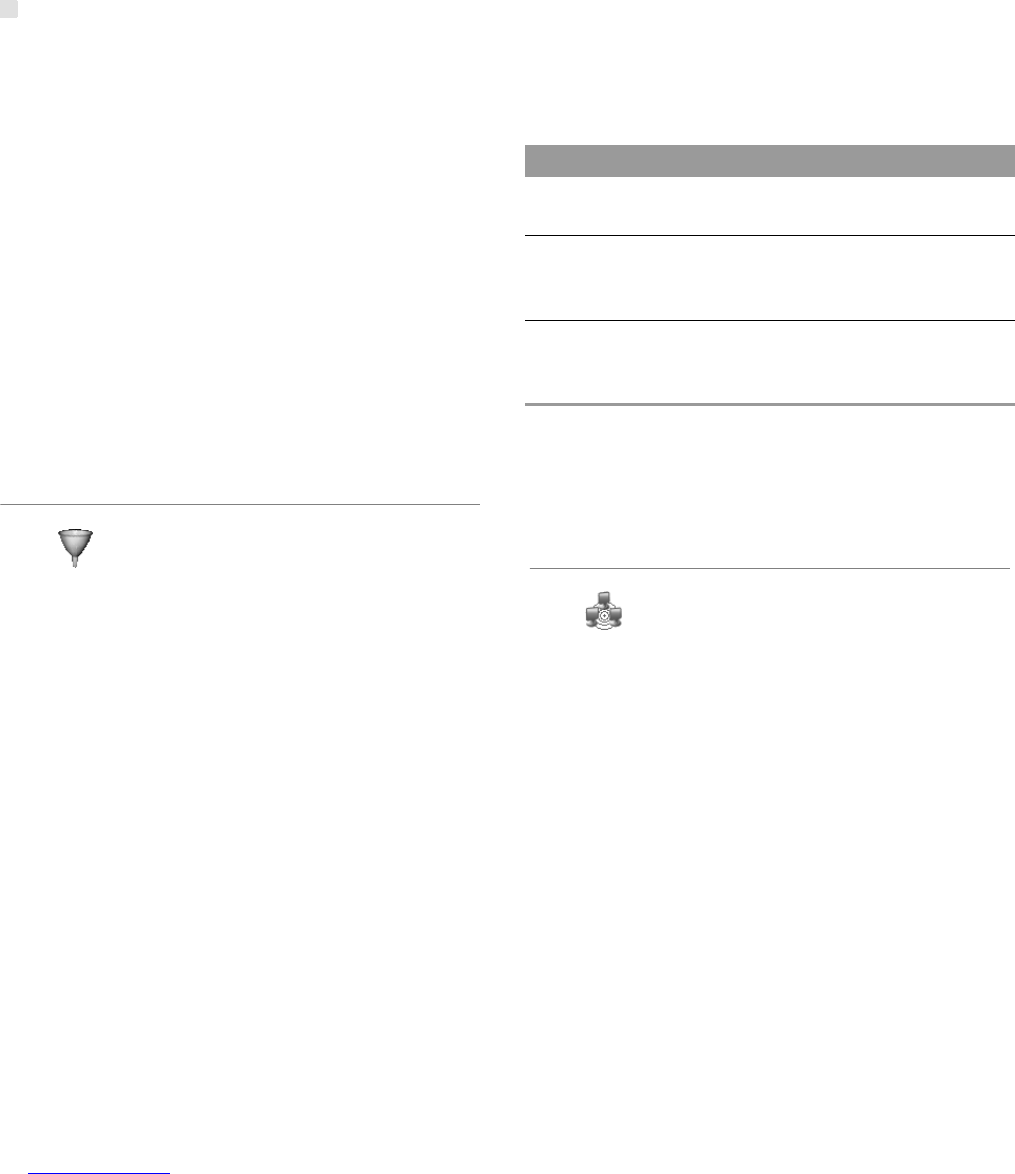WLAN Settings
16
A security key can protect your WLAN from illegal
data attacking. The security key of your wireless
device must be consistent with that of the PC.
◆ Configuring the 802.11 Authentication
• Open: Open system authentication. A user accessing
the WLAN can choose WEP, WPA-PSK, or WPA2-PSK
key to pass the authentication or choose No
ENCR
YPTION to skip the authentication.
• Shared: Shared key authentication. It can use only
WEP. The user accessing the WLAN must use the
WEP to authenticate.
◆ Configuring the Encryption Mode
• Encryption modes: No ENCRYPTION, WPA-PSK,
WPA2-PSK, WPA-PSK|WPA2-PSK and WEP.
• For details, refer to "Configuring WLAN Encryption".
Configuring the MAC Filter
Click to access the WLAN MAC Filter
page.You can control and manage the clients
accessing the WLAN, and improve the WLAN
security performance.
◆ MAC Restrict Mode
The following table shows the MAC address filter
modes:
◆ MAC Addresses
• Enter MAC addresses in the list. The device can
perform the access control over the clients whose MAC
addresses are in the list.
WLAN Bridge
Click to access the WLAN Bridge page.
• Preamble Type: It has two options: Long and Short. In
the case that the client (PC) supports the Short type,
the WLAN can have a better performance if it is Short.
Parameter Description
Disabled The MAC address filter function is
disabled.
Allow The clients with addresses in the MAC
Address list are allowed to connect with
the device through the WLAN.
Deny The clients with addresses in the MAC
Address list are not allowed to connect
with the device through the WLAN.