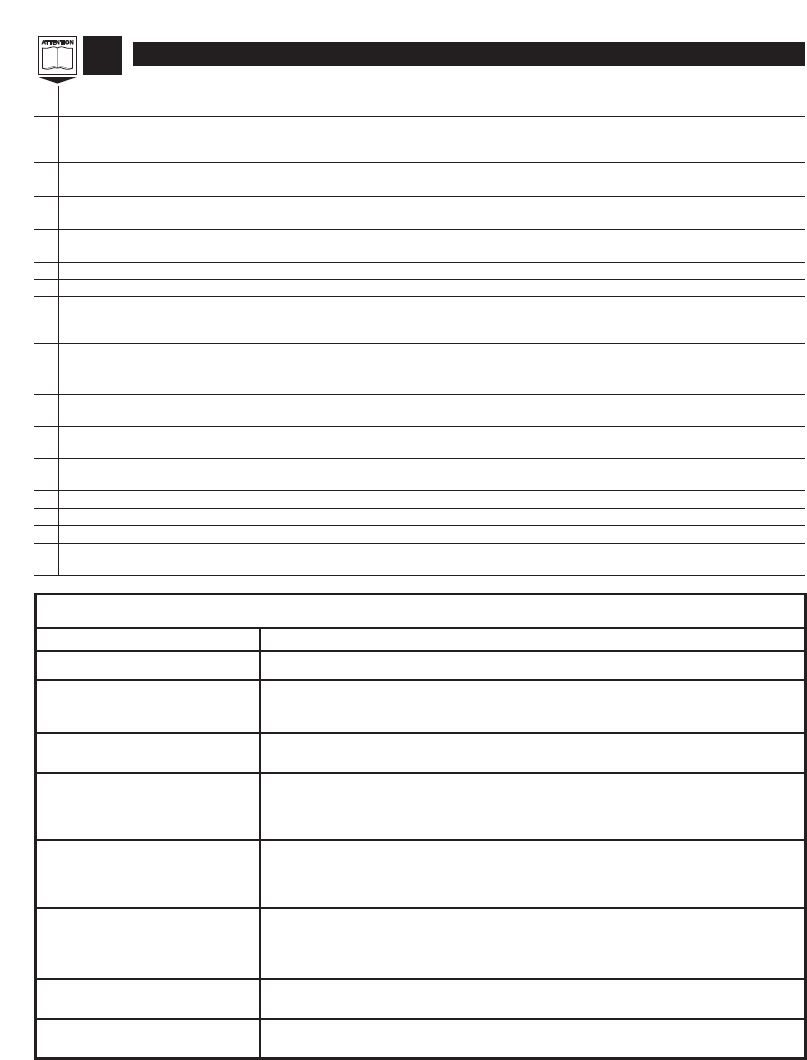i The PlusPod is designed to allow you to extend your current AquaPod watering system.
Plus Pod can add more pots to a group of plants ot add more pots to a new area of the patio
ii AquaPod can be connected to each other , up to a maximum of the 3rd genaration.
Additional AquaPods (2824) or hanging basketkits (2825) can be purchased separately.
A maximum of 9 pods or hanging basket kits can be combined
iii Choose method of installation, depending upon the required position of additional pots.
Diagrams 3➞10 - adding pots to a group of pots. Diagrams 11➞22 adding pots to a new area of the patio
iv Diagrams 3➞10 - adding pots to a group of pots. Turn water supply off.
Cut the dripper on existing AquaPod 10mm from the end of the 1m hose. Discard the dripper and the cap.
v Firmly push 1m hose from existing AquaPod into fitting (approx. 10mm).
If difficult, dip end of hose into warm water for 10 seconds. Twisting while pushing helps hose insertion
vi Pull out AquaPod hose to the required length and undo dripper cap. Dripper can also be closed if required.
vii AquaPod hoses can be independantly re wound by rotating the end cap at the opposite end to the inlet hose
viii Test hose connections by turning the tap on. Allow all the air to be expelled, this may take a few minutes.
Then look for water emerging from drippers. Ensure all hose connections are secure. Dripper can also be closed
if required.
ix Diagrams 11➞22 adding pots to a new area of the patio. Method of installation depends upon the base kit.
If original base kit has one outlet on the pressure regulator use diagrams 11a➞13a. If original base kit has
2 outlets on pressure regulator use diagrams 11b➞13b
x Refit required outlet. Ensure internal componants of pressure regulator are not disturbed.
Outlet should be tightened by hand
xi Fimly push end of existing and new hose into fitting (approx 10mm).
If difficult, dip end of hose in warm water for 10 seconds. Twisting while pushing helps hose insertion.
xii Lay hose around patio to position where AquaPod is required, trim excess and store for future use.
Ensure the connection in Fig 13. Is not subjected to excess force.
xiii Dripper hose can be extended up to 1m max, if required use remaining hose from C
xiv AquaPod can be positioned : temporarily on floor, or screwed permanantly to wall or floor
xv Use wall plugs and screws (not supplied) to attach to wall or floor
xvi AquaPod must be stored indoors when there is a risk of freezing.
Rewind hoses, remove computer, drain AquaPod and store in a frost free environment
Trouble Shooting Guide
PROBLEM SOLUTION
The hose is difficult to fit Dip end of hose into warm water for 10 seconds
Water is leaking from the
pressure regulator or the 4mm
inlet to the AquaPod
Ensure hose is inserted by 10mm into fitting, check fitting is screwed up hand
tight
The pressure regulator is
whistling / buzzing
Turn tap down by
1
⁄2 turn, if still makes noise turn down by another
1
⁄2 turn,
if problem persists contact Hozelock customer service
How much water should the
plants be given?
Depends upon temperature, weather, plant type and season. Compost 1cm down
should be kept moist, but not waterlogged. Always ensure compost is able to
drain. As a guide 5 minutes, twice per day is ok in summer for a 30cm pot.
Adjust watering duration up and down according to the plants requirments.
My plants have different
watering needs, how do I
ensure that they all get the
correct amount of water?
Put more than 1 dripper into pots containing plants that have higher watering
needs.
How can I reduce the amount
of tap water I use?
Combine AquaPod with Hozelock Water Store Gels to reduce water waste even
further. Combine with the Hozelock water butt pump to use stored water - NB.
When used with the water butt pump it is only possible to combine 6 AquaPods
(vs. 9 when used with a mains water supply)
One of my drippers is not
watering
Contact Hozelock for a replacement
My AquaPod will not rewind
Hose too stiff - bring indoors for 15 mins to allow hose to soften, then rewind
(see diagram 9)
GB