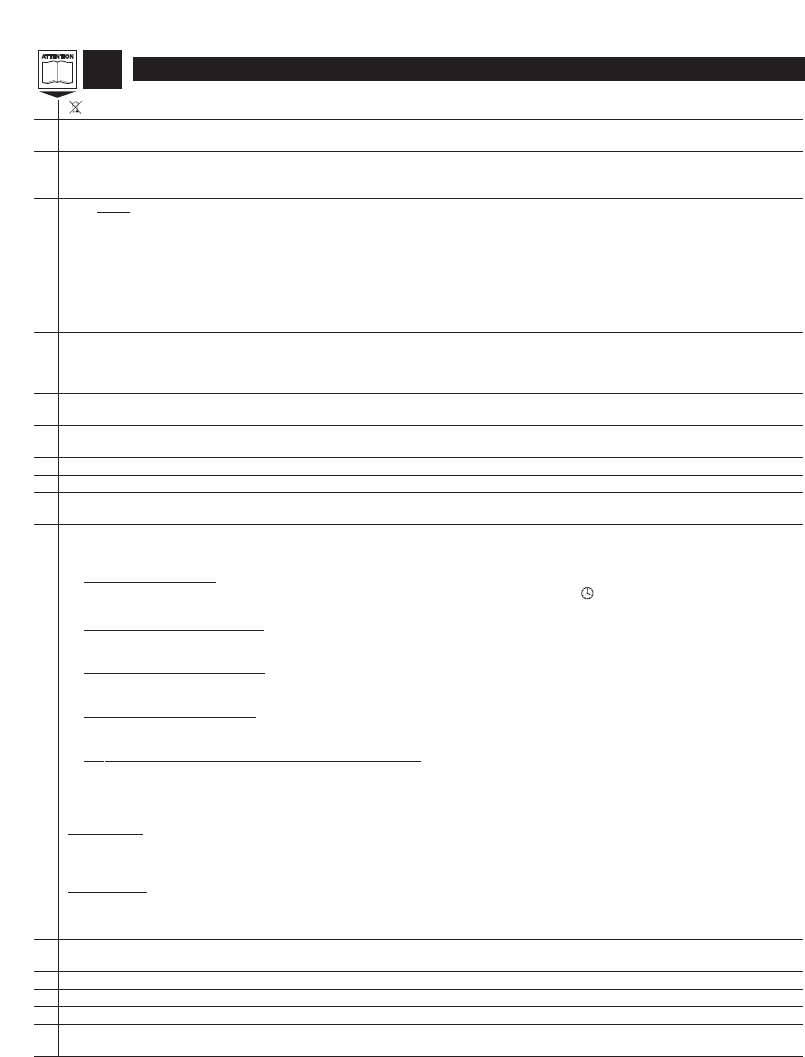i Please Note: Do not dispose of in household waste.
ii Each AquaPod is designed to water groups of up to 5 planted containers. The hose between the AquaPod and
the tap should be no longer than 10m. One or more drippers can be placed in each container.
iii AquaPods can be connected to each other, to a maximum of the 3rd generation. Additional AquaPods (2824)
or hanging basket kits (2825) can be purchased separately. Up to seven of these additional kits can be
combined with this kit.
iv You must
use Alkaline batteries - alternatives will result in incorrect operation.
1. Remove screws and back cover.
2. Insert two 1.5V ‘LR14’ Alkaline batteries. (Check + and - are correct.). IMPORTANT: Rechargeable batteries
must not be used.
3. Replace batteries each season. (max 12 months use)
MAINTAINING A WATERPROOF SEAL
1. Ensure that rubber seal is positioned correctly.
2. Replace back cover and screw down tightly.
3. Repeat each time back cover is removed.
v CONNECTING THE TIMER TO THE TAP
Use supplied adaptors if required. Tighten to ensure no leaks. For maximum flexibility, there can be up to
50m of 1/2’’ hose between the timer (A) and the hose connector (B).
(Use 50m of hose and 2x 2166 and 1x 2291 - not supplied).
vi Push 4mm Micro Hose into fitting (approx. 10mm).
If difficult, dip end of hose into warm water for 10 seconds. Twisting while pushing hose helps insertion.
vii Lay hose around patio to position where AquaPods are required, trim excess & store for future use.
Ensure the connection in Fig.11 is not subjected to excess force.
viii Pull out AquaPod hose to the required length and undo dripper cap. Dripper can also be closed if required.
ix AquaPod hoses can be independently re-wound by rotating the end cap at the opposite end to inlet hose.
x Test hose connections by turning the tap on and turning water computer dial to ‘on’. Allow all the air to be
expelled, this may take a few minutes. Then look for water emerging from drippers.
xi HOW TO PROGRAMME THE TIMER
There are two watering operations - Automatic and Manual.
AUTOMATIC OPERATION
1. Set the cur
rent time
Turn dial to the nearest hour on the Grey scale (24 hour clock) then press the button.
An audible beep confirms correct setting.
2. Set the watering star
t time
Turn dial to the nearest hour to your desired start time on the Grey scale (24 hour clock) then press the
S button. An audible beep confirms correct setting.
3. Set the watering fr
equency
This can be set in hours (every 6, 8, 12, or 24 hours) or it can be set in days (every 2, 3 or 7 days). Turn dial to
desired setting on the Green scale and then press the Green button. An audible beep confirms correct setting.
4. Set the watering duration
Turn dial to number of watering minutes required on the Blue scale and then press the Blue button.
An audible beep confirms correct setting.
5. T
urn dial to AUTO to start the selected programme
Automatic OFF
Turn dial to OFF - this pauses the watering programme .
If you wish to return to Automatic watering re-select AUTO
MANUAL OPERATION
Manual ON
Turn dial anti-clockwise to ON. Water will flow for 60 minutes maximum or until turned to OFF setting.
Note: After 60 minutes water shuts off. Knob will still point to ON and needs to be manually set to OFF or to
desired number of automatic watering minutes.
Manual OFF
Turn dial clockwise to OFF.
Note: Operation is only audible when valve opens and closes. To check that timer is working, switch to manual
on or off to hear valve operate.
xii Test - If all connections are complete, turn on water and test the full system to confirm working as expected,
with no unexpected drips, adjust watering duration if required
xiii AquaPod can be positioned: temporarily on floor, or screwed permanently to wall or floor.
xiv Use wall plugs and screws (not supplied) to attach to wall or floor.
xv Dripper hose can be extended up to 1m max., if required use remaining hose from C.
xvi AquaPods and timer must be stored indoors when there is risk of freezing. Rewind hoses, remove computer,
drain AquaPod and store in a frost free environment.
GB