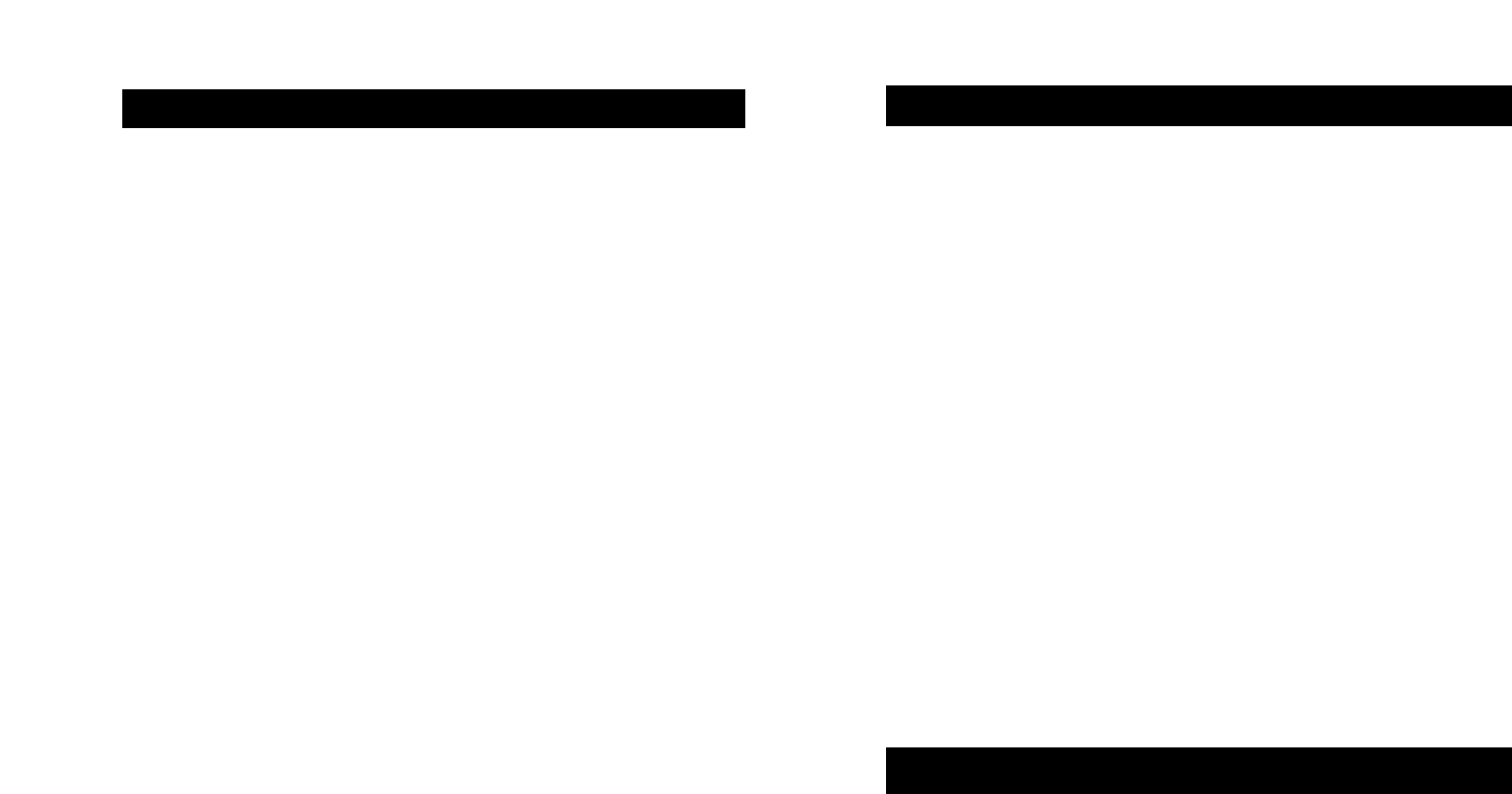27
USING YOUR ADVENTURE PROGRAM
Your Adventure Program is designed to allow you to create your own programming, with the
ability to save your program settings for future workouts. To use your Adventure Program, fol-
low these instructions:
1. Once the Adventure Program has been selected, press ‘Select’.
2. Choose your desired time using the + or - speed or incline keys and press ‘Select’.
3. Choose your desired speed using the + or - speed or incline keys and press ‘Select’.
You will need to select a speed for all 15 segments, pressing ‘Select’ after each segment.
4. Once all 15 speed segments have been chosen, you will need to select your desired
incline level for each segment as well. Choose your desired incline level using the + or -
speed or incline keys and press ‘Select’. Once you have chosen your desired incline level
for all 15 segments, press ‘Start’ to begin your program. At this time, your program has
been successfully saved into memory, and can be used for future workouts.
5. To reset your program information and delete it from memory, press and hold the
‘Select’ button for 5 seconds once you have selected the Adventure Program in the start
menu.
6. While using your saved program in the Adventure Program, you are able to adjust the
speed or incline, but any changes will not be saved.
TREADMILL SERIES
28
Horizon Fitness treadmills are designed to be reliable and easy to use. However, if you expe-
rience a problem, please reference the troubleshooting guide listed below.
PROBLEM: The console does not light up.
SOLUTION: Verify that the power cord is plugged in properly to the outlet, and that the
treadmill switch is turned on.
PROBLEM: The treadmill circuit breaker trips during a workout.
SOLUTION: Verify that the treadmill is plugged into a dedicated 20amp circuit. NOTE:
no extension cord.
PROBLEM: The treadmill shuts off when elevating
SOLUTION: Verify that there is enough slack in the power cord to reach to the wall out-
let during elevation.
PROBLEM: The running belt does not stay centered during a workout.
SOLUTION: Verify that the treadmill is on a level surface. Verify that the belt is properly
tightened (refer to Centering The Belt.)
PROBLEM: The treadmill makes a clicking noise towards the front of the machine while
walking or running on it.
SOLUTION: For optimum use, the treadmill needs to be level. Refer to the section on
leveling your treadmill.
Check your exercise environment for sources of interference such as fluorescent lights,
computers, or appliances containing large motors. These items may cause erratic heart
rate readouts.
You may experience an erratic readout under the following conditions:
• Gripping the heart rate handlebars too tight. Try to maintain
moderate pressure while holding onto the heart rate handlebars.
TROUBLESHOOTING YOUR TREADMILL
HEART RATE TROUBLESHOOTING
TREADMILL SERIES