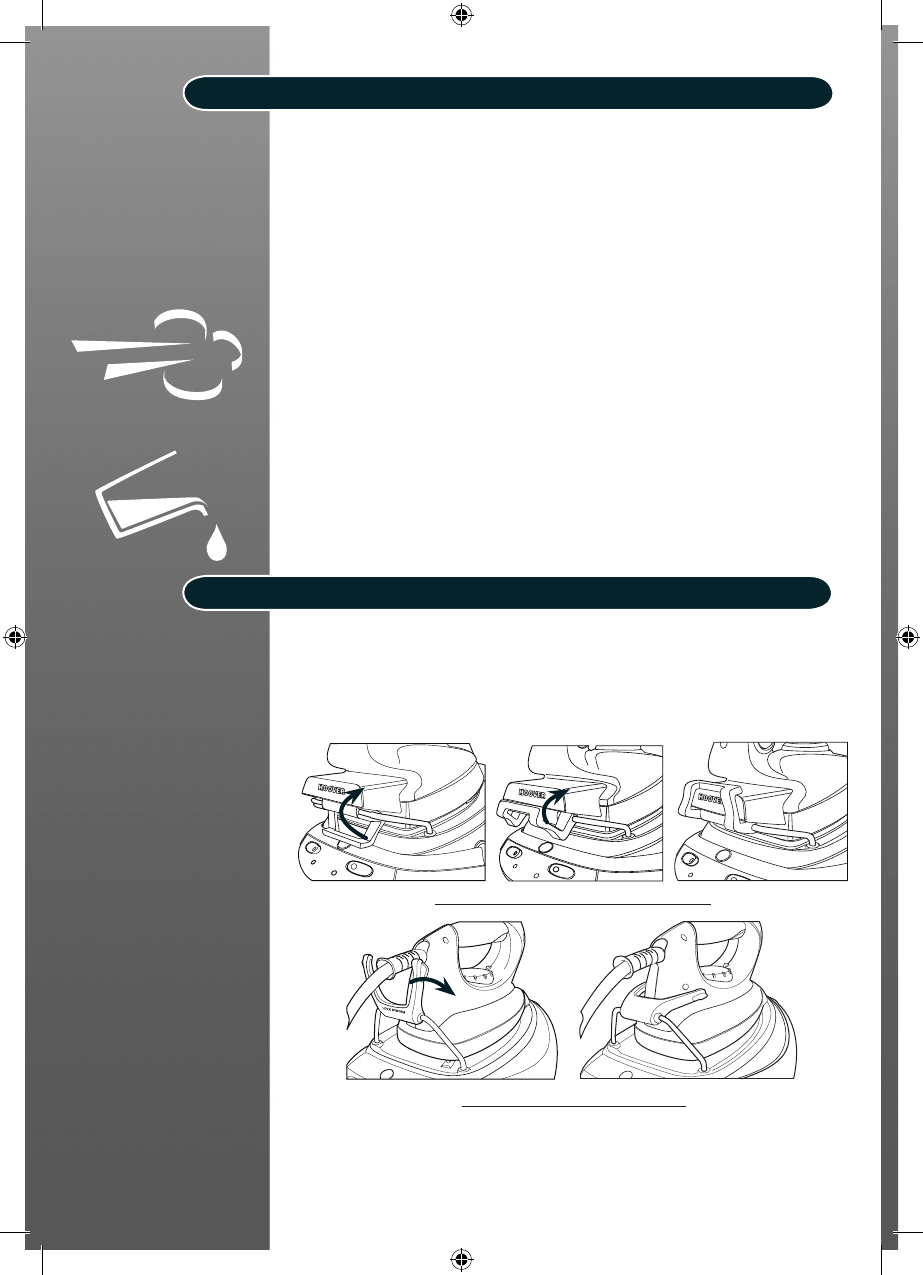GB
Chapter 1.1 - Control Panel
On/o switch (1a): A light on the switch will illuminate to indicate that the appliance
is switched on. (domestic irons models only)
On/o iron (1d): By switching it on, the iron soleplate will start to heat up.
Recommended for dry ironing session. (only with professional iron)
On/o boiler (1e): By switching it on, the boiler will start to heat up. Please note
that iron switch (1d) needs to be switched on to heat up the boiler. (only with
professional iron)
Chapter 1.2 - Lock System
In order to facilitate the carrying and the storage of your ironing system, your
appliance is designed with a lock system (2). This system locks the iron on the upper
tray. It’s therefore very easy to move and store the appliance. Please follow the
instructions below to lock the iron on the resting mat (3).
Fig. 6: Domestic Iron Lock System
Fig. 7: Pro Iron Lock System
To unlock it, do the opposite to the instructions above.
Warning: Do not carry your appliance by the iron.
“Water tank empty” light (1b) is on: There is no more water in the tank. Please rell
the tank following the instructions in the chapter 2.2
When the appliance is switched on and “Steam ready” light (1c) is o, it means that
steam is ready. You can press the steam trigger and steam will escape from the
soleplate. Please note that during use, the steam light will switch on but you can
continue steam ironing.