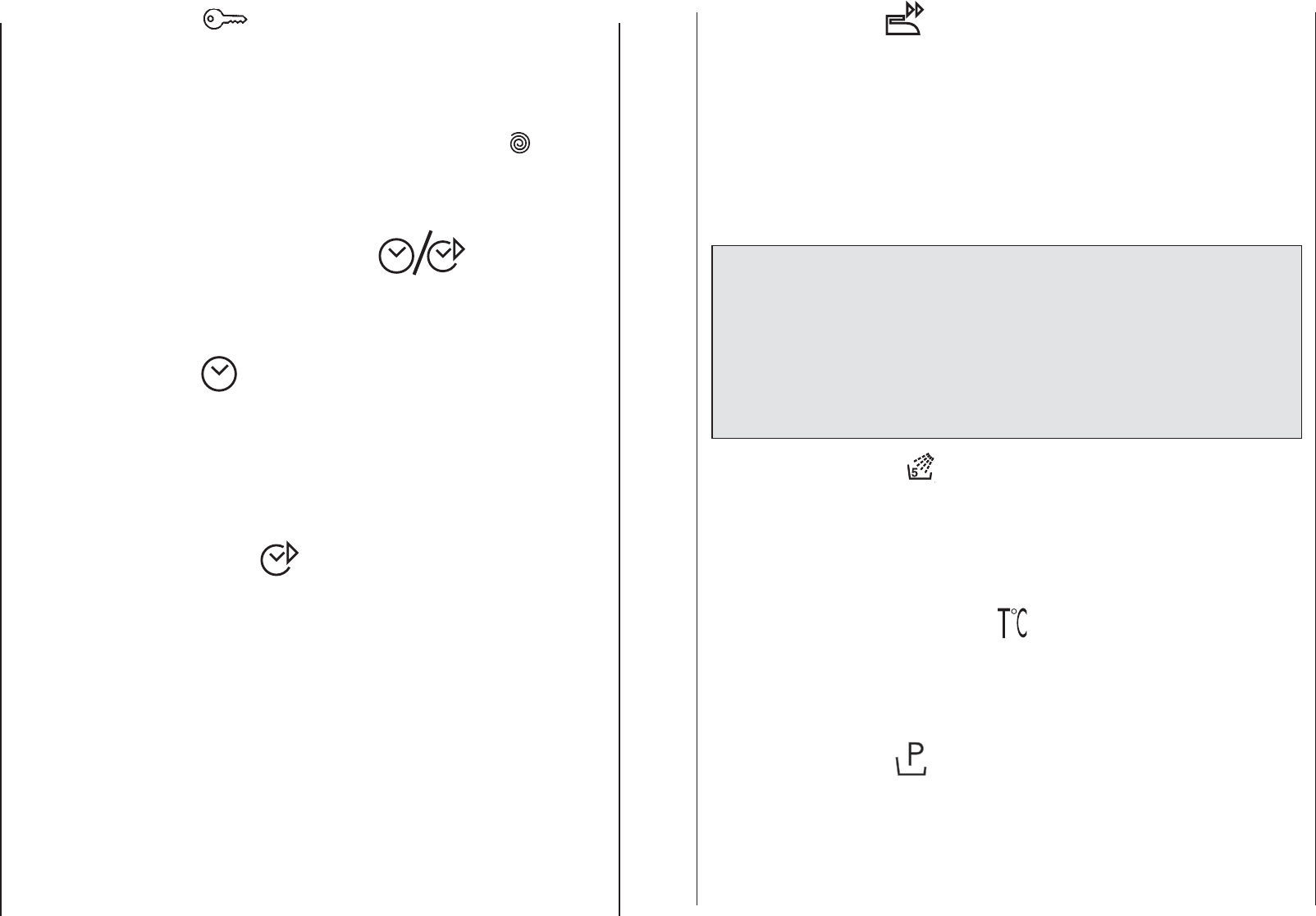Fast Iron Button
This option is available on Synthetics, Delicates, Woollens and some Special
Programmes. When this option is selected for Delicates, Woollens or Handwash programmes
the machine will stop and the load will be held within the water in the drum.(The button
indicator light will blink).
This reduces the creasing thus enabling easier ironing. To continue with the wash cycle the
Fast Iron button must be pressed and the programme will re-start. With the Fast Iron option
selected within the synthetics cycle the programme is completed by a short, very low speed
spin. The laundry may be left in the drum in this condition without the risk of excessive
creasing. If a spin cycle is required select the appropriate spin (see Programme Guide) and
then remove the laundry on completion of the programme.
Extra Rinse Button
This option adds more water at the rinsing stage. This can help prevent skin irritation from
detergent residue for people with particularly sensitive skin. Selecting the Extra rinse button is
also recommended when washing heavily soiled fabrics which needs a lot of detergent, or
when the wash load contains towelling fabrics that have a greater tendency to retain
detergent.
“Wash Temperature” button
The Wash Temperature button allows a reduction in the wash temperature in each
programme.
Each time the button is pressed the temperature decreases by 10°C until a minimum of 15°C
(cold wash).
Pre-Wash button
This option is particularly useful for heavily soiled loads and can be used only on
some programmes as shown in the programmes table. Detergent for this programme should
be added to the compartment of the soap drawer labelled “I” (Please refer to Detergent
Drawer Section of manual). We recommend you use only 20% of the recommended
quantities shown on the detergent pack and fabric conditioner should not be used for this
programme.
Note: this model is fitted with an electronic “sensor” device that
checks the load is balanced correctly. If the load is slightly
unbalanced the machine will re-balance it automatically to then
carry out the normal spin.
If, after several attempts, balance is not restored a reduced spin
speed will be used. If loads are seriously unbalanced the spin
stage will be cancelled.
This helps limit vibration, reduce noise and improve
the washing machine’s reliability and life.
45
F
G
H
E
Programme Lock
This is a useful feature to prevent children playing with the option buttons and
tampering with the programme you have set.
After you have set the programme and option buttons you require, press start
and then programme lock. This “locks” the control panel.
You may cancel this function by pressing the programme lock button briefly until you see the
light above the button flash. While this light is flashing, press the “Select Spin” button
– the display will inform you that the options are no longer locked and further changes can
now be made.
Set Programme Delay start/End Time
The programme end time/delay start options can be used if you want the washing to be ready
at a later time (but within 24 hours).
1. Set delay start
Press delay start/set end time button once and press the hours and minutes buttons (to the
left and right) until the required time is set. The display returns to the programme option if the
button is pressed within 5 seconds.
Press the start button.
To cancel delay start, hold down the button for 5 seconds.
2. Programme end time
Press delay start/set end time button twice and press the hours and minutes buttons (to the
left and right) until the required time is set. When entering the programme end option, the
display will show the minimum time which you can set the programme to end by. This time
may only be extended as you require.
NOTE: When using the delay start/set end time functions, only use detergents and laundry
also via the dispenser drawer. Adding detergents etc. to the drum and then leaving them to
stand for long period of time may damage your laundry.
44
C
D