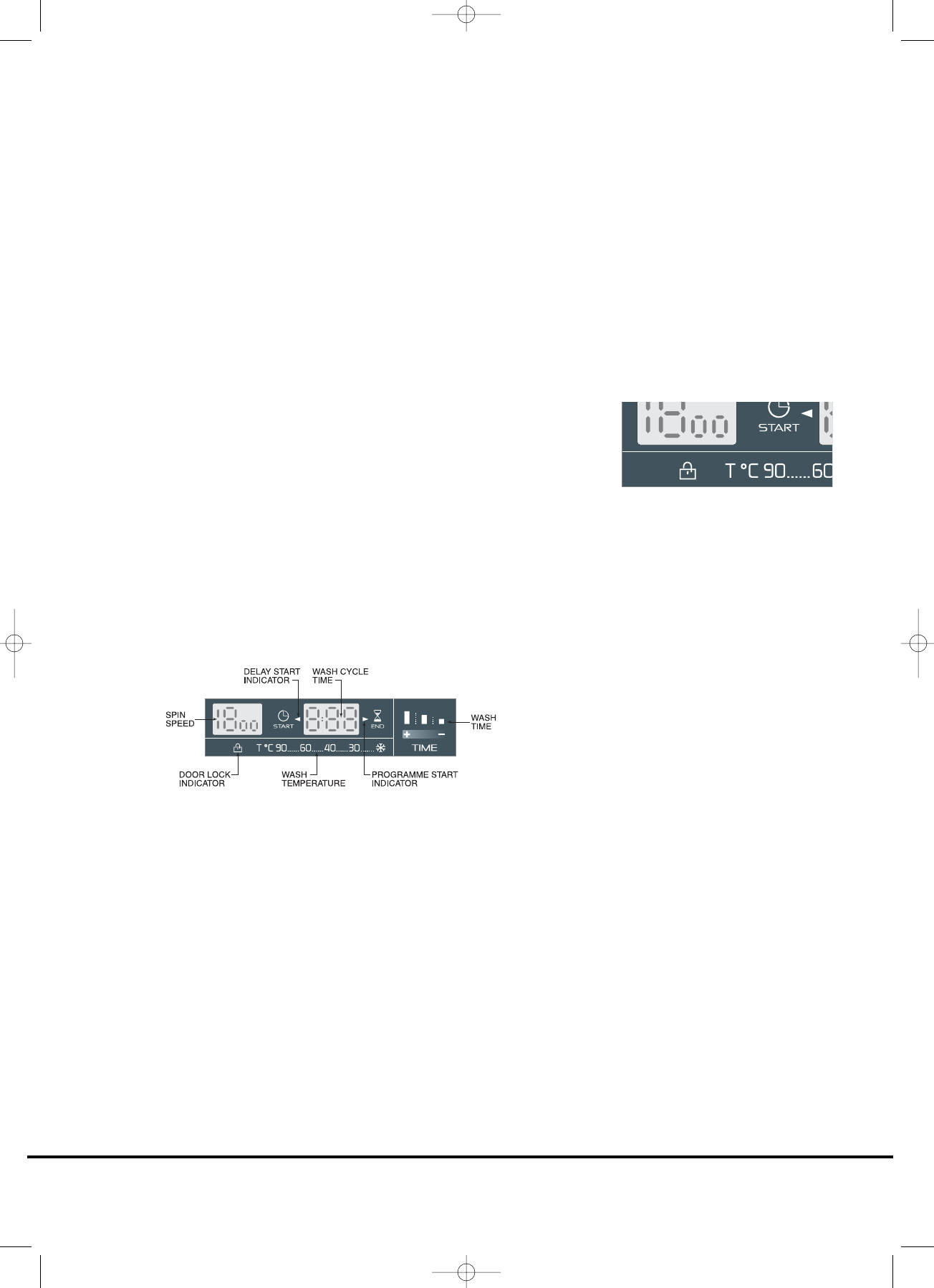opened when this indicator goes out. To restart the
programme, press the Start Pause button once again.
Cancelling and changing the programme
To cancel the programme the programme selector should be
rotated to the OFF position.
Select a new programme and start as detailed above.
Door Locked indicator
The door locked indicator light is illuminated when the door is
fully closed and the machine is ON.
When Start Pause is pressed on the machine with the door
closed the indicator will flash momentarily and then
illuminate. If the door is not closed the indicator will continue
to flash.
A special safety device prevents the door from being opened
immediately after the end of the cycle. Wait for 2 minutes
after the wash cycle has finished and the door locked light has
gone out before opening the door. As a safety measure, check
that there is no water evident in the drum. At the end of the
cycle turn the programme selector to OFF.
If the programme is paused, the door locked indicator will go
out after 2 minutes and the door can be opened. Check there
is no water evident in the drum before opening the door.
"Digital" Display
Information on the status of the wash programme is constantly
provided by the display.
Wash Temperature
When a programme is selected the relevant indicator will light
up to show the maximum possible wash temperature.
Selecting a lower temperature using the Temperature button
will be indicated on the display. Example: Coloureds
programme will default to 60°C. With this control the
temperature can be reduced to 40°C to give a non-fast
coloureds wash.
Note: The temperature must be adjusted before selecting the
Wash Time.
Door Locked Indicator
Once the Start Pause button has been pressed the light flashes
and then remains on until the end of the wash cycle. 2 minutes
after the end of the wash the light goes off to show that the
door can be opened.
17