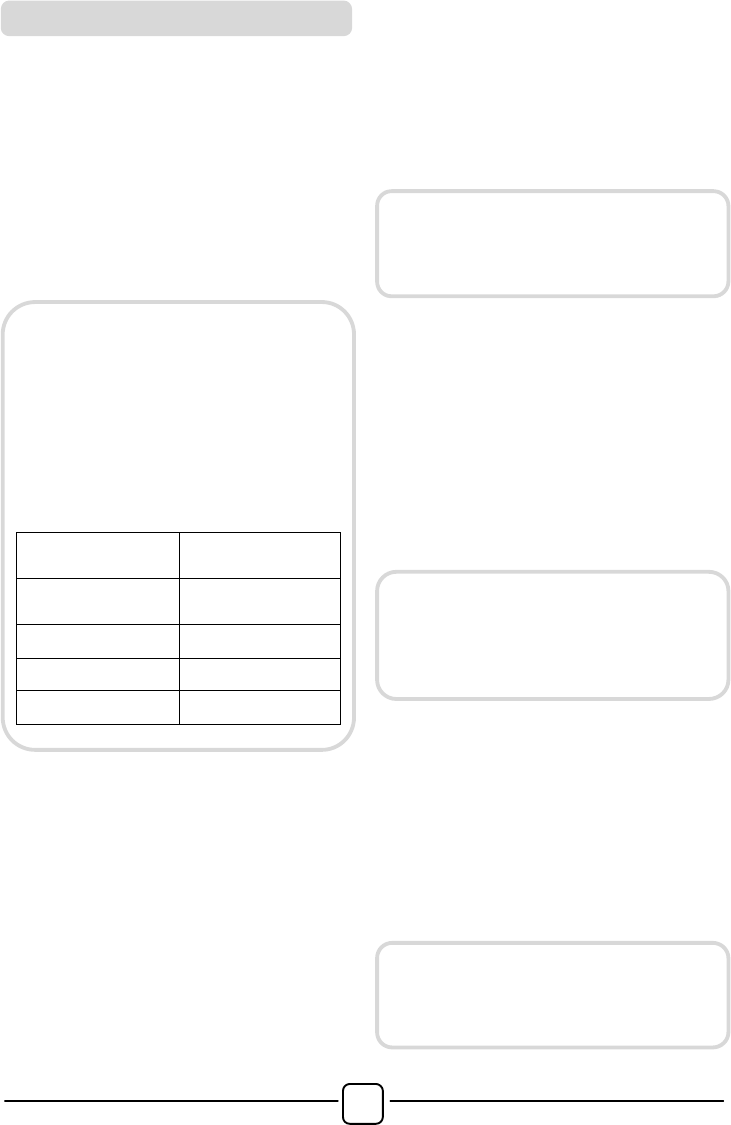This appliance is equipped with One Touch
technology that allows you to interact, via
the App, with smartphones based on
Android operating system and equipped
with NFC (Near Field Communication)
function.
! Download on your smartphone the
Hoover Wizard App.
FUNCTIONS
The main functions available using the App
are:
! Voice Coach – A guide to help you
choose the ideal cycle with only three
voice inputs (clothes/fabrics, color, stain
level).
! Programmes – To download and launch
new washing programmes.
! Clever Care – Clever Check-up and Auto-
Hygiene cycles and a troubleshooting
guide.
! Reports – Washing statistics and tips for
a more efficient use of your machine.
HOW TO USE ONE TOUCH
FIRST TIME - Machine registration
! Enter the "Settings" menu of your
Android smartphone and activate the
NFC function inside the "Wireless &
Networks" menu.
! Turn the knob to the One Touch position
to enable the sensor on the dashboard.
! Open the App, create the user profile and
register the appliance following the
instructions on the phone display or the
"Quick Guide" attached on the machine.
The Hoover Wizardi App is available
for devices running both Android and
iOS, both for tablets and for
smartphones. However, you can
interact with the machine and take
advantage of the potential offered
by One Touch only with Android
smartphones equipped with NFC
technology, according to following
functional scheme:
Depending on the smartphone model
and its Android OS version, the
process of the NFC activation may be
different. Refer to the smartphone
manual for more details.