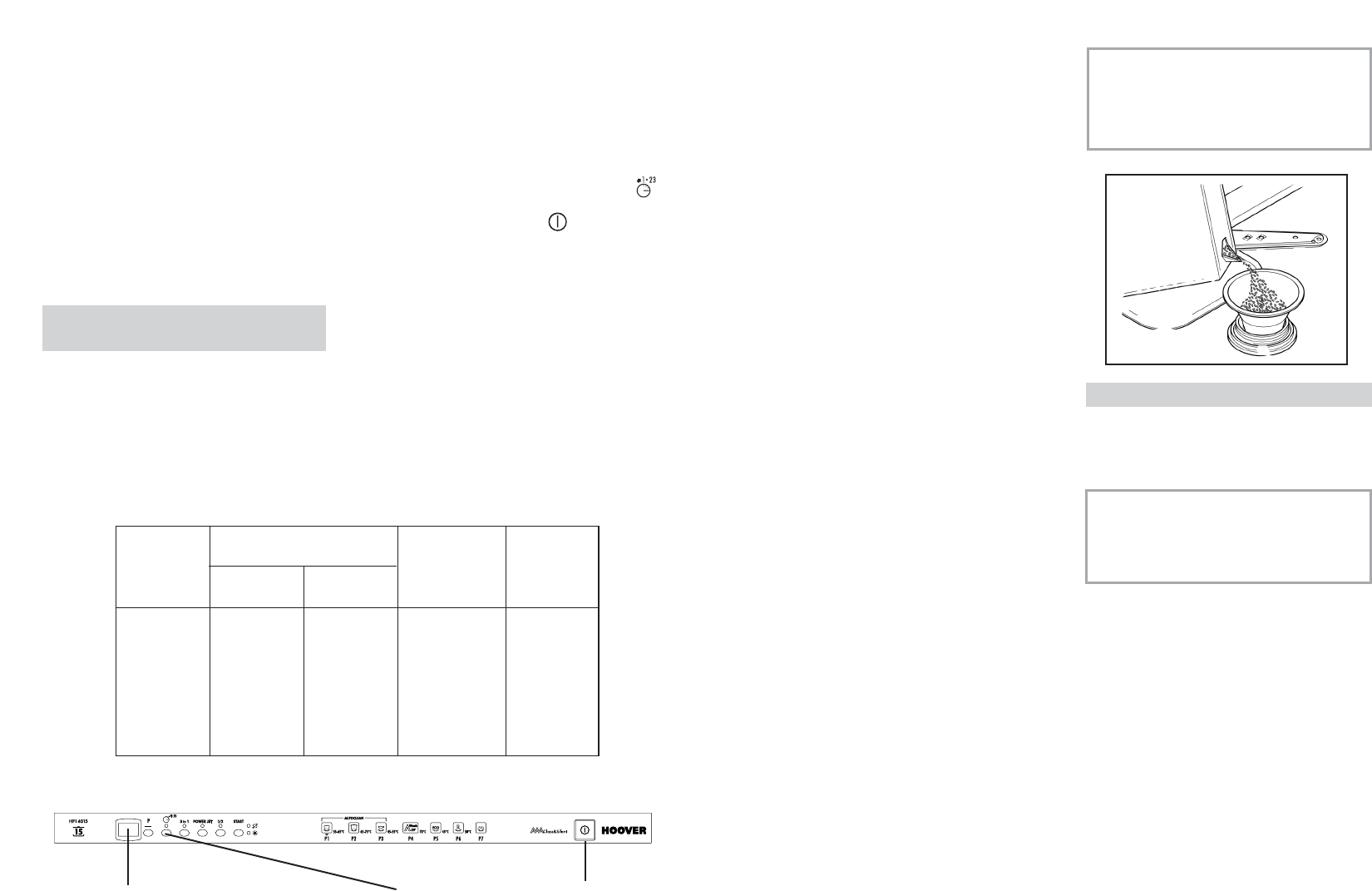LOADING THE SALT
■ On the bottom of the machine there is a
container for the salt for regenerating
the softener.
■ It is important to use only a salt that is
specifically designed for dishwasher.
Other types of salt contain small quantities
of insoluble particles which over a long
period of time may affect and deteriorate
the softener performance.
■ To add salt, unscrew the cap of the con-
tainer on the bottom and then refill the
container.
■ During this operation a little water will
overflow; but keep adding salt until the
container is full. When the container is
full, clean the thread of salt residue and
retighten the tap.
■ After loading the salt, it is recommended
running a complete washing cycle,
or COLD RINSE programme. The salt
dispenser has a capacity of between 1.5
and 1.8 kg and, for efficient use of the
appliance, it should be refilled from time
to time according to the regulation of the
water softener unit.
9
IMPORTANT
(Only for first start up)
When the appliance is used for the
first time, after completely filling the
salt container, it is necessary to add
water until the container overflows.
Salt loading indicator
This model is provided with an indicator light
on the control panel which will light up
when it is necessary to reload the salt
container.
IMPORTANT
The appearance of white stains on
dishes is generally an important
sign that the salt container needs
filling.
* The softener unit is set in the factory
at level 4 (d4) as this satisfies the
requirements of the majority of
users.
Regulate the setting of your water softener
unit according to the degree of hardness
of your water as follows:
1. Keep the "DELAY START" button
pressed in and at the same time press
the "ON/OFF" button .
The factory setting "d4" will appear on
the display.
2. To change the setting, press the
"DELAY START" button. Each time you
press that button the setting will increase
by one level.
When you have reached "d7", the
display will go back to "d1".
3. When the required setting appears on
the display, wait for an audible signal to
confirm that the new setting has been
stored in memory.
8
WATER SOFTENER UNIT
Depending on the source of the supply,
water contains varying amounts of limestone
and minerals which are deposited on the
dishes leaving whitish stains and marks.
The higher the level of these minerals
present in the water, the harder the water is.
The dishwasher is fitted with a water
softener unit which, through the use of
special regenerating salt, supplies
softened water for washing the dishes.
The degree of hardness of your water can
be obtained from your water supply
company.
Regulating the water softener
with electronic programmer
The water softener can treat water with a
hardness level of up to 90°fH (French
grading) or 50°dH (German grading)
through 8 settings.
The settings are listed in the table below.
Level
0
1
2
3
*4
5
6
7
°fH
(French)
0-5
6-10
11-20
21-30
31-40
41-50
51-60
61-90
°dH
(German)
0-3
4-6
7-11
12-16
17-22
23-27
28-33
34-50
Use of
regenerating
salt
NO
YES
YES
YES
YES
YES
YES
YES
Water
softener
setting
d1
d1
d2
d3
d4
d5
d6
d7
Water hardness
“DIGITAL DISPLAY ”
“DELAY START”
button
“ON/OFF”
button