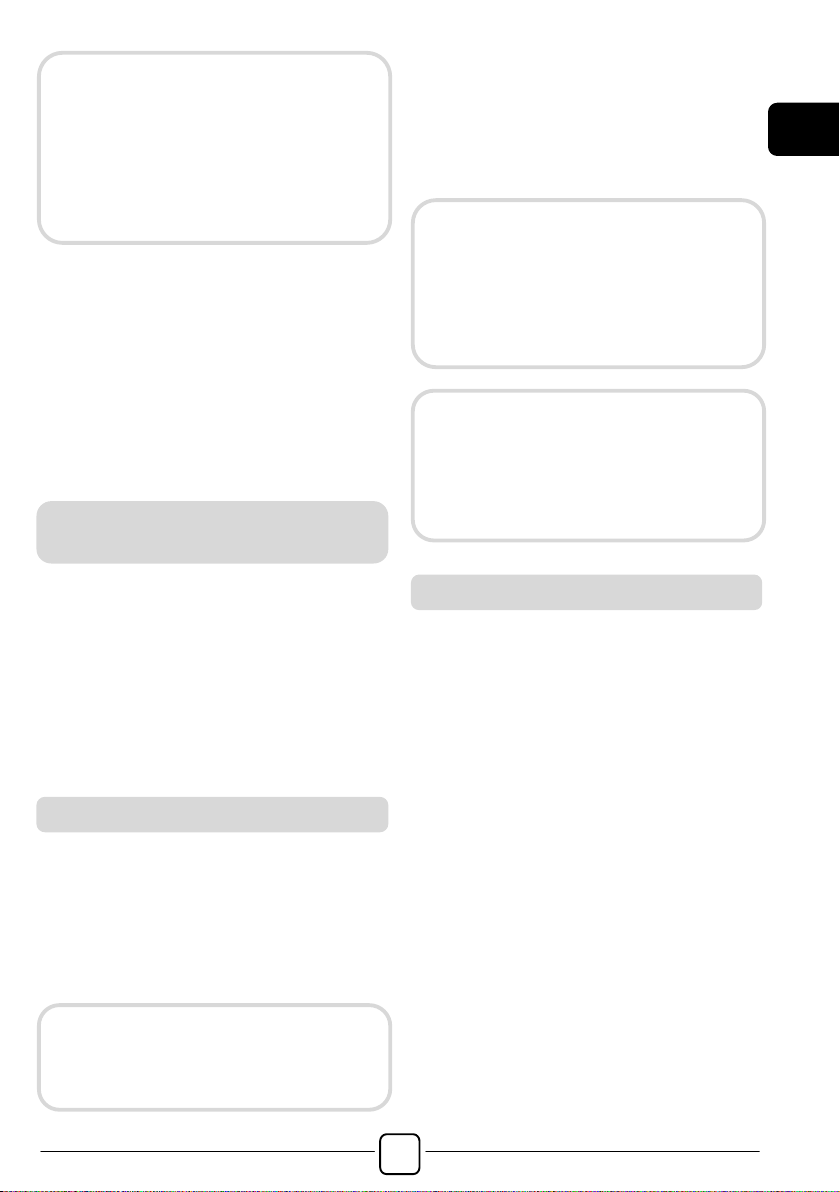! Press the START/PAUSE button again to
re-start the programme from the point it
had been paused at.
CANCELLING THE SET PROGRAMME
! To cancel the programme, set the
selector to the OFF position.
! Wait until the DOOR LOCKED light has
gone out before opening the door.
! This button allows you to change the
temperature of the wash cycles.
! It is not possible to raise the temperature
over the maximum allowed for the
programme, in order to protect the
fabrics.
! If you want carry out a cold wash all the
indicators must be off.
! By pressing this button, it is possible to
reduce the maximum speed, and if you
wish, the spin cycle can be cancelled.
! If the label does not indicate specific
information, it is possible to use the
maximum spin expected in the program.
! To reactivate the spin cycle press the
button until you reach the spin speed you
would like to set.
! It is possible to modify the spin speed
without pausing the machine.
! This button allows you to pre-programme
the wash cycle to delay the start of the
cycle for up to 24 hours.
! To delay the start use the following
procedure:
- Select the required programme.
- Press the button once to activate the
delay start and then press it again (or
hold it) to set the desired delay. The
delay increases each time the button is
pressed up to 24 hours, at which point
pressing the button again will reset the
delay start to zero.
- Confirm by pressing the START/PAUSE
button. The delay countdown will begin
and when it has finished the programme
will start automatically.
! It is possible to cancel the delay start by
turning the programme selector to OFF.
For safety reasons, in some wash
cycle phases, the door can be opened
only if the level of the water is below
its lower edge and if the temperature
is less than 45°C. If these conditions
are met, wait for the DOOR LOCKED
light to switch off before opening the
door.