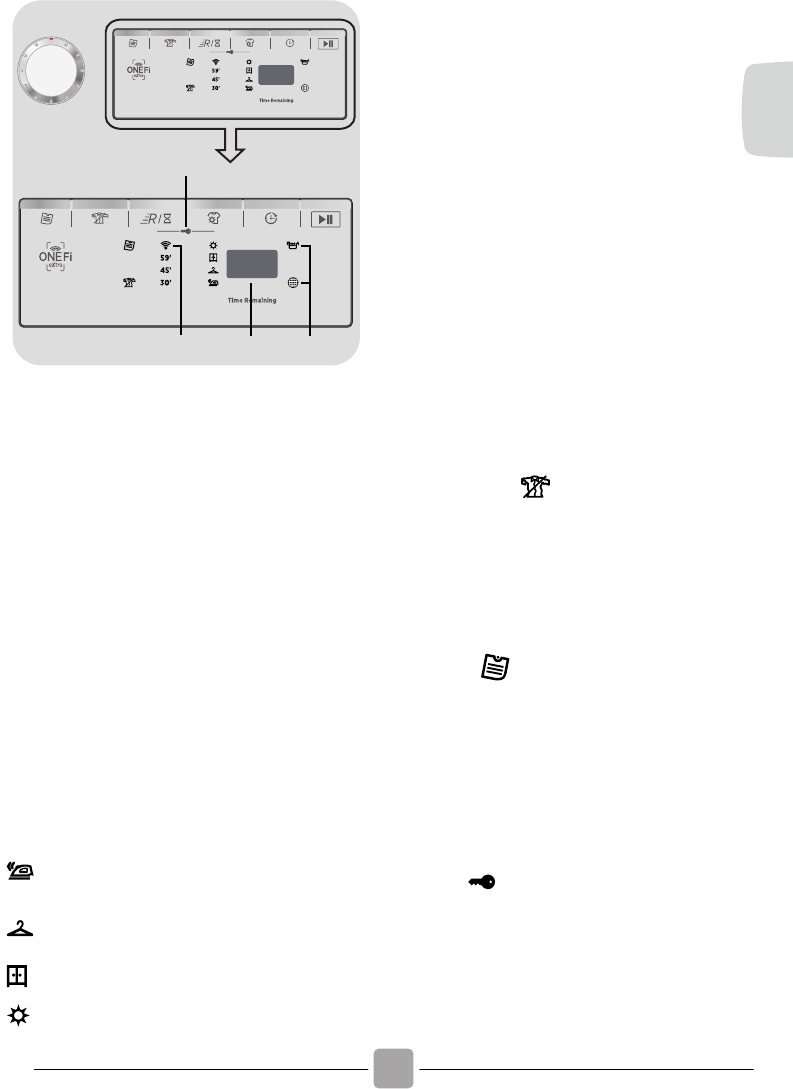7. CONTROLES ET VOYANTS
7
6
5
4
3
2
1
BD
E
F
A
C
A - Sélecteur de programme - Vous pouvez faire
tourner la molette dans les deux sens pour sélec-
tionner le programme de séchage voulu. Pour
effacer les sélections ou éteindr-linge,
faites tourner la molette sur OFF.
B - Affichage numérique - L'afficheur montre le
temps de séchage restant, le temps différé si
vous avez sélectionné le démarrage différé et
d'autres informations sur le régl
C - Touches -
1. Touche de démarrage/pause
Pour démarrer le programme sélectionné et/ou
l'interrompre.
2. Touche de départ différé
Elle permet de différer le démarrage du program-
me de 1 à 24 heures par intervalles d'1 heure.
L'afficheur montre le retard sél
Après avoir appuyé sur la touche START, le
temps affiché diminue d'heure en heure.
SI vous ouvrez le hublot alors que le redémarrage
différé est configuré, lor
hublot, appuyez à nouveau pour reprendre le
décompte.
3. Touche de sélection du séchage
Elle permet de configurer l'option de c
du niveau de séchage voulu jusqu'à 5 minutes
après le démarrage du cycle.
Prêt au repassage: Laisse les vêtements
légèrement humides pour faciliter le
repassage.
Séchage cintre: Le vêtement est prêt à être
suspendu
Séchage armoire: Pour le linge qui peut être
rangé directement.
Séchage extra: Pour avoir des vêtements
parfaitement secs, idéal pour la plei
Cet appareil est équipé d'une foncti
du séchage. Pendant les cycles automatiques,
chaque niveau de séchage intermédiaire, av
d'atteindre le niveau sélecti
le clignotement du voyant lumineux correspon-
dant au degré de sé
chage atteint. En cas
d'incompatibilité, tous l
3 fois rapidement.
Elle permet de passer d'un programme automati-
que au programme RAPIDE, jusqu'à 3 minutes
après le démarrage du cycle. La pression pro-
gressive augmente la durée (30- 45.59 minutes).
Après cette sélection pour rétablifonctionne-
ment du séchage automatique vous devez éteindre
le sèche-linge. En cas d'incompatibilité, tous les
voyants LED clignotent 3 fois rapidement.
Vous pouvez transformer un cycle d'automatique
à programmé, jusqu'à 3 minutes après le démar-
rage du cycle.
La pression progressive augmente la durée par
intervalles de 10 minutes. Après cett
pour rétablir le fonctionnement du séchage
automatique vous devez éteindre le sèche-linge.
En cas d'incompatibilité, tous l
clignotent 3 fois rapi
5. Anti-froissage
L'option permet d'activer le mouvement anti-
froissage du pré-
cycle du tambour lorsque le
retard est activé et à la fi
Elle est activée toutes les 10 minutes,
6 heures après la fin du cycle de séchage. Pour
arrêter les mouvemen
ts placez la molette sur
OFF. Utile lorsqu'il est impossi
immédiatement le linge.
6. Mémoire
L'option permet de mémoriser les options confi-
gurées dans un cycle.
MEMOIRE:
lorsque le cycle est en marche
appuyez sur la touche mémoire pendant trois
secondes.. Le voyant lumineux mémoire cli
trois fois et mémorise les options confi
liées au cycle sélectionné dans la plage.
RAPPEL:
après avoir sélectionné le cycle
appuyez sur la touche mémoire pour rappeler les
options mémorisées (par le cycle).
7. Verrou
Cette fonction permet de verrouill-
ments indésirables des options configurées
façade, pendant la phase de séchage.
Activation/Désac
: appuyez en même
-
des. L'afficheur montre le signe LOC Déver-
rouillage de l'option, l
Unl, une seule fois.
7. CONTROLS
7
6
5
4
3
2
1
A - Programme Selector - Rotating t
both direct
drying program. To cancel the select
switch off the dryer rotate the knob on OFF.
B - Di- The di
remaini
case of del
notificating.
C - Buttons -
1.Start/Pause B
To start the selected program and/or suspend it.
This appliances is equipped with Drying Manager
Function. On auto
intermediat
selected one, is indicat
indicator corres
reached. In case of incompatibility, all LEDs flash
quickly for 3.
It's possible switch some automatic programs
RAPID programs, up to 3 minutes after t
he start of
the cycle
the time (30- 45- 59 m
After thisr
functioning is
In case of incompatibilit
for 3 tim
It's possib
programmed, up to 3 m
the cycle.
The progressive pressure i
10-minute interval A
the automat
switc. I
LEDs flash quickly for 3 times.
5. Crease
This option allows to activate an anti- creases
m cycle in
activati
cycleed every 10 minutes, up to 6
hours after t
the movements set the knob to OFF. Useful
when it's not t
laundry.
6.Memo
This option allows you to st ions s
a cycle.
MEMORY: when the cycle is run ing pus
button "memory" f The control
light "memory" fl imes and stores
the set opti onsin
the flange.
RE: af ion of the cycle push
the button "memory" for recalions
(not the c
7. Key
This function al
of the set options on the bezel, during drying
phase.
Activation/Inactiva p 3 and
simultaneoussign "LOC"
appears on the dis
the display appears the sign "Unl", only once.
B
2.Delay Start Button
It allows to delay the st
to 24 hours in 1-hour interva
selected is shown on the display.
After pressi the START but
showed decrease hour after hour.
Opening of the port
after re-
to resum
3.Dry
It allable
optio
Readto Iron : It
to fac
Dry Hanger : To g
Dry wardrobe :
stored.
Extra-dry : To get co
A
closing the porthole, press START again
7. CONTROLS
7
6
5
4
3
2
1
A - Programme Selector - Rotating t
both direct
drying program. To cancel the select
switch off the dryer rotate the knob on OFF.
B - Di- The di
remaini
case of del
notificating.
C - Buttons -
1.Start/Pause B
To start the selected program and/or suspend it.
This appliances is equipped with Drying Manager
Function. On auto
intermediat
selected one, is indicat
indicator corres
reached. In case of incompatibility, all LEDs flash
quickly for 3.
4 Rapids Butt/ Tim y
RAPID programs, up to 3 minutes after t
he start of
the cycle
the time (30- 45- 59 m
After thisrying
functioning is
In case of incompatibilit
for 3 tim
It's possib
programmed, up to 3 m
the cycle.
The progressive pressure i
10-minute interval A
the automat
switc. I
LEDs flash quickly for 3 times.
5. Crease
This option allows to activate an anti c
m cycle in
activati
cycleed every 10 minutes, up to 6
hours after t
the movements set the knob to OFF. Useful
when it's not t
laundry.
6.Memo
This option allows you to st ions s
a cycle.
MEMORY: when the cycle is run ing pus
button "memory" f The control
light "memory" fl imes and stores
the set opti onsin
the flange.
RE: af ion of the cycle push
the button "memory" for recalions
(not the c
7. Key
This function al
of the set options on the bezel, during drying
phase.
Activation/Inactiva p 3 and 4
simultaneoussign "LOC"
appears on the dis
the display appears the sign "Unl", only once.
B
2.Delay Start Button
It allows to delay the st
to 24 hours in 1-hour interva
selected is shown on the display.
After pressi the START but
showed decrease hour after hour.
Opening of the port
after re-
to resum
3.Dry
It allable
optio
Readto Iron : It
to fac
Dry Hanger : To g
Dry wardrobe :
stored.
Extra-dry : To get co
ideal for full load.
A
closing the porthole, press START again
7. CONTROLS
7
6
5
4
3
2
1
A - Programme Selector - Rotating t
both direct
drying program. To cancel the select
switch off the dryer rotate the knob on OFF.
B - Di- The di
remaini
case of del
notificating.
C - Buttons -
1.Start/Pause B
To start the selected program and/or suspend it.
This appliances is equipped with Drying Manager
Function. On auto
intermediat
selected one, is indicat
indicator corres
reached. In case of incompatibility, all LEDs flash
quickly for 3.
4 Rapids Butt / Tim Cy
RAPID programs, up to 3 minutes after t
he start of
the cycle
the time (30- 45- 59 m
After thisrying
functioning is
In case of incompatibilit
for 3 tim
It's possib
programmed, up to 3 m
the cycle.
The progressive pressure i
10-minute interval A
the automat
switc. I
LEDs flash quickly for 3 times.
5. Crease
This option allows to activate an anti
m cycle in
activati
cycleed every 10 minutes, up to 6
hours after t
the movements set the knob to OFF. Useful
when it's not t
laundry.
6.Memo
This option allows you to st
a cycle.
MEMORY: when the cycle is run ing pus
button "memory" f The control
light "memory" fl imes and stores
the set opti onsin
the flange.
RE: af ion of the cycle push
the button "memory" for recalions
(not the c
7. Key
This function al
of the set options on the bezel, during drying
phase.
Activation/Inactiva push 3 and 4 buttons
appears on the dis
the display appears the sign "Unl", only once.
B
2.Delay Start Button
It allows to delay the st
to 24 hours in 1-hour interva
selected is shown on the display.
After pressi the START but
showed decrease hour after hour.
Opening of the port
after re-
to resum
3.Dry
It allable
optio
Readto Iron : It
to fac
Dry Hanger:
Dry wardrobe :
stored.
Extra-dry
ideal for full load.
A
closing the porthole, press START again
7. CONTROLS
7
6
5
4
3
2
1
A - Programme Selector - Rotating t
both direct
drying program. To cancel the select
switch off the dryer rotate the knob on OFF.
B - Di- The di
remaini
case of del
notificating.
C - Buttons -
1.Start/Pause B
To start the selected program and/or suspend it.
This appliances is equipped with Drying Manager
Function. On auto
intermediat
selected one, is indicat
indicator corres
reached. In case of incompatibility, all LEDs flash
quickly for 3.
Rapids But/ Tim C
RAPID programs, up to 3 minutes after t
he start of
the cycle
the time (30- 45- 59 m
After thisrying
functioning is
In case of incompatibilit
for 3 tim
It's possib
programmed, up to 3 m
the cycle.
The progressive pressure i
10-minute interval A
the automat
switc. I
LEDs flash quickly for 3 times.
5. Crease
This option allows to activate an anti- creases
m cycle in
activati
cycleed every 10 minutes, up to 6
hours after t
the movements set the knob to OFF. Useful
when it's not t
laundry.
6.Memo
This option allows you to st ions s
a cycle.
MEMORY: when the cycle is run ing pus
button "memory" f The control
light "memory" fl imes and stores
the set opti onsin
the flange.
RE: af ion of the cycle push
the button "memory" for recalions
(not the c
7. Key
This function al
of the set options on the bezel, during drying
phase.
Activation/Inactiva push and 4
simultaneoussign "LOC"
appears on the dis
the display appears the sign "Unl", only once.
B
2.Delay Start Button
It allows to delay the st
to 24 hours in 1-hour interva
selected is shown on the display.
After pressi the START but
showed decrease hour after hour.
Opening of the port
after re-
to resum
3.Dry
It allable
optio
Readto Iron : It
to fac
Dry Hanger:
Dry wardrobe :
stored.
Extra-dry : To get co
A
closing the porthole, press START again
7. CONTROLS
7
6
5
4
3
2
1
A - Programme Selector - Rotating t
both direct
drying program. To cancel the select
switch off the dryer rotate the knob on OFF.
B - Di- The di
remaini
case of del
notificating.
C - Buttons -
1.Start/Pause B
To start the selected program and/or suspend it.
This appliances is equipped with Drying Manager
Function. On auto
intermediat
selected one, is indicat
indicator corres
reached. In case of incompatibility, all LEDs flash
quickly for 3.
It's possible switch some automatic programs
RAPID programs, up to 3 minutes after t
he start of
the cycle
the time (30- 45- 59 m
After thisrying
functioning is
In case of incompatibilit
for 3 tim
It's possib
programmed, up to 3 m
the cycle.
The progressive pressure i
10-minute interval A
the automat
switc. I
LEDs flash quickly for 3 times.
5. Crease
This option allows to activate an anti- creases
m cycle in
activati
cycleed every 10 minutes, up to 6
hours after t
the movements set the knob to OFF. Useful
when it's not t
laundry.
6.Memo
This option allows you to st ions s
a cycle.
MEMORY: when the cycle is run ing pus
button "memory" f The control
light "memory" fl imes and stores
the set opti onsin
the flange.
RE: af ion of the cycle push
the button "memory" for recalions
(not the c
7. Key
This function al
of the set options on the bezel, during drying
phase.
Activation/Inactiva p and 4
simultaneoussign "LOC"
appears on the dis
B
2.Delay Start Button
It allows to delay the st
to 24 hours in 1-hour interva
selected is shown on the display.
After pressi the START but
showed decrease hour after hour.
Opening of the port
after re-
to resum
3.Dry
It allable
optio
Readto Iron : It
to fac
Dry Hanger:
Dry wardrobe :
stored.
Extra-dry : To get co
A
closing the porthole, press START again
7. CONTROLS
7
6
5
4
3
2
1
A - Programme Selector - Rotating t
both direct
drying program. To cancel the select
switch off the dryer rotate the knob on OFF.
B - Di- The di
remaini
case of del
notificating.
C - Buttons -
1.Start/Pause B
To start the selected program and/or suspend it.
This appliances is equipped with Drying Manager
Function. On auto
intermediat
selected one, is indicat
indicator corres
reached. In case of incompatibility, all LEDs flash
quickly for 3.
Rapids But
It's possible switch some automatic programs
RAPID programs, up to 3 minutes after t
he start of
the cycle
the time (30- 45- 59 m
After thisrying
functioning is
In case of incompatibilit
for 3 tim
It's possib
programmed, up to 3 m
the cycle.
The progressive pressure i
10-minute interval A
the automat
switc. I
LEDs flash quickly for 3 times.
5. Crease
This option allows to activate an anti- creases
m cycle in
activati
cycleed every 10 minutes, up to 6
hours after t
the movements set the knob to OFF. Useful
when it's not t
laundry.
6.Memo
This option allows you to st ions s
a cycle.
MEMORY: when the cycle is run ing pus
button "memory" f The control
light "memory" fl imes and stores
the set opti onsin
the flange.
RE: af ion of the cycle push
the button "memory" for recali
(not the c
7. Key
This function al
of the set options on the bezel, during drying
phase.
Activation/Inactiva push 3 and 4 buttons
simultaneoussign "LOC"
appears on the dis
B
2.Delay Start Button
It allows to delay the st
to 24 hours in 1-hour interva
selected is shown on the display.
After pressi the START but
showed decrease hour after hour.
Opening of the port
after re-
to resum
3.Dry
It allable
optio
Readto Iron : It
to fac
Dry Hanger:
Dry wardro:
stored.
Extra
dry: To get completely d
A
closing the porthole, press START again
7. CONTROLS
7
6
5
4
3
2
1
A - Programme Selector - Rotating t
both direct
drying program. To cancel the select
switch off the dryer rotate the knob on OFF.
B - Di- The di
remaini
case of del
notificating.
C - Buttons -
1.Start/Pause B
To start the selected program and/or suspend it.
This appliances is equipped with Drying Manager
Function. On auto
intermediat
selected one, is indicat
indicator corres
reached. In case of incompatibility, all LEDs flash
quickly for 3.
It's possible switch some automatic programs
RAPID programs, up to 3 minutes after t
he start of
the cycle
the time (30- 45- 59 m
After thisrying
functioning is
In case of incompatibilit
for 3 tim
It's possib
programmed, up to 3 m
the cycle.
The progressive pressure i
10-minute interval A
the automat
switc. I
LEDs flash quickly for 3 times.
5. Crease
This option allows to activate an anti- creases
m cycle in
activati
cycleed every 10 minutes, up to 6
hours after t
the movements set the knob to OFF. Useful
when it's not t
laundry.
6.Memo
This option allows you to st ions s
a cycle.
MEMORY: when the cycle is run ing pus
button "memory" f The control
light "memory" fl imes and stores
the set opti onsin
the flange.
RE: af ion of the cycle push
the button "memory" for recalions
(not the c
7. Key
This function al
of the set options on the bezel, during drying
phase.
Activation/Inactiva push and 4
simultaneoussign "LOC"
B
2.Delay Start Button
It allows to delay the st
to 24 hours in 1-hour interva
selected is shown on the display.
After pressi the START but
showed decrease hour after hour.
Opening of the port
after re-
to resum
3.Dry
It allable
Readto Iron : It
to fac
Dry Hanger:
Dry wardrobe :
stored.
Extra-dry: To get co
A
closing the porthole, press START again
Si pulsas esta tecla,
velocidad máxima, y si lo deseas, puedes
cancelar el ciclo de cent
velocidad de giro cancelada.
Si la etiqueta no propor
específica, signi
centrifugado máximo previsto por
programa.
Para reactivar el ci
pulsa la tecla hasta al
de centrifugado deseada.
Es posible modificar l
centrifugado sin detener
Esta opción le permite cambiar
temperatura de los ciclos de lavado.
encima del máximo permitido para cada
programa, con el fin de proteger
tejidos.
Esta opción le permite pre-programar el
ciclo de lavado para ini
posterioridad de hasta 24 horas.
Para diferir el
- Introduzca el programa deseado
- Pulse el botón una vez para activarlo
(h00 aparece en la pantalla) y luego
pulse de nuevo para fijar un ide
1 hora h01 aparece en la pantalla).
retardo preestablecido 1
hora cada vez que se pulsa el botón,
hasta que aparezca h24 en la pantalla,
y en ese momento, al pulsar el botón de
nuevo, se restablecerá el i
a cero
-
Confirme pulsando la teclINICIO/PAU
(
la luz en la pantal
parpadear). La cuenta atrás comienz
cuando termina el programa se inici
automáticamente.
Es posible cancelar el i
girando el selector de pr
Si hay alguna interrupción en el
lavadora está en funcionamiento, una
seleccionado y, cuando se restabl
energía, continúa donde lo dejó.
Las opciones y funciones se debe
seleccionar antes de pulsar la tecl
INICIO/PA
Si se selecciona una opción que no es
compatible con el progr
entonces el indi
primero y luego se apaga.
Tecla SEL
Para evitar dañar los teji
posible aumentar la velocidad por
encima del máximo permitido para
cada programa.
Una cantidad excesiva de detergente
puede provocar un exceso de
espuma. Si el electrodoméstico
detecta la presencia de una canti
excesiva de espuma, puede descartar
la fase de centrifugado, o extender la
duración del programa y aumentar el
consumo de agua.
La lavadora está equipada con un
ciclo de centrifugado si la car
desequilibrada. Esto r
la vibración en la lavadora, y prolonga
la vida de la lavadora.
Tecla SEL
29
FR
secon 2
Sélection cycle durée