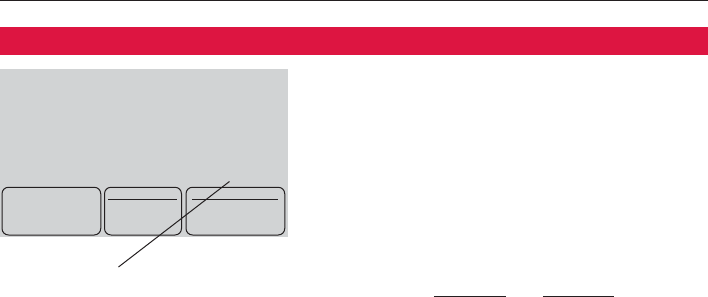FocusPRO
™
TH6110D/TH6220D Programmable Thermostat
15
Operating Manual
14
Auto Changeover (heat/cool)
Fan
Auto
System
Auto
Set Clock/Day/
Schedule
Auto Changeover is a feature used in
climates where both air conditioning and
heating are used on the same day.When the
system is set to Auto, the thermostat auto-
matically selects heating or cooling
depending on the indoor temperature.
Heat and cool settings must be at least 3
degrees apart.The thermostat will automatically
adjust settings to maintain this 3-degree
separation (called “deadband”).
The 3-degree separation between heating
and cooling set temperatures is fixed, and
cannot be changed.
Press until screen
displays “Auto”
Built-in compressor protection
Inside
Cool
Setting
6:30
AM
75
Cool On
Fan
Auto
System
Cool
Set Clock/Day/
Schedule
°
°
This feature helps prevent damage to the
compressor in your air conditioning or heat
pump system.
Damage can occur if the compressor is re-
started too soon after shutdown.This feature
forces the compressor to wait for a few
minutes before restarting.
During the wait time, the display will flash
the message Cool On
(or Heat On if you
have a heat pump).When the safe wait time
has elapsed, the message stops flashing and
the compressor turns on.
Message flashes until safe
restart time has elapsed
75
Note: The Auto system setting
may not appear, depending on
how your thermostat was
installed.