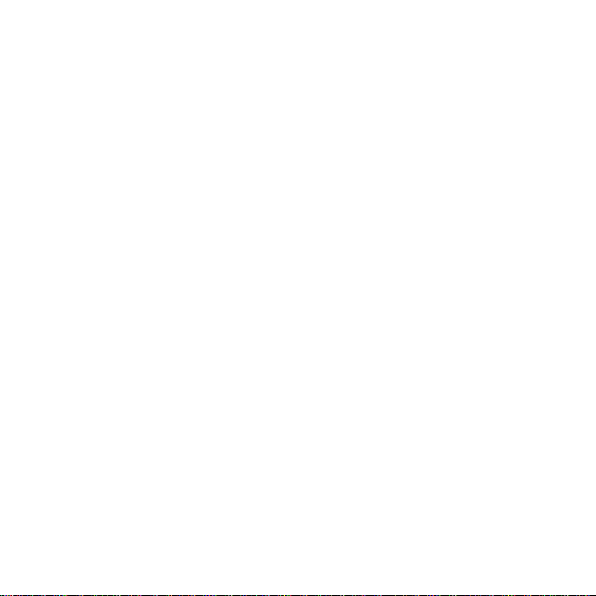- 10 -
b) Choose one interconnected alarm as Master. Press 3 times its test/silence button. The
LED light will turn on.
c) Choose another interconnected alarm as Slave. Press 3 times its test/silence button. The
LED light will turn on.
d) Wait a few seconds until the Master device beeps and Slave device turns off its LED,
indicating successful network pairing.
e) Repeat step c) for connecting more interconnected alarms.
NOTE: always use the same Master alarm for connecting additional Resideo interconnected
smoke, heat or carbon monoxide (CO) alarms, now and in future. Write down which
interconnected alarm in your home is the Master. And you can only enable pairing when the
mounting plate has installed.
After the master alarm enters interconnect mode for pairing, it will automatically exit
connection mode within 40 seconds, and this 40-second period will be extended by another
40 seconds after each successful pairing. After all interconnected alarms are connected, the
master can also manually exit by pressing the test/silence button three times if the master
device has not yet exited the pairing mode.
Test your interconnection
Hold down the test/silence button. The initial interconnected alarm will beep continuously
with the LED flashes at the same rate. Other interconnected alarms in the network will
receive the signal after few seconds, and they will beep continuously without LED flashes for
at most two test alarm period.
Reset Connection
a) Remove the product out of the back plate, and you will hear a beep in few seconds.
b) 3x Press the test/silence button and press once again when LED light turn on.
c) While the LED light turn off with a beep, the connection has been reset successfully.
How to silence interconnected alarms
When an interconnected alarm has been activated, find the originating interconnected
alarm, which will be the one both emitting the audio signal and red LED message. Mute this
interconnected alarm by pressing its test/silence button, and within 40 seconds the
remaining interconnected alarms will go back to standby.