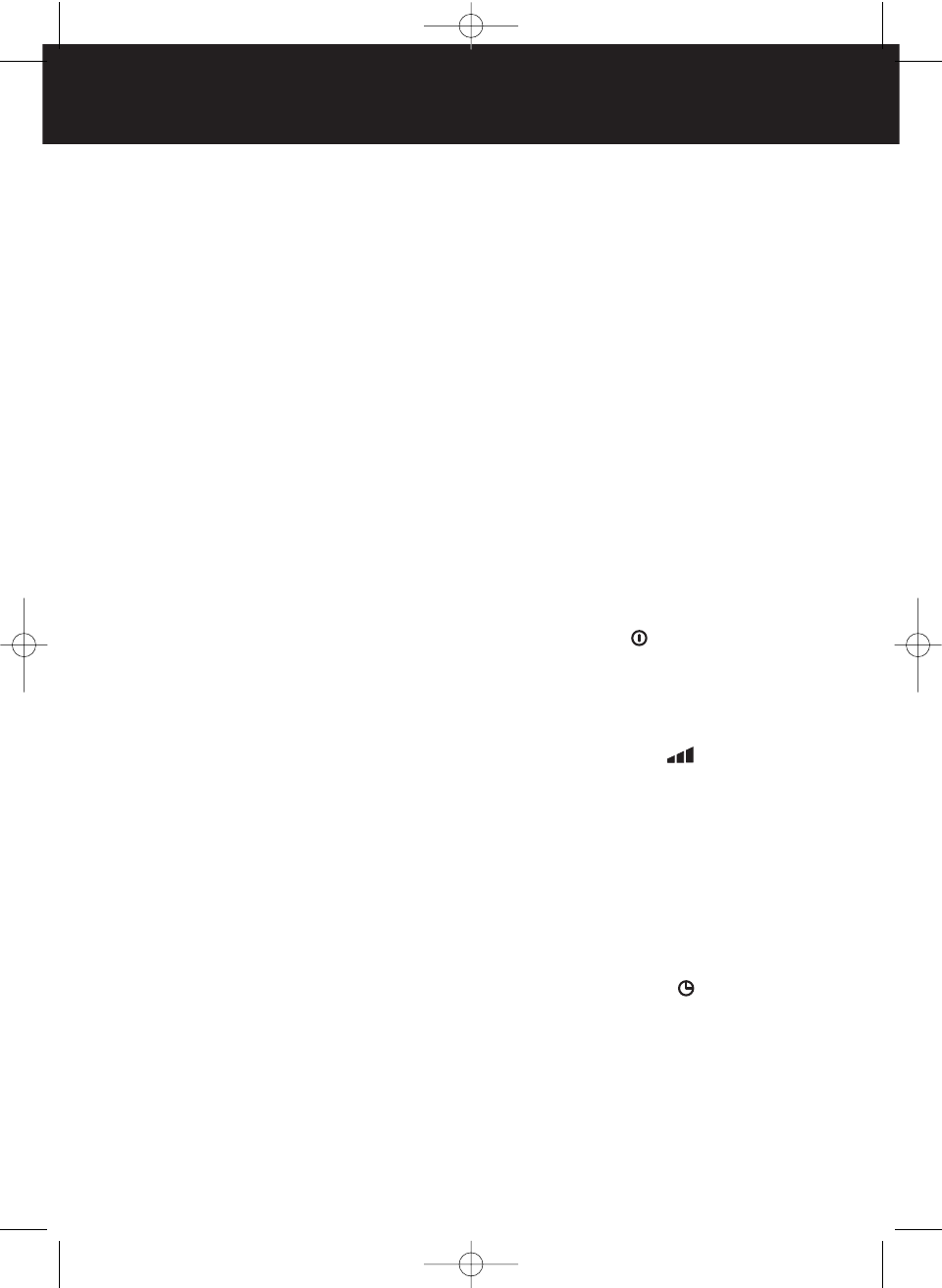ENGLISH
6
4. Place the fan on a firm, even, dry surface. Make sure
the fan is standing securely so that it cannot tip over or fall
down. A safety distance of at least 50 cm from other
objects must be observed.
MOUNTING INSTRUCTIONS
1. Loosen the four cross recess screws (2) and screw nuts
on the base (1). Fit the mounting rod (3) onto the base,
push the base cover (5) upwards and secure the mounting
rod to the base with the four cross recess screws and
screw nuts. Push the base cover downwards so that it
covers the cross recess screws.
2. Turn the retainer ring (4) on the mounting rod (3) in an
anti-clockwise direction. Pull the telescopic rod (6) right
out of the mounting rod and tighten the retainer ring by
turning it in a clockwise direction.
3. Fit the fan motor (8) onto the telescopic rod (6) and
tighten the retainer screw (7) with a screwdriver.
4. Loosen the plastic nut (10) on the spindle (9) in an anti-
clockwise direction and remove it.
5. Fit the rear grid (11) onto the front of the fan motor (8)
so that the transport handle (12) is pointing upwards and
the track openings in the grid are resting at the side and
below the spindle (9) on the track bars of the fan motor.
6. Secure the rear grid (11) by tightening the plastic nut
(10) in a clockwise direction.
7. Mount the fan blade (13) onto the spindle. Make sure
that the retainer screw (14) on the side of the fan blade is
over the protrusion (15) on the spindle.
8. Loosen the connecting screw (17) and nut in the frame
of the front grid (16) and open the six connecting clips
(18).
9. Fit the front grid (16) into the retainer on the underside
of the rear grid (11) and adjust the holes for the connec-
ting screws (17 on the upper side so that they are super-
imposed. First fix the two grid halves with the connecting
screw and nut. Tighten this with a screwdriver. Then press
the six connecting clips (18) so that they enclose the front
grid.
10. Make sure that all parts of the fan have been mounted
according to this manual, and that all the parts are secure-
ly fixed so that they cannot become loose.
REMOTE CONTROL
1. Put two batteries (Type AAA, 1.5V) into the battery
compartment (21) of the remote control (20) and close the
cover (22) until it clicks into place. The maximum distance
for transmitting signals from the remote control to the fan
is 5 meters. Make sure that no objects are hindering signal
transmission.
2. Take the protective film off the remote control.
3. Use only batteries of Type AAA, 1.5V and after replacing
the old batteries dispose of them for recycling and accor-
ding to your local regulations.
4. If you do not wish to use the remote control (20) for a
longer period (4 weeks or more), take the batteries out of
the remote control.
USER INSTRUCTIONS
1. Place the fan on a firm, even, dry surface. Make sure
the fan is standing securely so that it cannot tip over or fall
down. A safety distance of at least 50 cm from other
objects must be observed.
2. Make sure that the fan is switched off. Insert the power
plug (19) into the socket. You can control the fan manually
on the control panel (23) or with the remote control (20).
3. Turn the retainer ring (4) on the mounting rod (3) in an
anti-clockwise direction and adjust the telescopic rod (6)
to the desired position. Then tighten the retainer ring. Loo-
sen the rotary knob (30) at the side of the fan motor and
tilt the fan to the desired angle. Tighten the rotary knob.
Changes to height and the tilt angle must only be made
when the fan is not operating.
4. Press the power key (24) to switch the fan on. The
fan starts operating at low speed. The first two fields on
the speed indicator light up green. Please note: The power
and speed indicators are combined in one key on the con-
trol panel of the fan, but on the remote control they are
separate.
5. By pressing the speed key (25) repeatedly you can
preset the fan speed:
Low – 2 green fields
Medium – 4 green fields
High – 6 green fields
6. Press the oscillation knob (29) on the top of the fan
motor (8) downwards to start the oscillation. To stop the
oscillation, pull the knob outwards.
7. The fan is equipped with a timer function. This function
switches the fan off after a preset time period of between
one and eight hours. You can preset the desired running
time by pressing the timer key (27) repeatedly. The
selected number of hours lights up green on the timer
indicator (28). To deactivate the timer function, press the
timer key repeatedly until the timer indicator goes off.
8. Use the transport handle (12) to transport the fan. Befo-
re transport, switch the fan off with the power key (24)
and remove the power plug (19) from the socket.
9. When you no longer wish to use the fan, switch it off
with the power key (24) and remove the power plug (19)
from the socket.