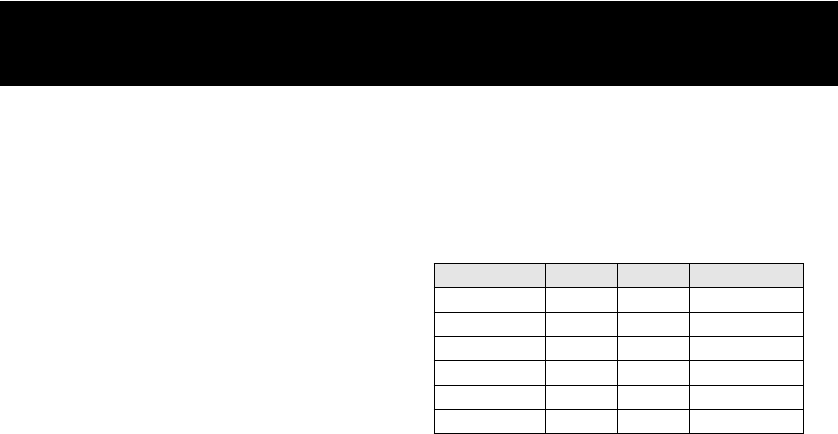ENGLISH
6
FIRST TIME OF USE
1. Read through all the instructions before starting to use
the heater.
2. Unpack the heater, all the accessories and the power
cord. Remove all the packaging materials and dispose of
them for recycling.
3. Mount the castors (9) and feet (10) according to
“Mounting the castors and feet”.
4. To get rid of the smell that develops during the first time
of use, allow the heater to operate with maximum output
for 2 hours.
5. It is normal for the heater to make noises during the
first time of use.
MOUNTING THE CASTORS AND FEET (Fig. 1)
1. Stand the heater upside down. The appliance is stan-
ding upside down when the control panel (1) is at the bot-
tom.
2. Press the castors (9) firmly onto the pegs of the moun-
ting tracks (7). You hear them “click”.
3. Fit the mounting tracks with the mounted castors on
each side of both outer fins, Take the wing bolt of the U
bracket (8) off. Hook the U bracket with the hook side onto
the mounting track. Push the bracket with the thread side
between the fins and push the thread side through the
second opening in the mounting track. Using the wing
bolt, fix the two mounting tracks firmly onto the heater.
4. Check that the mounting tracks are firmly fixed to the
heater and cannot become loose.
5. Stand the heater upright on the castors.
Only HR-40715E (Fig. 2)
6. This heater has two castors (9) and two feet (10). Press
the castors firmly onto the pegs of one of the mounting
tracks and the two feet on the other one.
7. Fit the mounting track with the feet (10) at the front on
the two outer fins and the mounting track with the castors
(9) onto the two back fins. Make sure that the feet always
point to the front, so that the heater is standing securely
and cannot tip over to the front. Secure the mounting
tracks as described under “mounting the castors and feet”,
No. 3-5.
USER INSTRUCTIONS
1. Only locate the heater on a firm, even surface where the
heater cannot fall over, fall down or be knocked over. For
Model HZ-40715E make quite sure that the feet (10) are
pointing forwards
2. Check that the toggle switch (2) is on 0, so that the hea-
ter is switched off. Do not touch the cord with wet hands.
3. Make sure that the heater is not covered up.
4. Using the toggle switches (2), set the heater to one of
the three operating speeds:
Power setting in Watts:
5. Turn the thermostat switch (4) clockwise to the highest
position. The power lamps (3) of the activated toggle swit-
ches light up.
6. When the desired room temperature has been reached,
turn the thermostat switch (4) anti-clockwise intil you hear
it “click”. The heater is now switched off and the power
lamps go off.
7. Now turn the thermostat switch (4) slightly back. The
heater will now switch on and off automatically and main-
tain the desired room temperature.
8. The further clockwise you turn the thermostat switch,
the higher the room temperature will be.
9. Before you handle, move or clean the heater, switch it
off with the toggle switches (2) and turn the thermostat
switch (4) to the lowest position. Pull the power plug out
of the power socket and allow the heater to cool for at
least 20 minutes. Always use the transport handle (15) to
transport the heater.
Timer (Model HR-40920TE only)
1. Set the current time with the pointer on the clock.
2. Preset the desired heating period of the radiator by
pushing in the desired number of little grey keys (14)
grouped round the centre plate of the timer. Each key cor-
responds to 15 minutes running time. Please note: All keys
are pushed in ex factory.
3. The heater switches on and off automatically at the
times set by pushing the grey keys in. The selected switch
on and off times can be changed by pushing the grey keys
back into their original positions and setting new times.
4. If you wish to use the heater manually without the timer,
all the keys must be pushed in.
Model Setting I Setting II Setting I + II
HR-40715E 600 900 1500
HR-40920E 800 1200 2000
HR-40920TE 800 1200 2000
HR-40920FE 800 1200 2000 + 500 W turbo
HR-41120E 800 1200 2000
HR-41125E 1000 1500 2500