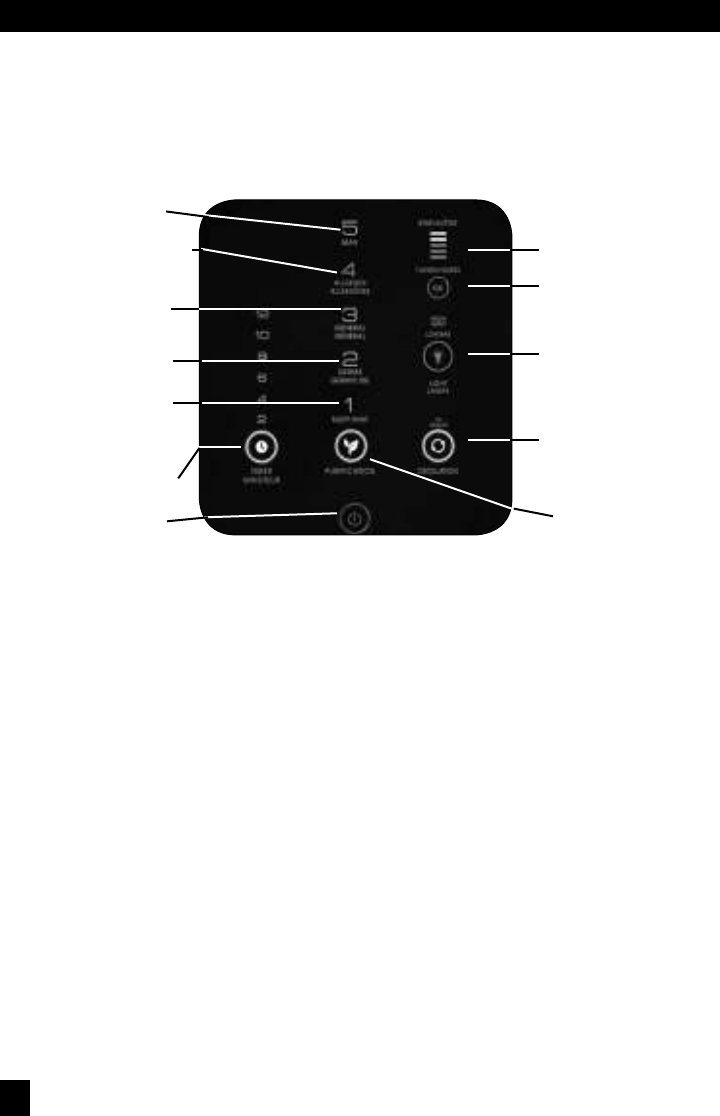6
CONTROLS CONTINUED
Auto-off Timer
Germ Reduction Setting
General Cleaning
Setting
Filter Reset Button
Filter Status
Sleep/Quiet
Setting
Allergen Reduction Setting
Max Cleaning Setting
Purification Level
Button
Oscillation Button
Accent Light
Button
Power Button
Accent Light Button – Your air cleaner features a soft accent light at the bottom of the unit that provides
a nice glow around the base. You can choose to operate your unit with or without this accent light
turned on. If you want to use the light feature, you can choose from between a low or high light level.
Oscillate Button – Press this button if you want your air cleaner to gently rotate from side to side. This
will help increase circulation in the room.
HFD320 Series
Auto-off Timer Button – Push this button if you would like your air cleaner to run and then automatically
shut-off after a certain amount of time (choose from between 2, 4, 6, 8, 10 and 12 hours). This is
convenient if you would like your air cleaner to run during the night but then shut-off automatically in
the morning (choose the 8 or 10 hour setting).
Purification Level Button – Your air cleaner will start off on the
General Cleaning setting each time you
turn your air cleaner on.
LEVEL 5 - MAX
Best for power cleaning the air when unpleasant odours are noticeable, your room is particularly dusty
or you can sense that airborne particles are present. This setting cleans the air the fastest of all the
settings and circulates the air frequently in a room.
LEVEL 4 - ALLERGEN
This setting makes the air cleaner perform at the proper level for reducing many types of airborne
allergens. It ensures the allergen capturing efficiency and rate is best for the particle sizes being
captured. Best for fighting airborne allergens during high allergen season, particularly in the spring and
fall to help reduce airborne pollen. Also great for year-round reduction of pet dander allergens.
LEVEL 3 - GENERAL
Best for General Cleaning. Use this setting to help reduce airborne dust and smoke particles, like those
from cooking or tobacco smoke.
LEVEL 2 - GERM
This setting slows down air movement so airborne microscopic germs are most effectively captured in
the filter. Germs, like certain bacteria and viruses, can be much smaller than other airborne particles or
organisms. Giving the germs more time to dwell in the filter increases the filtration efficiency. This setting can
be used during cold and flu season to help reduce certain germs from the air that passes through the filter.