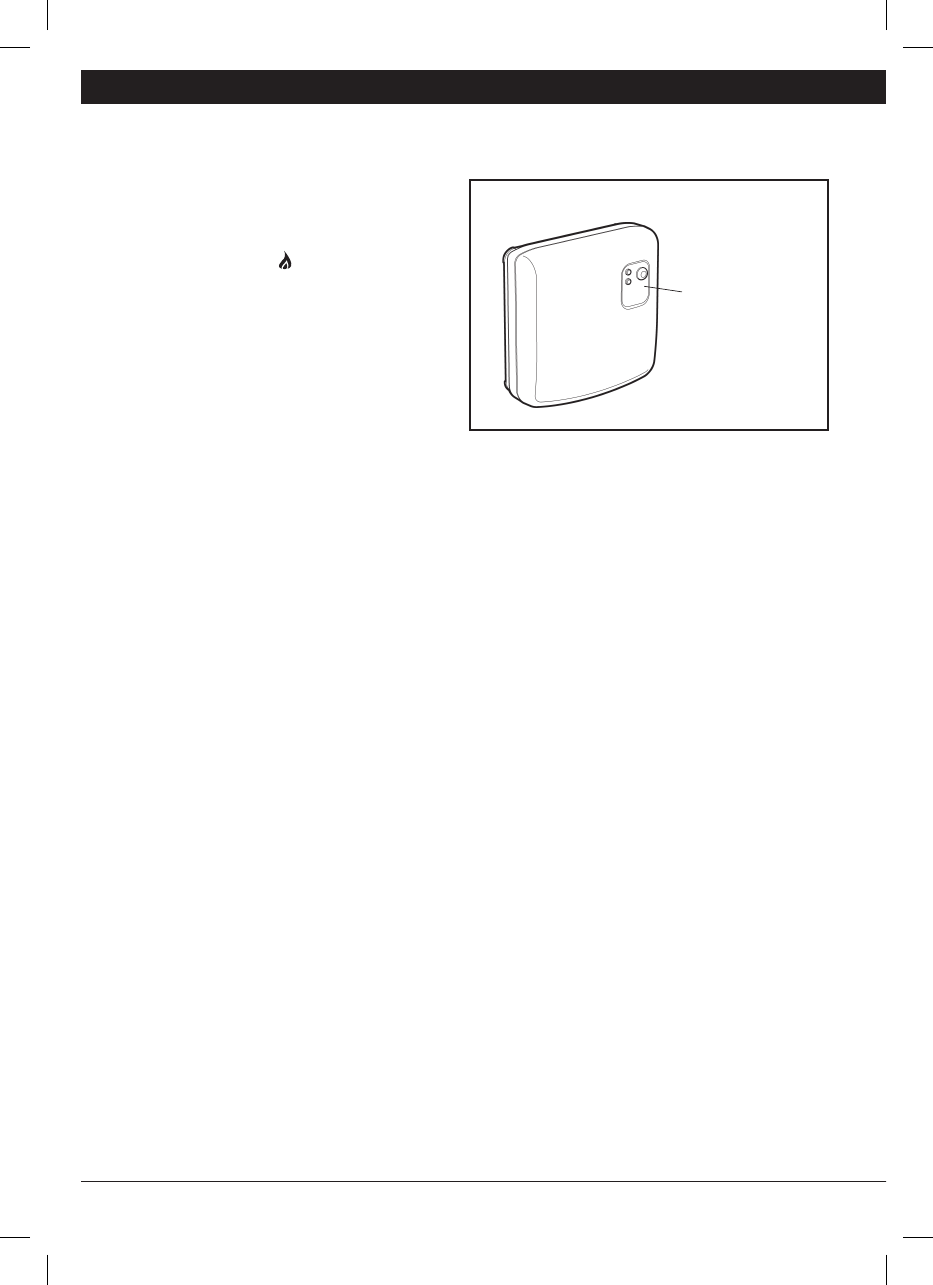3.1 Automatic Operation
The relay box receives the heat demand (0-
100%) signal from the room thermostat. The room
thermostat will display the symbol on the LCD
display whenever more heat is required. Depending
on the demand the relay box will switch the heating
device on to match the current requirements of the
system.
The green LED indicates the status of the relay
output:
• GreenLEDon=relayon
• GreenLEDoff=relayoff
3.2 Temporary Manual Override
Pressing the relay box button will override the current relay position. As soon as the next signal is received
from the room thermostat the relay box will return back to automatic operation as the automatic control has
higher priority than manual operation.
3.3 Communications Loss
If the RF communication is lost for a period of 1 hour the red LED will illuminate to indicate that no RF
messages have been received during the last hour.
The relay box will also enter the failsafe mode as selected in Installer Mode (see section 4.2 BDR91 Relay
box Fail-Safe Mode Setup). To allow manual control of the relay box output manual override is available
in fail-safe mode. When RF communication is restored the relay box will automatically return to normal
operation.
You can now use the USER GUIDE supplied with the room thermostat to demonstrate how it works to the
home owner.
3) Basic Operation of the System
4) Installer Mode
Installer Mode is used to alter the system settings for specific applications, to use the special features of
the room thermostat in a different way or to alter the factory preset parameters. Parameters are divided
into two groups:
- Category 1 parameters – Room Thermostat Setup
- Category 2 parameters – System Setup.
These are all listed in section 4.5 Installer Parameters Table.
BDR91 Relay box
Push button and
relay status LED’s