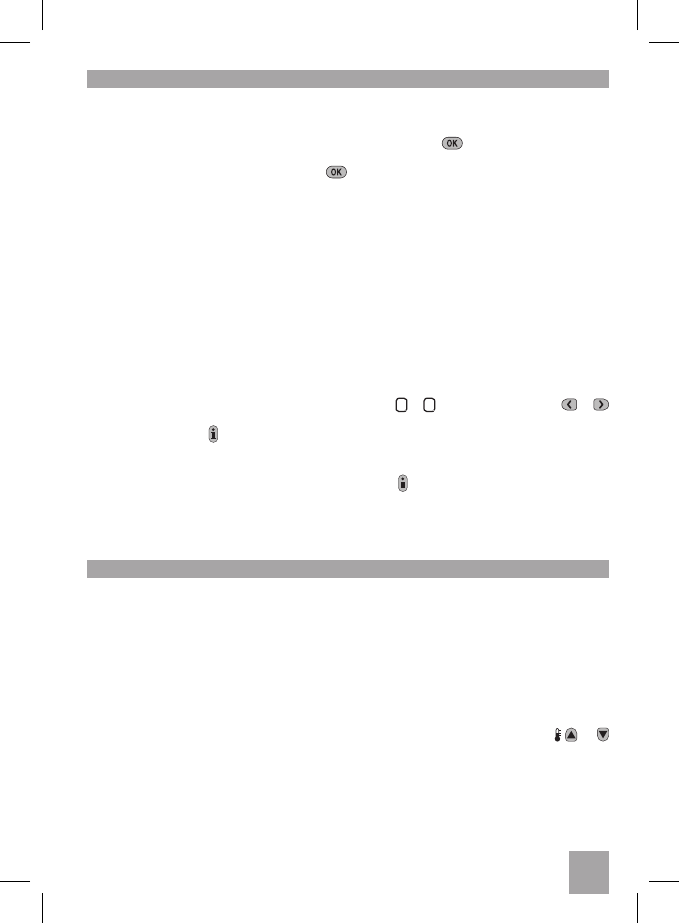PROGRAMMING THE CM707 ‘Efficient Daily Use’
f.
i) Press the COPY DAY button to copy Monday’s program into Tuesday. The display will go blank
apart from the ‘non flashing’ day indicator, which indicates the day copied and the ‘flashing’ target
day to copy the program to. To accept this day press the green button. To select a different
target day press the DATE/DAY button until the ‘flashing’ day indicator is under the required
day, then accept it by pressing the green
button. Note: Once the target day is confirmed it
becomes the day that is copied if the COPY DAY button is pressed again.
OR
ii) Press the
DATE/
DAY button to move the day indicator to Tuesday (Day 2). The program for that
day can then be adjusted by following steps b to e. Programs for the remaining days can be set in
the same way, using the
DATE/
DAY button to move to the next day.
To exit the programming mode select the desired operating mode by pressing the AUTO, MAN or
OFF buttons. Note: To run the adjusted program select the AUTO mode.
Disabling / Enabling Time Periods
The thermostat has 4 periods each day that can be programmed, but you may not need all of these
switch points for your heating requirements. Therefore, any period from 2 to 4 can be removed from
(or returned to) the heating program profile.
To disable or enable time periods:
a. To disable unwanted periods go to the desired period (
to
4
) using the
PROGRAM
or
buttons to navigate, ensure the correct period is highlighted with the flashing square symbol.
Press and hold the
button for at least 2 seconds and the display will indicate the period has
been removed from the program.
b. To enable periods again follow the same procedure as above, navigating to the already disabled
period. To enable this period again press and hold the
button for at least 2 seconds.
OPERATING THE CM707 ‘Using the Features’
Choosing the Operating Mode
The thermostat can operate in three different modes: Automatic, Manual or Off. To set the operating
mode press either of the AUTO, MAN or OFF buttons. The screen indicates which mode is
currently active by displaying AUTO, MAN or OFF.
•
AUTO (automatic) mode sets the thermostat to follow the built-in temperature program (default
or personalised). Operating the thermostat in this mode is the best way to maintain a high level
of temperature comfort whilst maximising your energy savings.
• MAN (manual) mode sets the thermostat to act as a simple thermostat with a fixed setpoint
throughout the day. The setpoint can be adjusted from 5°C to 35°C by using the or
buttons. The thermostat will continue to maintain this temperature until another operating mode
or temperature is selected.
•
OFF mode sets the thermostat to control to a minimum temperature setting of 5°C (default) that
acts as a frost protection measure for your home.