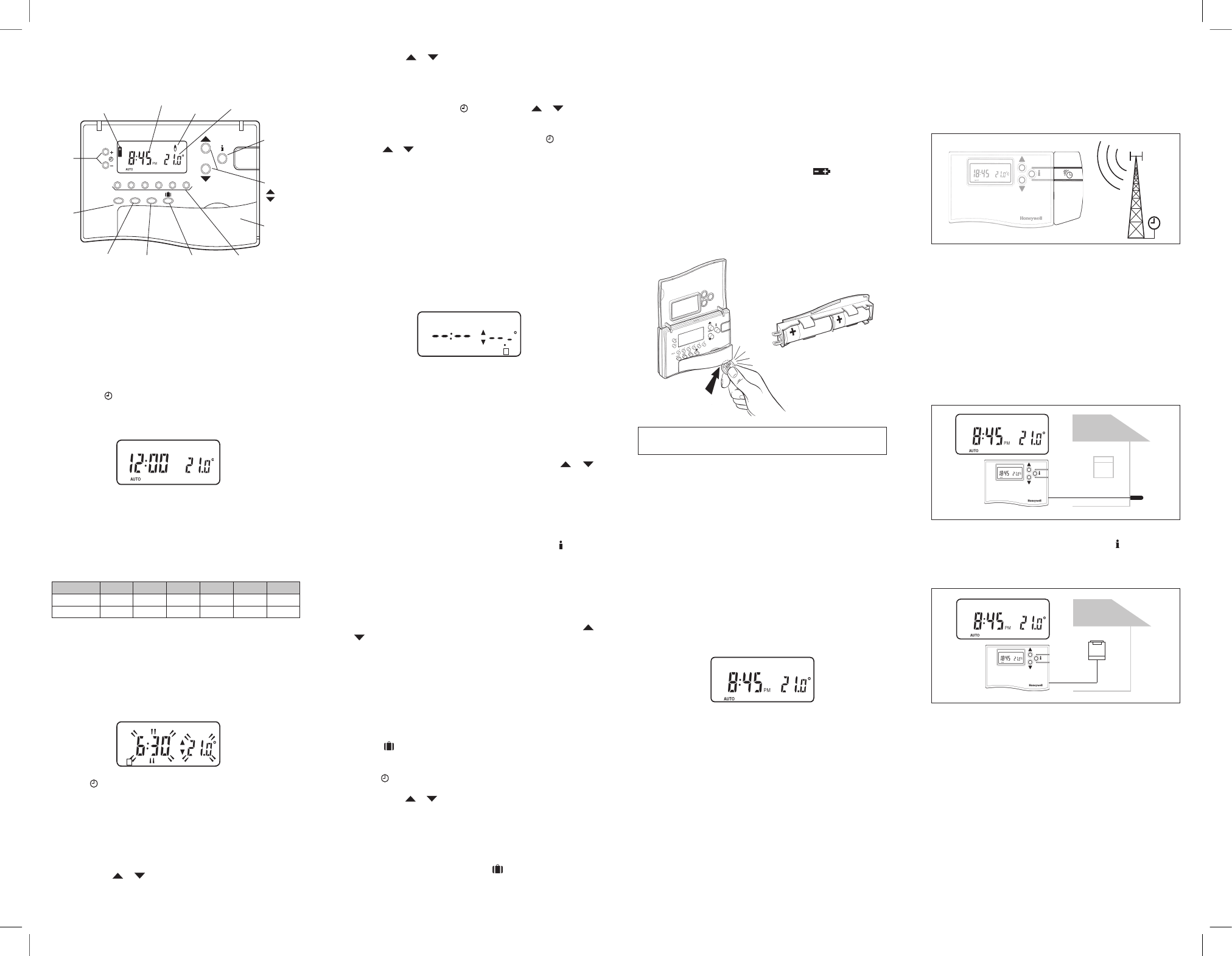-
Zou graag mij Honeywell CM61 vervangen door een nieuw model uitgerust met WiFi zodat ik de thermostaat kan instellen met mijn IPhone via een app. Gesteld op 27-8-2023 om 17:03
Reageer op deze vraag Misbruik melden -
Kan ik mijn thermostaat Honeywell cm 61 vervangen door een lyrics t 6 Gesteld op 2-12-2021 om 15:12
Reageer op deze vraag Misbruik melden -
Kan ik mijn thermostaat Honeywell cm 61 vervangen door een Lyrics t6? Gesteld op 2-12-2021 om 15:12
Reageer op deze vraag Misbruik melden -
Goedemiddag mijn cv ketel heb ik service gedaan maar op mijn thermostaat staat service aangeduid hoe kan ik die resetten thermostaat merk is Honeywell CM61 Gesteld op 3-9-2021 om 14:55
Reageer op deze vraag Misbruik melden -
toestel werkt niet, waarschijnlijk moet de batterij worden vervangen, hoe kan de batterijhouder geopend worden ? Gesteld op 4-10-2020 om 09:52
Reageer op deze vraag Misbruik melden -
Toestel werkt niet, zou het kunnen dat de batterij plat is, indien ja hoe kan ik die vervangen Gesteld op 4-10-2020 om 09:37
Reageer op deze vraag Misbruik melden
-
links boven aan mijn thermostaat knippert er een teken, wat is dit ? thermostaat cm 61 Gesteld op 23-1-2018 om 14:12
Reageer op deze vraag Misbruik melden-
Wellicht dient u de batterijen te vervangen (2 x AA-formaat) Geantwoord op 4-2-2019 om 17:53
Waardeer dit antwoord (5) Misbruik melden
-
-
De batterijen zijn vervangen en het knipper nog wat moeten we dan dien groetjes Nelly Geantwoord op 1-4-2023 om 13:34
Waardeer dit antwoord (2) Misbruik melden -
De batterijen zijn blijkbaar op , nu is de vraag : Hoe open je de batterijhouder ? Gesteld op 11-7-2014 om 15:16
Reageer op deze vraag Misbruik melden-
Bij mij is het uiteindelijk gelukt.Men moet eerst in het midden boven met een schroevendraaier
Waardeer dit antwoord (4) Misbruik melden
in het gleufje een beetje openwringen,eveneens aan de zijkanten.Dan springt de batterijhouder er uit.Hierna de batterijen vervangen.De batterijhouder zit vast met 2 weerhaakjes,eentje boven en een onderaan. Geantwoord op 2-11-2014 om 17:31
-
-
De batterijen zijn op .Hoe open ik de houder ? Geantwoord op 17-12-2014 om 07:21
Waardeer dit antwoord (2) Misbruik melden -
VERVANGEN VAN BATTERIJEN Gesteld op 16-10-2013 om 20:35
Reageer op deze vraag Misbruik melden-
Hoe open ik de thermostaat om batterij te vervangen? Geantwoord op 8-5-2014 om 09:08
Waardeer dit antwoord (22) Misbruik melden
-
-
batterijen van de thermostaat CM61 waren leeg, met als resultaat display blanco , nu heb ik er nieuwe batterijen ingestoken maar display blijft blanco, weet er iemand welke stappen ik moet doen om display terug te krijgen, heb op alle knopjes zitten drukken , info - klok -off maar niks verschijnt op het scherm?
Reageer op deze vraag Misbruik melden
Kan iemand mij helpen?? Gesteld op 9-12-2012 om 09:24-
Let goed op bij het vervangen van de batterijen. De eerste batterij aan de linkerkant met de min pool naar links en de + pool rechts, aansluitend de - pool van de 2 de batterij op de plus pool van de eerste. De plus pool van de tweede batterij zit dus uiterst rechts.
Waardeer dit antwoord (18) Misbruik melden
De volgorde staat ook afgebeeld in de batterijbehuizing.
Normaal moet het display nu werken. Hopelijk heb je de elektriciteit niet afgezet ? Geantwoord op 28-6-2013 om 20:14
-
-
Ik ben op zoek naar de gebruikershandleidng CM61
Reageer op deze vraag Misbruik melden
Ik kan alleen de installatiehandleidng vinden op internet.
Kan iemenad mij verder helpen. Gesteld op 21-2-2012 om 07:58-
zou ook de gebruikzaamleiding willen vinden ,wet u misschien waar ? vriendelijke groeten
Waardeer dit antwoord (21) Misbruik melden
Geantwoord op 3-11-2012 om 18:38
-
-
ik kan de behuizing van de batterijen niet openen. Wat is de preciese procedure hiervoor ? Openschuiven ? Klapt deze behuizing open naar onder ? Gesteld op 19-2-2012 om 22:38
Reageer op deze vraag Misbruik melden-
Aan de linkerkant van het omhulsel van de batterijen zitten er twee pinnen die in het bakje schuiven; je moet dus beginnen met het omhulsel er langs de rechterkant uit te wippen. Het schuift niet open en klapt ook niet naar onder; je moet eigenlijk dat stukje naar je toe bewegen (te beginnen rechts dus). Met een mes of zo, lukt het wel om via die kleine uitsparing er beweging in te krijgen.. Geantwoord op 13-4-2012 om 14:03
Waardeer dit antwoord (3) Misbruik melden
-
-
Om de batterijbehuizing te openen , steek je voorzichtig met een kleine platte schroevendraaier aan de onderkant rechts van de thermostaat in het gleufje.
Waardeer dit antwoord (5) Misbruik melden
De behuizing kom nu naar voor. Nu trek je batterijbehuizing naar rechts en de batterijbehuizing zal eruit komen. Aan de linkerkant hiervan bevinden zich twee contactpunten.
Om terug te plaatsen : steek de contactpunten in de twee openingen die zich IN de thermostaat bevinden aan de linkerkant en druk zachtjes de batterij behuizing op zijn plaats. Geantwoord op 28-6-2013 om 20:05