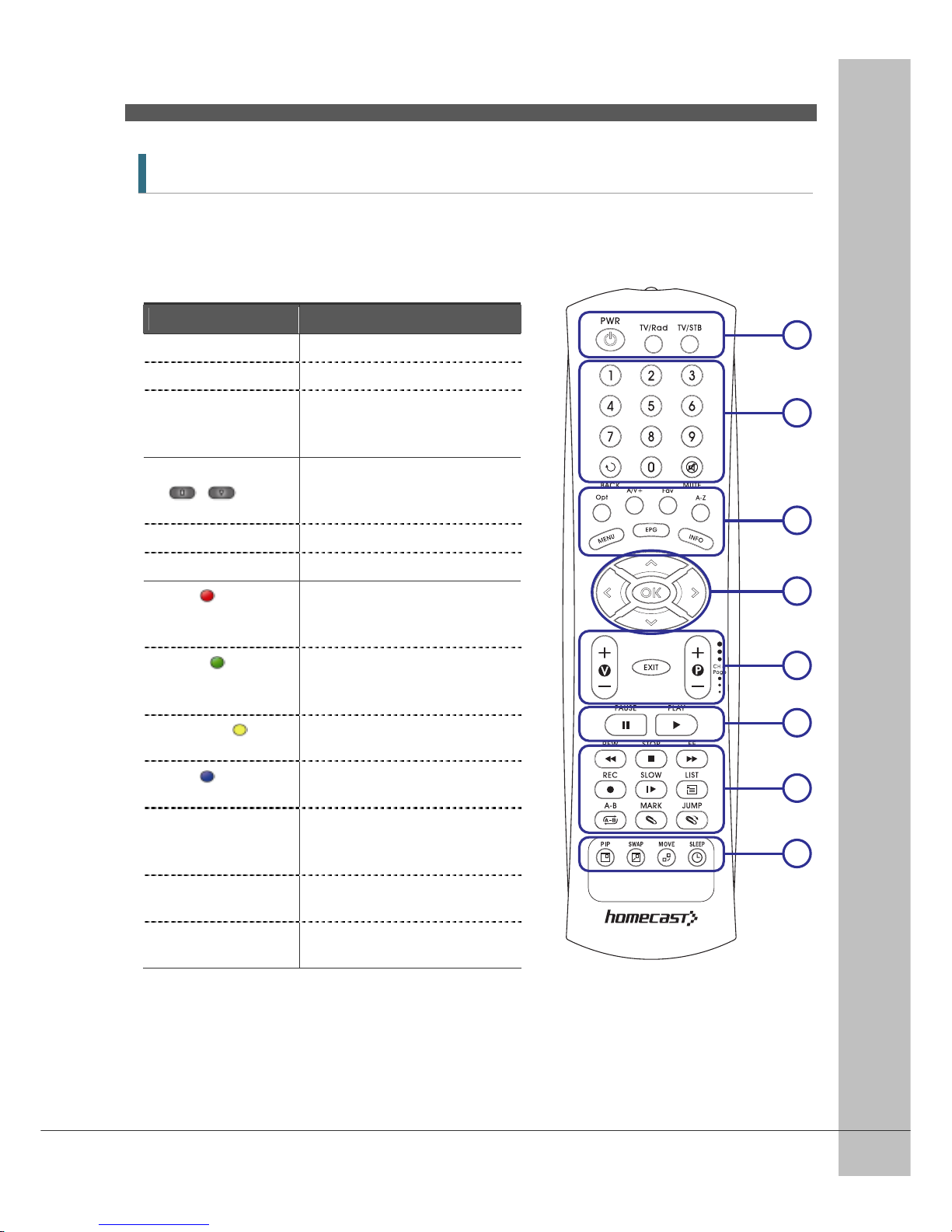User’s Manual
11
2.3 Remote Control Unit
All receiver features can be controlled with the remote controller.
Button Description
1. POWER Turns the receiver On/Off.
TV/Rad Switches between TV and Radio.
TV/STB The TV/STB button is used to
switch between TV and STB
mode.
2. NUMERIC Buttons
( ~) Select channels or can use as a
alphabetic search key in the
sorted channel lists.
BACK Move to the previous channel.
MUTE Turns the sound on/off.
3. OPT( ) Select the option such as Audio
Language, Teletext Language and
Subtitle Language.
A/V+( ) Select video mode (4:3, 4:3 Letter
Box, 16:9) and audio mode (Left,
Right, Stereo, Joint).
Favorite ( ) Select the group of satellite or
favorite.
A-Z ( ) Sort the channels automatically in
alphabetical order.
MENU Display the main menu of the
receiver and come out from inner
level to viewing mode(Exit all).
EPG Shows the TV/Radio Channel
guide.
Information Shows the information of the
Banner and EPG.
1
2
3
4
5
6
7
8