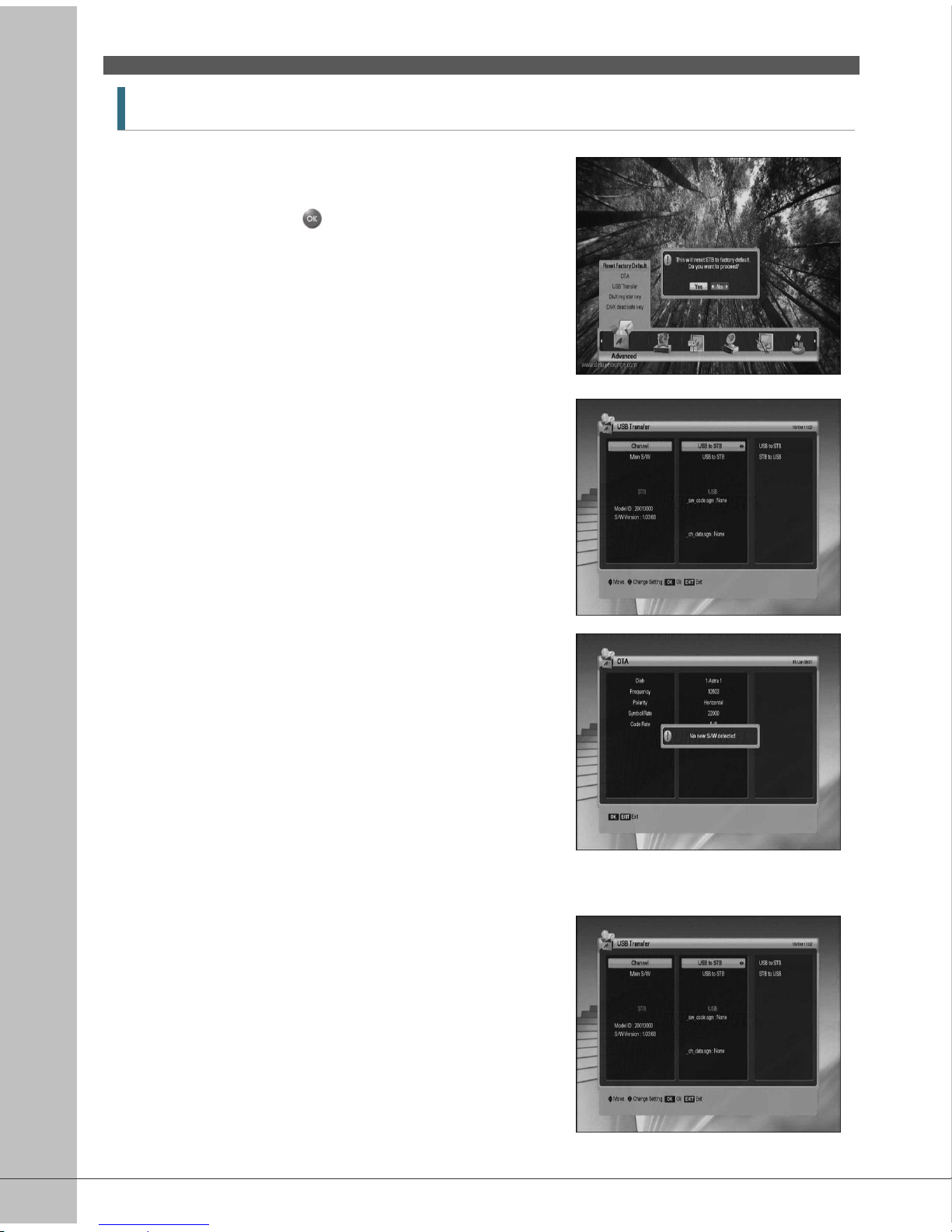32
5.5 Advanced
5.5.1 Reset Factory Default
1. If you want to change the set into the default
values, press the button. The following
confirmation window will appear.
2. If you select 'Yes', the system will be reset to the
primitive state like new receiver.
5.5.2 OTA
1. You can upgrade the latest software. The receiver
checks whether the new S/W is released when
you view channels or select this OTA menu.
2. If the new version is detected, the receiver will
be rebooted automatically and the download
screen will appear.
1. If any S/W can't be found, this following message
will appear.
5.5.3 USB Transfer
You can transfer the channel data or the system software between a set-top box and a
USB drive.
1. Select data type and the source & the target.