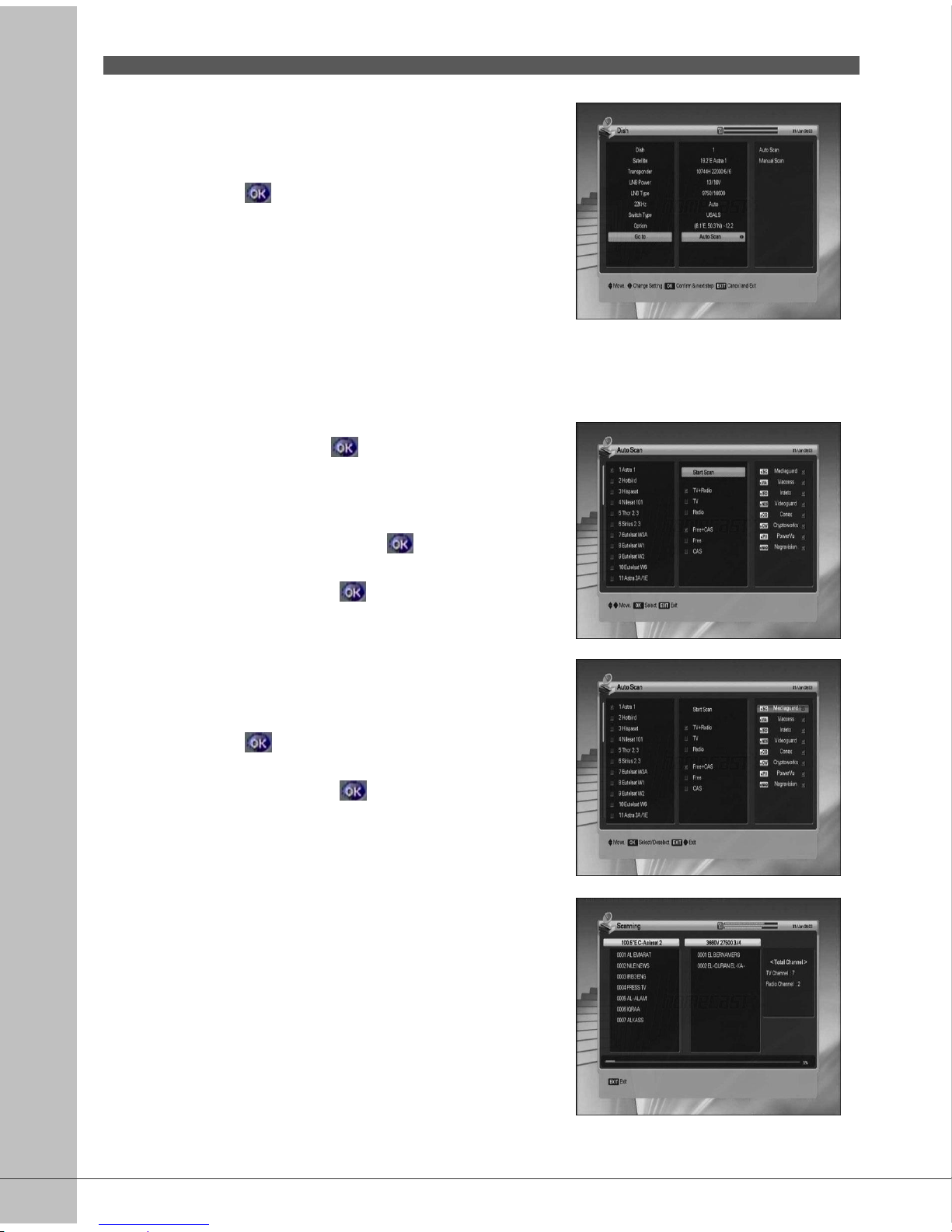26
1. “Jump To” allows you to go to the Auto Scan
or Manual Scan mode directly.
2. Select “Auto Scan” or “Manual Scan” and
press the button.
5.2.2 Auto Scan
You can search the channels offered by the satellite for which your antenna has been configured.
1. Select the satellite for scanning using ▲/▼
button and press the button.
2. The check mark indicates which satellite has been
marked for scanning.
3. Press the ◀/▶ button, select scan option using
▲/▼ button, and press the button.
4. If you want to scan the satellite move to “Start
Scan” and press the button.
1. Select Free+CAS or CAS using the ▲/▼/◀/▶
button.
2. Select the kind of CAS using the ▲/▼ button.
3. Press the button.
4. If you want to scan the satellite move to “Start
Scan” and press the button.
1. The left window shows TV channels and the right
window shows Radio channels during the
scanning process. White channel names are new
channels downloaded to your receiver. Black
channel names are already existing channels.