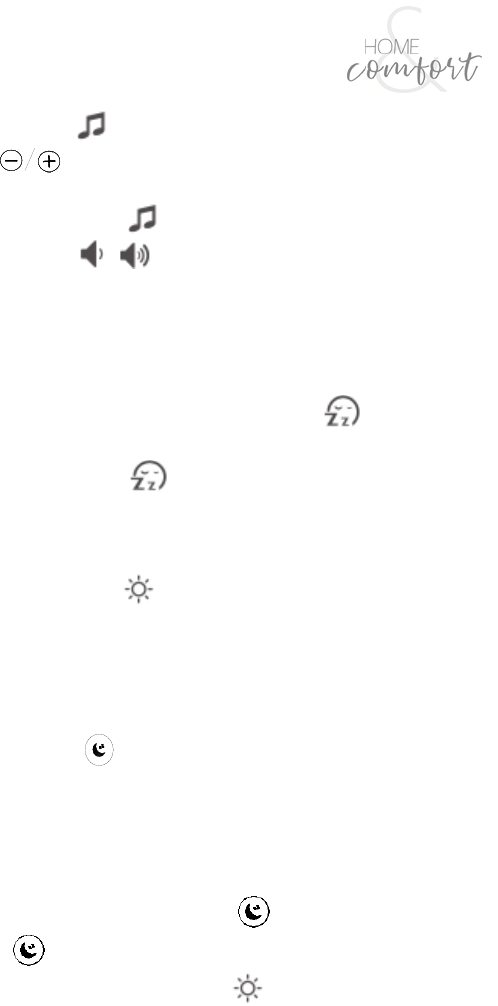12
Press the button to set the wake-up sound. Use the
button to select the sound you want (1-7). Each sound
(1-6) will play for 60 seconds when selected. Sound 7 is the FM
radio. Press the button to confirm your choice.
Press the / button to set the alarm volume (00-15).
Sunrise light simulation
30 minutes before the alarm time, the light will come on and
gradually increase in brightness. At the set alarm time, the
wake-up sound or radio will play for 5 minutes.
While the sound is playing, you may:
⚫ Press or touch any button except to stop the sound
and light.
⚫ Press the button to stop the light and sound for 5
minutes. The sound will then start playing again and
the light will come on and increase in intensity for 5
minutes.
⚫ Hold the button for 3 seconds to switch off the light.
If the FM radio is playing at the alarm time, it will switch off
and the wake-up light sound will play. When the wake-up
sound stops, the radio will resume playing.
Sunset light simulation
Touch the button to set the sunset light simulation. “15”
will be displayed. Press the button repeatedly to display
15/30/60/OFF. The numbers represent the time in minutes
that the light will take to dim. When the desired number is
displayed, don’t press any button for 5 seconds. This will set
the sunset time and normal operation will resume.
During sunset simulation, the button will flash. Press the
button to cancel the sunset simulation and keep the
current brightness. Press the button for 3 sec to switch off
the sunset light.