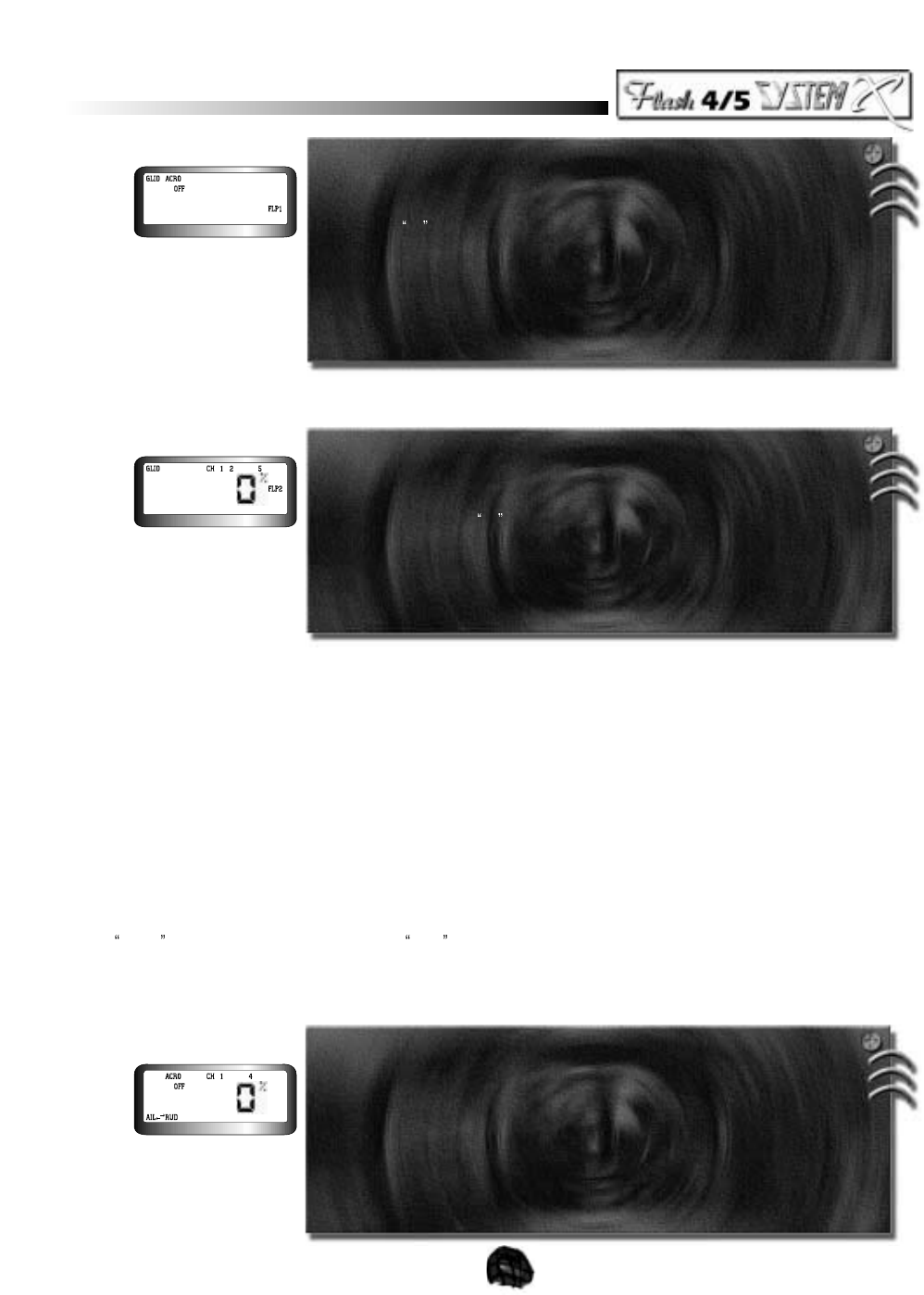21
1. Depress both the UP and DN/TIMER keys simultaneously.
2. The LCD display should change to the MAIN EDIT MODE menu.
3. Press the UP key to scroll to the AIL?RUD Mixer function.
4. Depress the Channel 4 trim key on the left side only and the OFF message will begin to flash.
5. Depress the CUT/SAVE key and the message will now read ON.
6. Depress the Channel 4 trim key on the right side just once.
7. Use the Channel 1 trim key to input a percentage.
8. To exit this menu at any time, depress both the UP and DN/TIMER keys simultaneously once again.
f. Aileron / Rudder Mixing
In the INITIAL MODE menu, we mentioned that there are three, pre-programmed mixing functions available to you in the System
X. Two of these, V-tail mix and Elevon mix, were accessible from the INITIAL MODE menu, and the third mixing function,
Aileron/Rudder mixing, is presented here in the MAIN EDIT MODE menu. Because this mix requires direct input from the
modeler, it is part of the Main Edit Mode. This mixing function is used to provide a linear mix of the rudder to the aileron
command, allowing smooth coordinated turns from your aircraft. Typical aircraft using this mix are sailplanes, larger scale aircraft
and powered planes with very long wingspans and short tail movement.Within this program, the aileron function will be the
master control while the rudder will act as a slave control, meaning that whenever the aileron stick is moved, the rudder will
move with the aileron control in an amount you have programmed. You may override the input of the aileron with the rudder at
any time whenever the rudder stick is used, as the rudder stick input remains independent of the mix.
To access the Aileron/Rudder Mix function from the Operational Mode, follow the procedure below:
If in GLIDACRO:
1. Depress both the UP and DN/TIMER keys simultaneously, the LCD display should change to
the MAIN EDIT MODE menu.
2. Press the UP key to scroll to the FLP 1 screen.
3. With SW # 3
UP , program your percentages as described below,
4. Use the Channel 4 trim key to select the desired channel to program.
5. Use the Channel 1 trim key to input a percentage.
6. The SW # 3 middle position is neutral and non-programmable.
7. Switch the SW # 3 switch to the lower position and program it like you did the up position.
8. To exit this menu at any time, depress both the UP and DN/TIMER keys simultaneously once again.
This will give you two user-preset positions for flaps or spoilerons when the SW # 3 switch is UP and DOWN. The third position is
non-programmable and neutral when the switch is in the MIDDLE position.
If in GLID:
1. Depress both the UP and DN/TIMER keys simultaneously, the LCD display should change to
the MAIN EDIT MODE menu.
2. Press the UP key to scroll to the FLP 2 in GLID screen.
3. In GLID mode with SW # 3
UP program your percentages as described below.
4. Use the Channel 4 trim key to select the desired channel.
5. Use the Channel 1 trim key to input a percentage.
6. Do the same with the SW # 3 middle and down positions.
7. To exit this menu at any time, depress both the UP and DN/TIMER keys simultaneously once again.
This will give you one user preset position when the SW # 3 switch is UP. A flaperon proportional movement mix to the throttle
stick when SW # 3 switch is in the MIDDLE and yet another user preset when the switch is in the DOWN position.
More information on these functions can be found in the GLID and GLIDACRO supplements at the end of this manual.