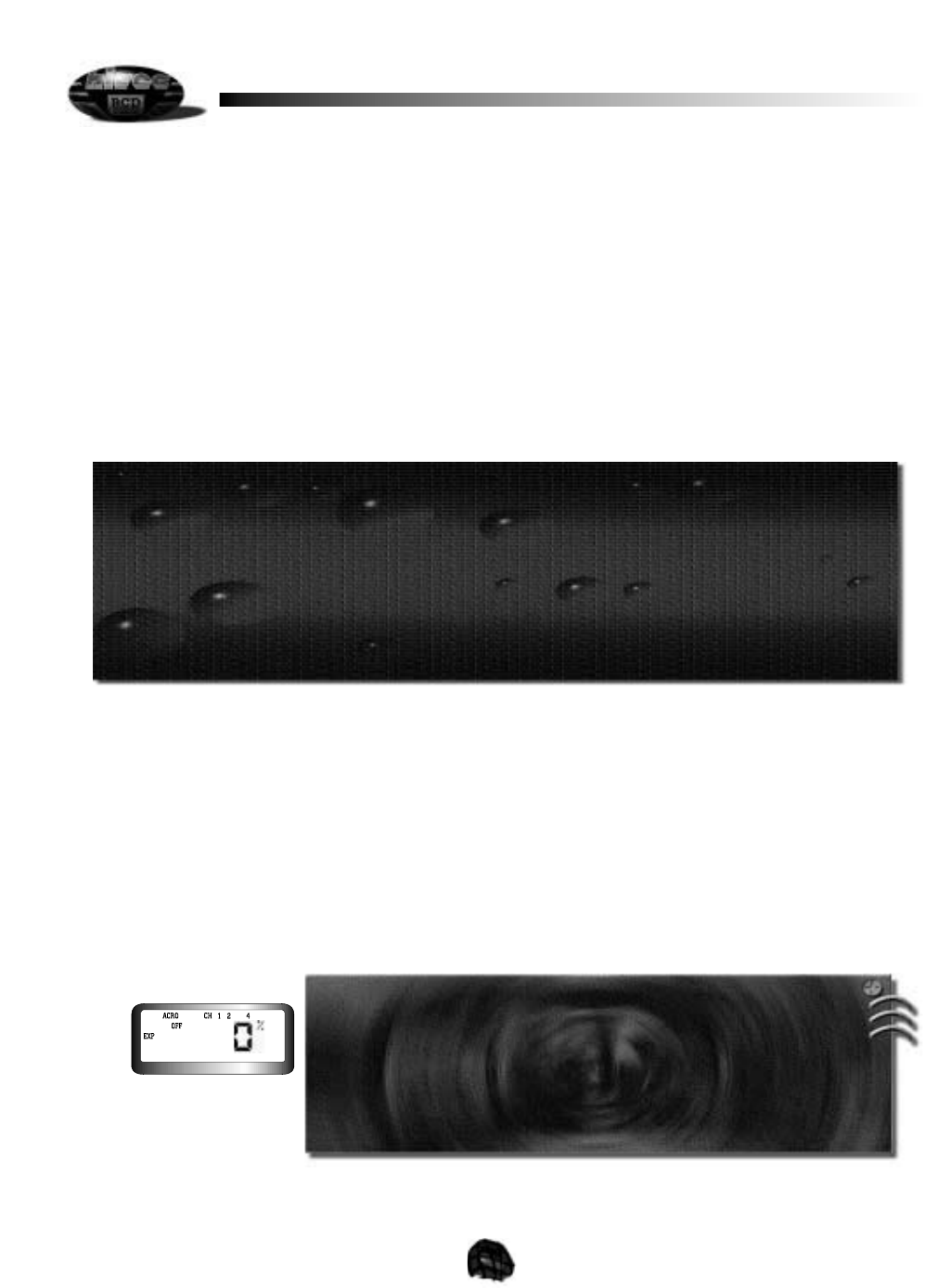18
The Exponential Rate Adjustment function is effective on channels 1, 2 and 4 only, (ailerons, elevator and rudder). To make
adjustments with EXP, we will use the Channel 4 Trim key to select the desired channel we wish to adjust, and the Channel 1 trim
key to change the value of the EXP adjustment. The key to proper use of exponential knows when you need to have
1. Depress both the UP and DN/TIMER keys simultaneously.
2. The LCD display should change to the MAIN EDIT MODE menu and you should see the EPA
function on the screen.
3. Press the UP key to scroll to the EXP function screen. Channel 1 should be flashing.
4. Use the Channel 4 trim key to select the desired channel.
5. Use the Channel 1 trim key to increase or decrease the value of Exponential.
6. To exit this menu at any time, depress both the UP and DN/TIMER keys simultaneously once again.
b. Exponential Rate Adjustment
Exponential Rate adjustment is the next routine on the menu and this function will allow you to change the control response of the
control sticks from being a linear response to what is known as an increasing response curve, or exponential. An example of how
this feature is commonly used would be the pilot on an extremely responsive acrobatic aircraft using full servo throw travel and
does not need much servo input to control the plane in level flight but wants to take full advantage of its acrobatic capabilities.
Therefore, exponential is programmed such that very little servo response is provided when the control sticks are near centered,
or neutral. As the sticks are moved farther from the neutral point, more servo response is generated at a rate greater than a
straight linear response, allowing for quick and precise maneuvers. Exponential values are available from -100% to +100%.
To access the Exponential Rate Adjustment function from the Operational Mode, follow the procedure below:
NOTE ON ENGINE CUT SWITCH AS USED IN THE ACRO MODE:
The System X will allow the user to program the # 3 channel when used with a glow or gas engine to
cut the throttle and stop the engine.
When adjusting your throttle linkage trim for engine idle, set the digital trim to around 30%. Note that
if the CUT/SAVE button is pressed, the throttle servo trim drops to 0%. This should be equal to
closing down the throttle to stop the engine. Experiment with the linkage to achieve the goal of
having the engine stop when the CUT/SAVE button is pressed.
adjust the travel by depressing Channel 1 trim key, either right to increase the travel, or left to decrease the travel. Do this now,
and watch as the display value shown on the transmitter increases in value and the servo begins to move a longer distance from
center. By decreasing the value shown, the servo should decrease the travel distance from center. To select another channel to
adjust, depress the Channel 4(Rudder) trim key left or right and the display will show which channel you have selected for
adjustment by flashing that channel number on the display. Note that each channel is adjusted using the Channel 1 trim key to
change the value, but you need to move the control stick corresponding to the control you are adjusting. For example, to adjust
the elevator, you will need to move the elevator stick to observe the changes being made
All controls on the System X may be adjusted in the EPA function. If you use a specialized retract servo, you may not be able to
adjust the end points, as this will be controlled by the servo itself, (retract servos are not normally a proportional servo). However,
standard servos will respond to the EPA adjustment. For owners of the Flash 4 System X, Channel 5 will show up on the LCD
screen, but will not have any effect, as the Flash 4 System X does not have a Channel 5 key. Now that you have programmed all
of your end points, you may return to the operational mode for flying by depressing both the UP and DN/TIMER keys
simultaneously. Or, you may move on to the next programming function, known as Exponential Stick Rates.