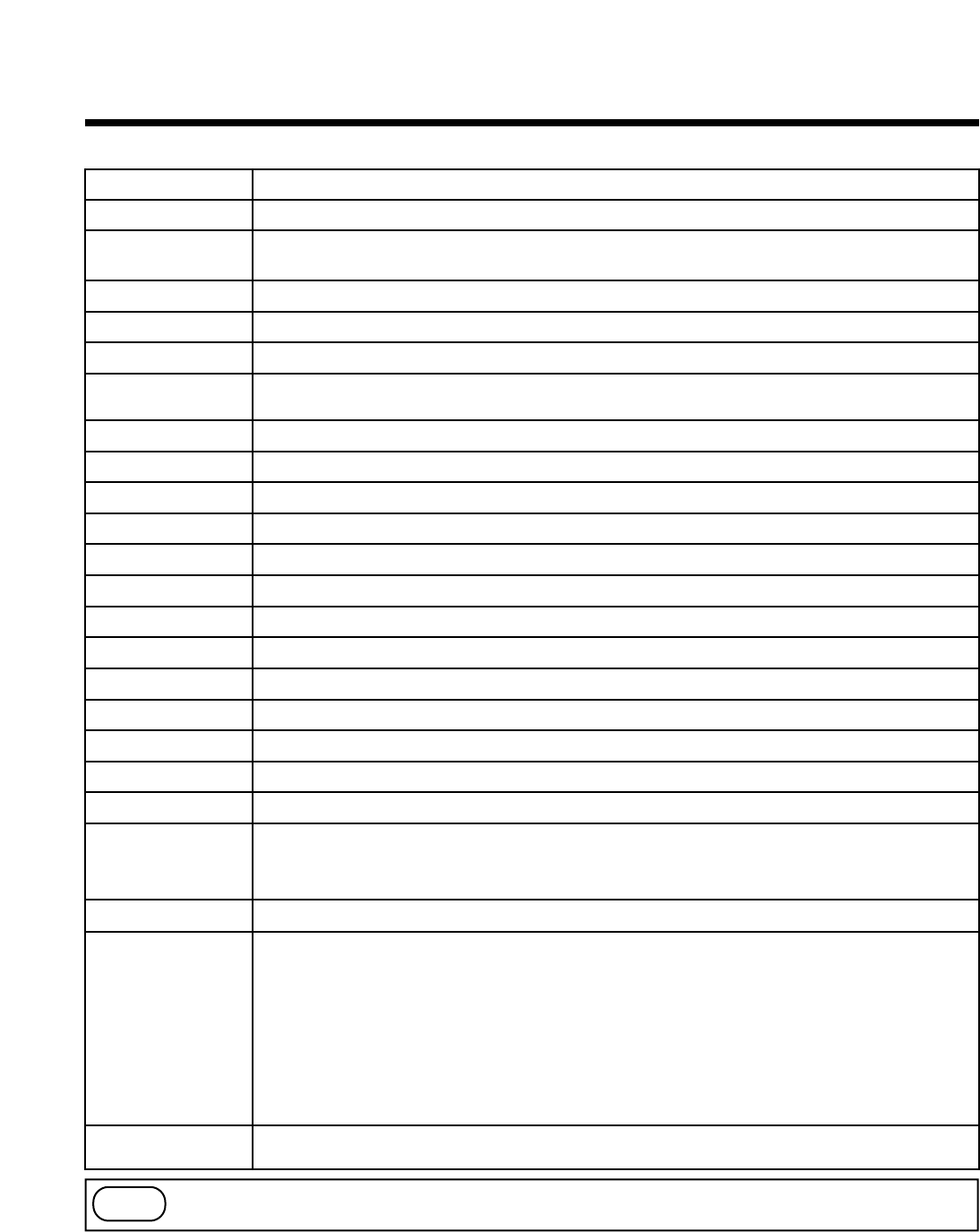26
Connection to the control signal terminal (continued)
Command data
Caution
If computer sends the undefined command code or data code, Projector can not guarantee operation.
Command is consisted of 2 command bytes and following data bytes.
1-st byte indicates the kinds of commands and the length of command.
'0xH' : Error-reply Projector sends to computer.
'1xH' : Command reply Projector sends to computer.
'2xH' : Ask command Computer sends to Projector.
'3xH' : Set command Computer sends to Projector.
'4xH' : Default set command Computer sends to Projector
'5xH' - 'FxH' : Reserved
'x' indicates the length of data bytes.
2-nd byte indicates the command code 'yy' as command table.
Data table shows the data byte.
Item Data code
MOUSE 00h=stop mouse emulation. 01~7Fh=start mouse emulation
COMMUNICATE
0Xh=8N1, 1Xh=7N1
X0h=1200bps, X1h=2400bps, X2h=4800bps, X3h=9600bps, X4h=19200bps
POWER 3Eh=Power off (Standby mode), 3Fh=Power on
MIRROR 00h=Normal, 01h=H:Invert, 02h=V:Invert, 03h=H&V:Invert
INPUT 11h=VIDEO, 21h=RGB1, 22h=RGB2
VIDEO SYSTEM
00h 00h=Auto, 00h 01h=NTSC, 00h 04h=NTSC4.43
00h 02h=PAL, 00h 03h=SECAM, 00h 05h=M-PAL, 00h 06h=N-PAL
VOLUME 00h (min) ~ 24h (max)
MUTE 00h=Mute off, 01h=Mute on
BRIGHT 00h 00h 00h (dark) ~ 00h 00h 24h (brite)
CONTRAST 00h 00h 00h (lower) ~ 00h 00h 24h (higher)
COLOR 00h 00h 00h (less) ~ 00h 00h 24h (more)
TINT 00h 00h 00h (red) ~ 00h 00h 24h (green)
SHARPNESS 00h 00h 00h (soft) ~ 00h 00h 24h (sharp)
H. PHASE 00h 00h 00h ~ 00h 00h 1Fh
H. POSIT 00h 00h 4Fh 00h (left) ~ 00h 00h 17h 05h (right)
H. SIZE 00h 00h 06h 06h (narrow) ~ 00h 00h 04h 0Ch (wide)
V. POSIT 00h 00h 03h 00h (down) ~ 00h 00h 00h 06h (up)
BLANK
0Xh=Blank off, 1Xh=Blank on
bit0 0=Blue off, 1=Blue on, bit1 0=Green off, 1=Green on
bit2 0=Red off, 1=Red on, bit3 0=Not change, 1=change
REVEAL X1h=Reveal down, X4h=Reveal right, X=0 (slow) ~ 7 (fast)
MAGNIFY
(1) Circuit codes when ask code and default set code are issued (Number of data byte=1)
00h=normal display, 01h=magnified display
(2) When magnification is set by setting codes (Number of data bytes=6)
1st, 2nd data bytes: magnification starting positions in horizontal direction (left end)
00h 00h (left) ~ 3Ch 05h (right)
3rd, 4th data bytes: magnification starting positions in vertical direction (top)
00h 00h (top) ~ 0Dh 04h (bottom)
5th, 6th data bytes: Horizontally magnified dot number data
64h 00h (large) ~ 20h 06h (small)
FREEZE 00h=normal display, 01h=still picture display
COLOR BALANCE 00h 00h 00h (for Red) ~ 00h 00h 24h (for Blue)
AUTO ADJUST 00h (start) , 07h (stop)