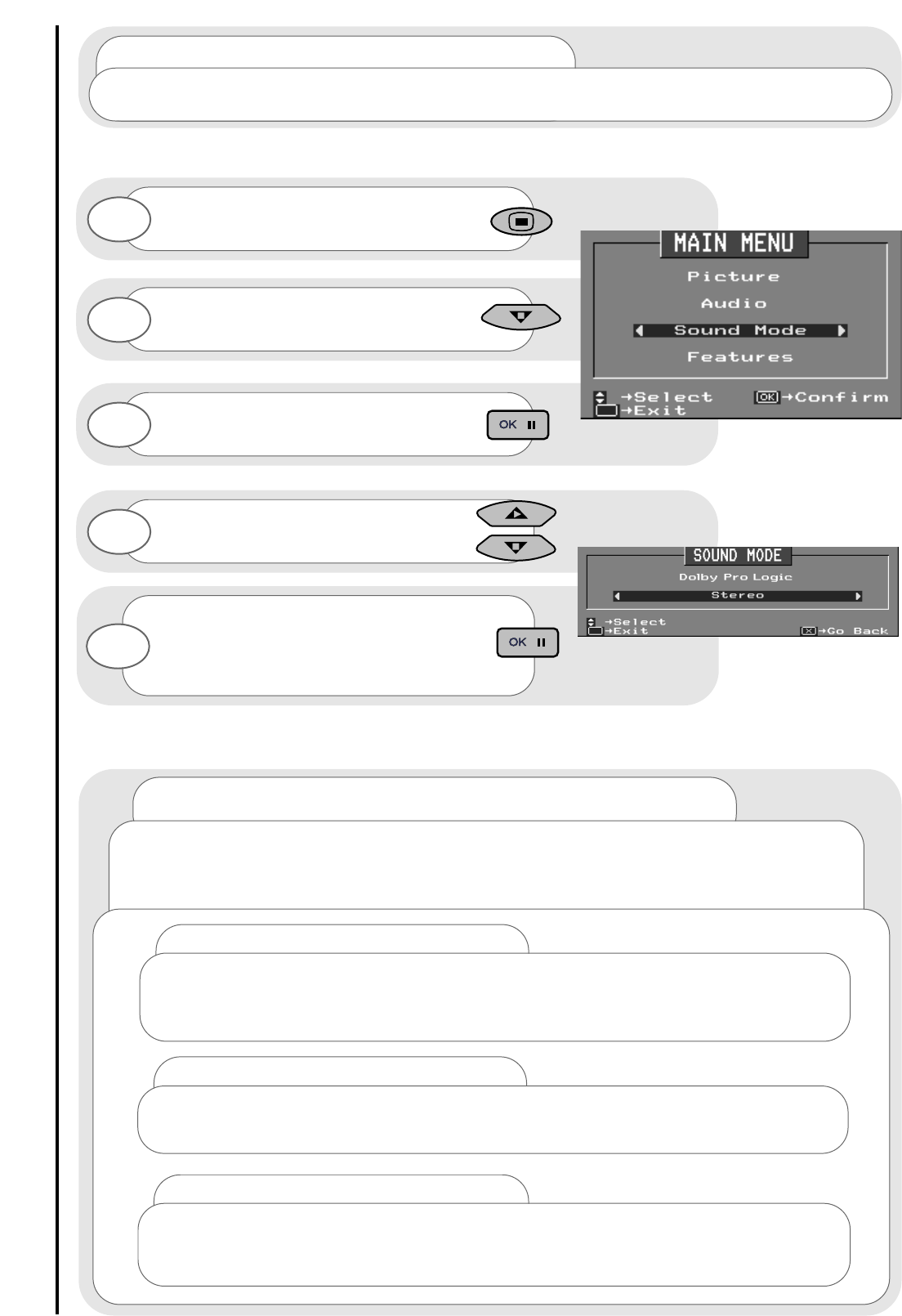20
sound mode
program, sound and vision adjustment
analogue options in sound mode
When the Audio signal source is analogue - that is, a television broadcast, a connection to
either the video in or audio in found on the front control panel, or if you have any equipment
connected to a scart input socket found at the rear of your television the sound mode gives you
two options to choose from - Dolby Pro logic or stereo.
Use up/down cursor buttons to select
your choice of sound mode.
Once highlighted, accept selection - when
you turn your TV off, by default this will be
the sound mode when it is switched back
on.
Dolby Pro Logic
In this mode surround sound can be created using the TV's internal amplifiers. This
mode is particularly suitable for films and programmes that display the Dolby Pro Logic
caption. This mode is recommended for the viewing movies.
stereo
When stereo mode is selected, your TV produces high quality stereo sound. Select
this mode when viewing general TV and music programs.
Press the MENU button to obtain
MAIN MENU.
Press the cursor down button to select
SOUND MODE.
Once highlighted, accept selection.
1
2
3
4
5
when using headphones
When the headphones are in use the only sound mode available will be the
STEREO option. When the headphones are removed your TV will remain in STEREO
mode.
...notes on sound mode
The Sound Mode menu is used to adjust and display the signal sources available from your TV’s
speakers, whether the output be analogue or digital.