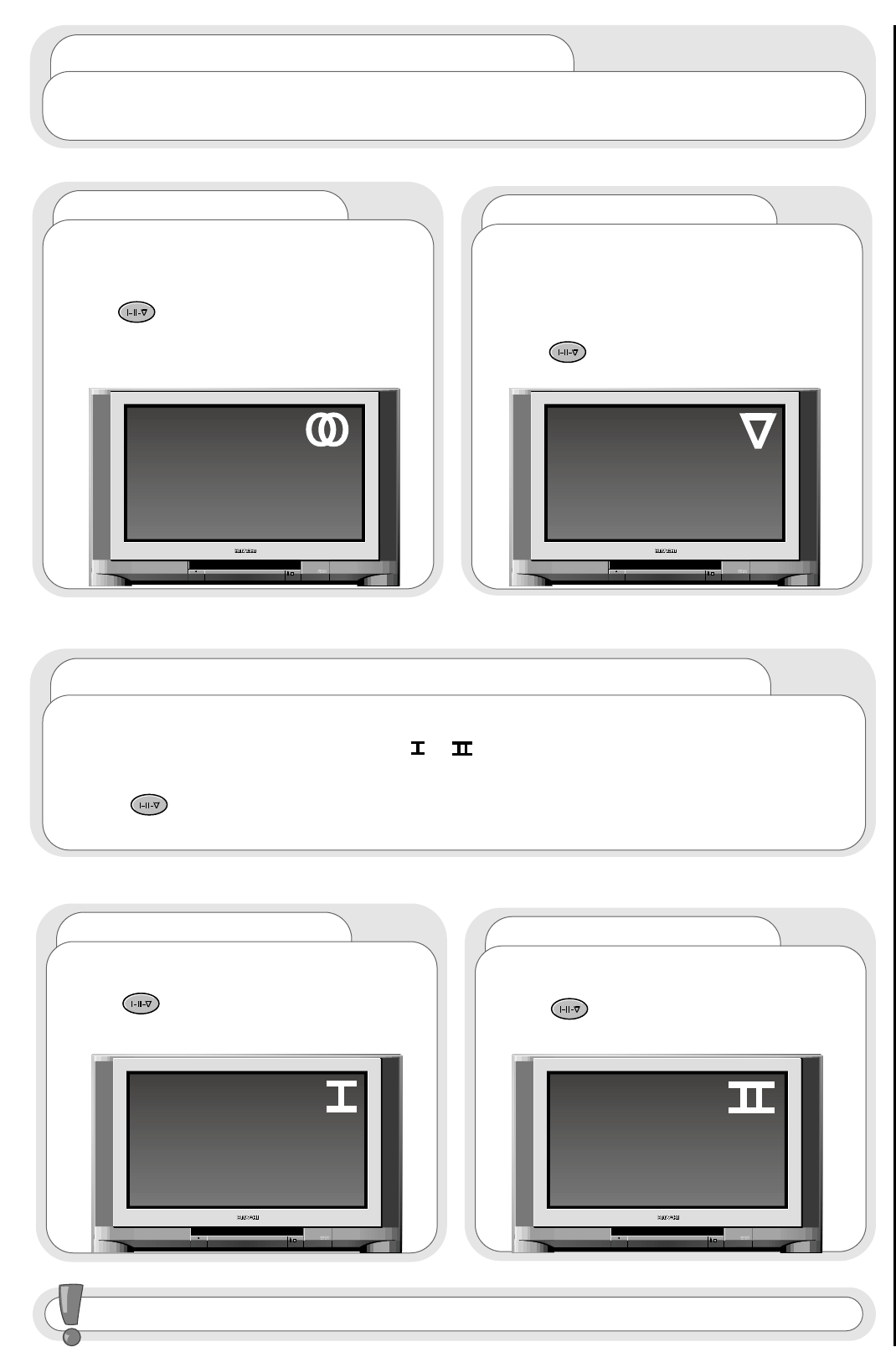17
sound and language controls
program, sound and vision adjustment
...notes on nicam features
Nicam is a method for transmitting and receiving stereo sound. If your TV is unable to receive
Nicam because of the wrong geography, climate etc., or when Nicam in not transmitted in your
location it will produce a monaural sound source.
stereo
This effect produces nicam digital
stereo sound from your TV. Use this mode for
the majority of TV viewing. When selected the
stereo symbol appears.
Use the button on your handset to switch
between stereo and monaural
monaural
In this mode the TV produces a single
sound source. The TV will automatically select
this sound when a mono signal is found. Some
stereo signals can be poor in adverse weather
conditions, and mono should be selected to
avoid poor sound.
Use the button on your handset to switch
between monaural and stereo.
The sound source, when chosen, will be stored with the program number being viewed.
channel 1
When this symbol is displayed, channel 1
of a dual language broadcast is being received.
Use the button to access this mode while
receiving a dual language broadcast.
channel 2
When this symbol is displayed, channel 2
of a dual language broadcast is being received.
Use the button to access this mode while
receiving a dual language broadcast.
...notes on dual language transmissions
A dual language transmission is where channel 1 and channel 2 of the Nicam stereo broadcast
carry completely separate information i.e. soundtracks in two different languages for a movie. A dual
language broadcast is denoted by a symbol ( or ) in the top right hand corner of the screen. This
can be seen on first entry to the channel by pressing the INFO button on your handset.
The user can select which of the two is heard through both the left and right television speakers by
using the button on your handset. In the case of a Nicam dual language broadcast, this will also
allow the mono FM broadcast to be selected.