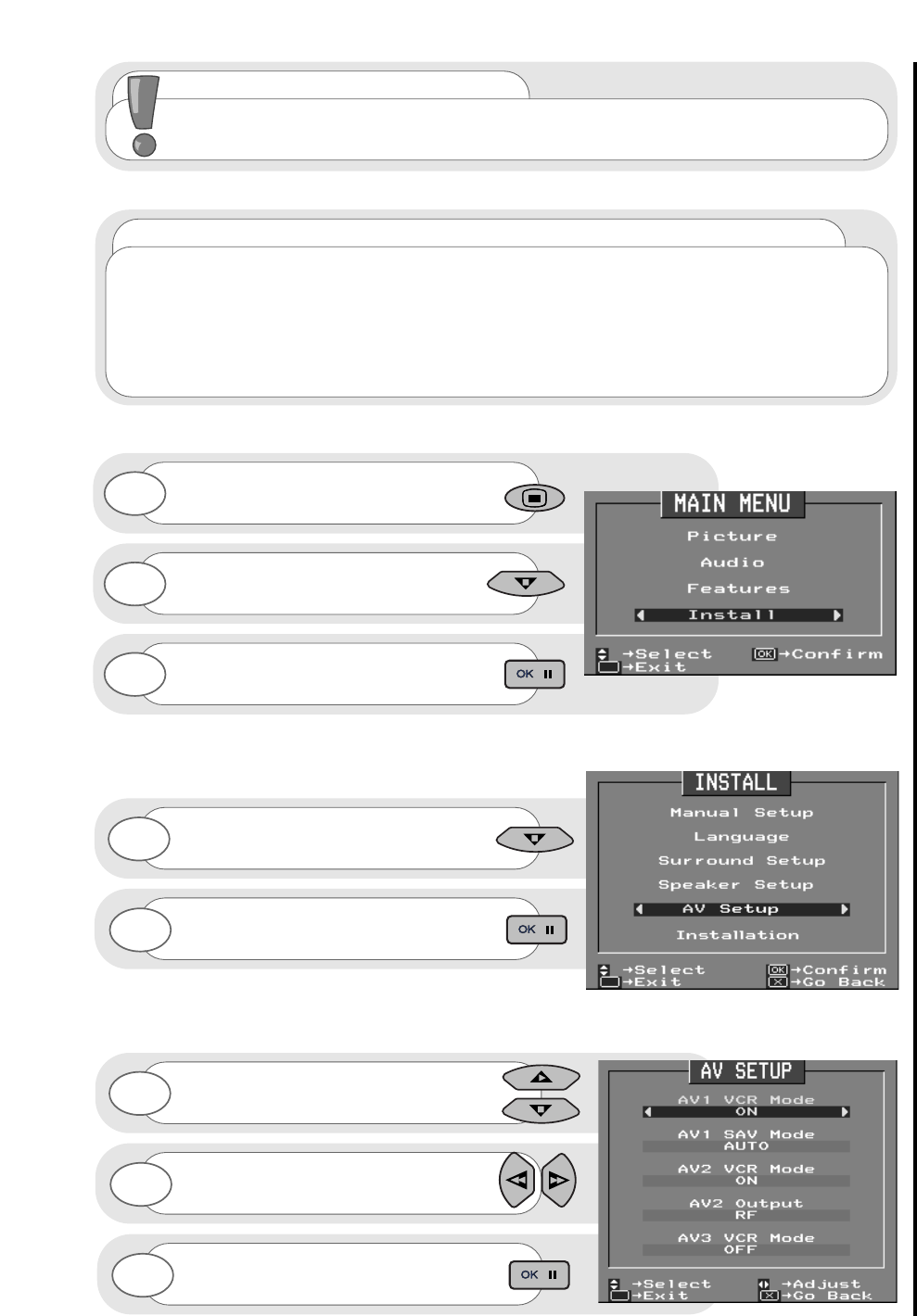33
Press and hold the MENU button for 5
seconds. The INSTALL option in the
MAIN MENU appears.
Press the cursor down button to select
INSTALL.
Once highlighted, accept selection.
Press the cursor down button to select
AV SETUP.
Once highlighted, accept selection.
1
2
3
4
5
Use the up/down cursor keys to select AV
to adjust.
Adjust chosen AV by using the left/right
cursor buttons.
6
7
Once highlighted, accept selection.
8
...notes on using VCR’s and camcorders through AV input
The AV Input screen is used as a means of instructing your television to recognise what external
equipment is being connected to your TV’s scart, S-VHS and/or phono sockets. If you have any
equipment connected to your TV (either permanently, like a VCR, or temporary, like a camcorder) it is
important your TV recognises which kind of equipment is connected and so you must switch the
relevant AV to ON for all VCR’s and camcorders (in the case of having S-VHS or Hi8 equipment, AV1
SAV MODE must be set to the appropriate setting - it is recommended that this setting is AUTO). For
example, your VCR should be connected to AV1, therefore AV1 mode should be set to ON.
important note
It is very important that the AV menu setup is adjusted correctly when connecting external
equipment to your TV - the incorrect setting may lead to picture breaking and splitting.
Audio Visual setup
other equipment connection