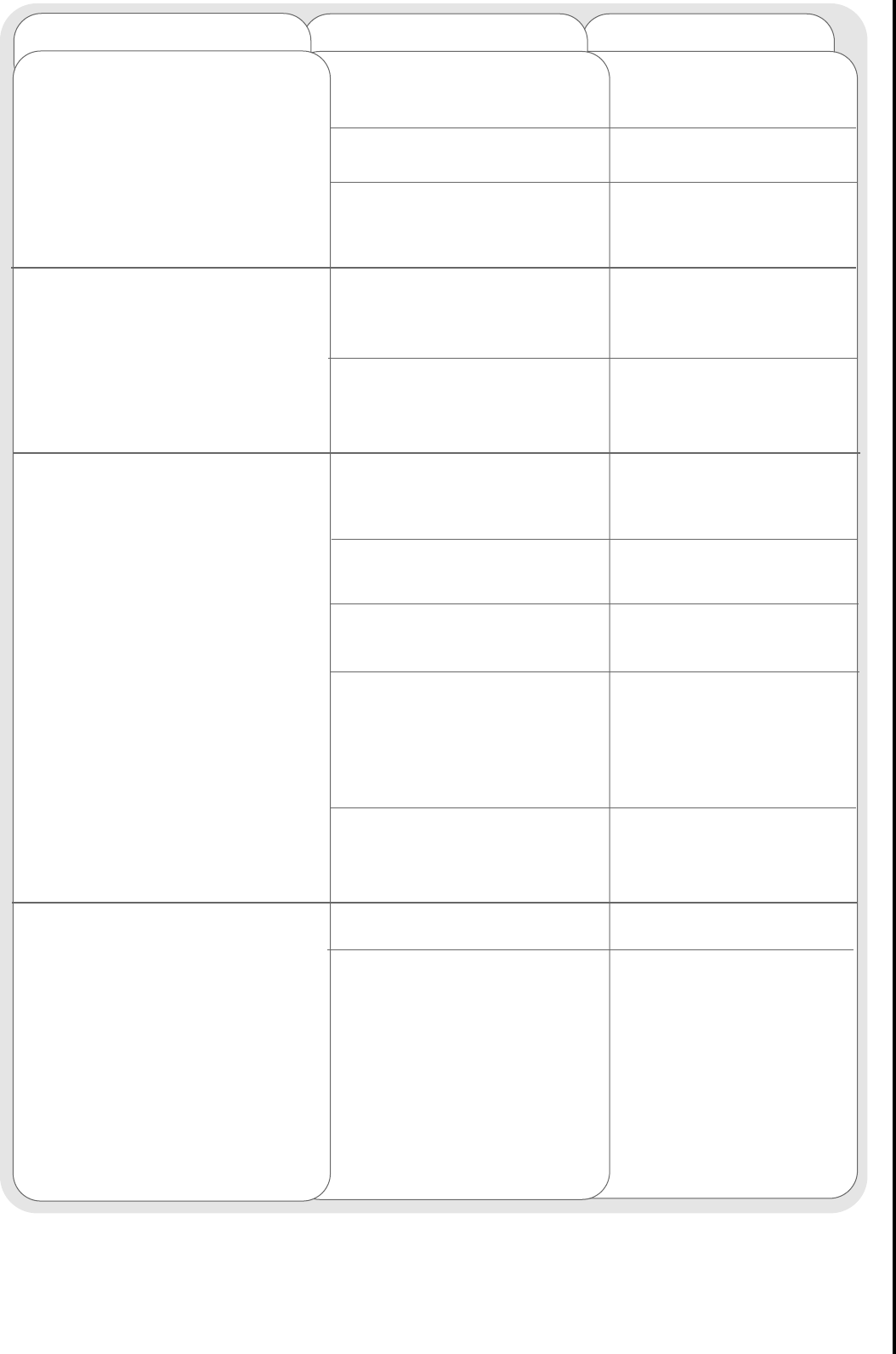47
trouble shooting guide - digital sound
information
remedypossible cause
problem identification
6. One or more of the rear
channels is not working.
The disc placed in your external
equipment has no surround
information on it.
This is normal operation
You are in Stereo mode.
Change the mode in the
Sound Mode menu.
You are playing a disc with an
incompatible sample rate.
This is normal operation
7. No digital mode options
available in Sound Mode
Menu.
Are headphones inserted into
front control panel?
Remove headphones to
adjust Surround Mode.
You are playing a disc with a
high sample rate.
This is normal operation.
You have not selected a Dolby
Digital track from the DVD title
menu
Refer to title menu on disc
to set audio format
Your external equipment has not
been configured to output a
digital bitstream, does not
support Dolby Digital output, or
the correct format is not enabled
on the external equipment.
Refer to external equipment
instructions for compatibility.
5. Picture and digital audio are
intermittent.
Has a scart lead connection
been made between TV and
external equipment?
Check quality of connection.
Faulty external equipment.
Try alternative equipment or
contact your equipment's
supplier.
4. Picture is OK, but digital
audio is intermittent.
Poor connections.
Check your coaxial/optical
connections.
Faulty disc. Try an alternative disc.
Faulty external equipment.
Try alternative equipment or
contact your equipment's
supplier.