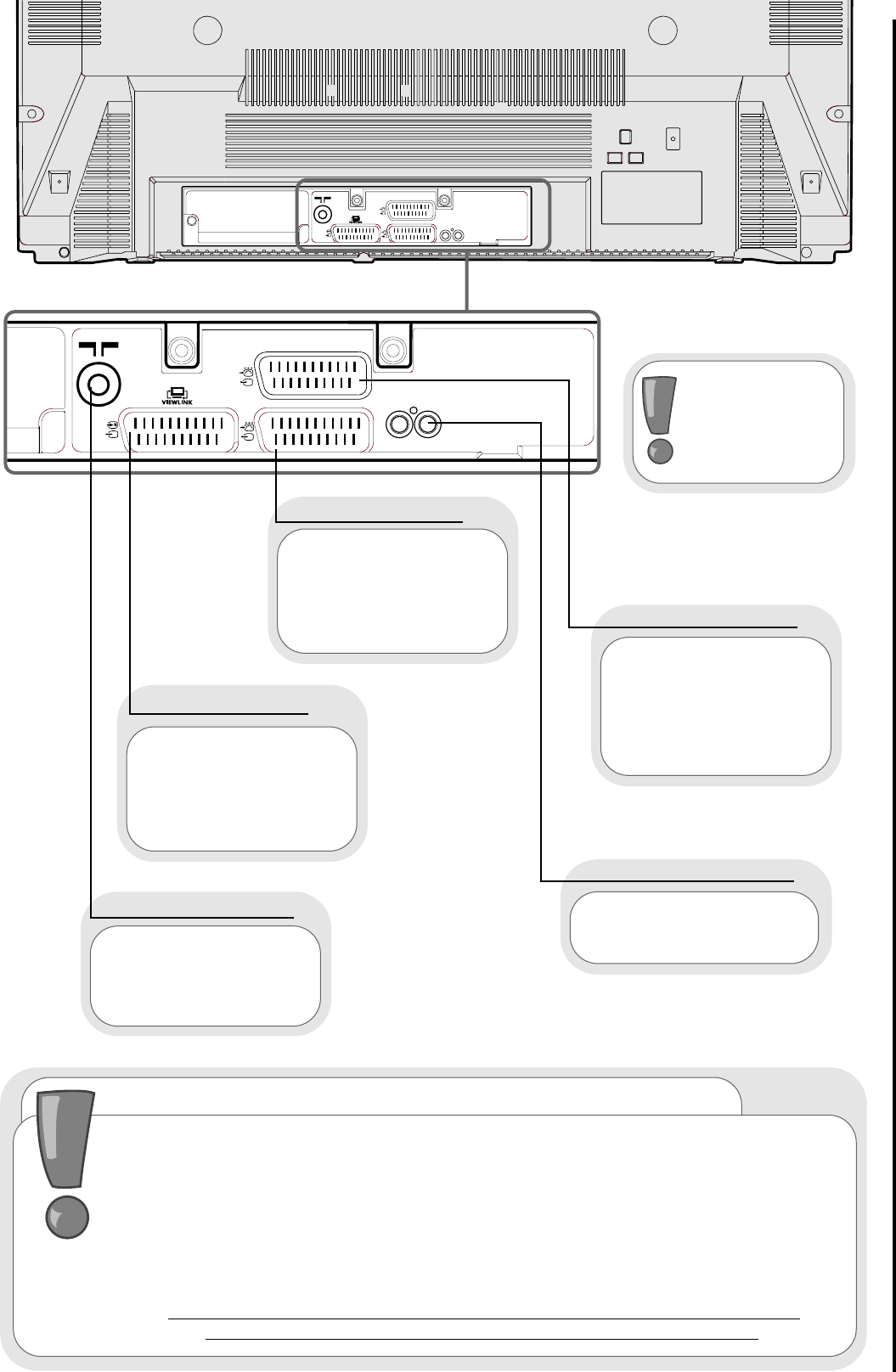Use this socket to connect
ordinary VHS, S-VHS or Hi8
equipment to your TV.
(Connect VCR to AV1 for
Viewlink).
Use this to connect
digital video broadcasting
equipment, home
computers and home
entertainment systems to
your TV.
This should be
permanently connected to
an RF source - i.e your
aerial antenna.
AV2 scart input
AV1 scart input
RF aerial socket
Before
connecting external
equipment, please
consult
audio visual
setup section.
rear socket and scart details
TV controls overview
important note on installation
If you intend placing this TV into a cabinet or wall alcove, please ensure there
is at least a 100mm (10cm) gap to the sides, rear and top of the television. This
is to allow for adequate ventilation.
Do not allow soft furnishings, such as curtains to be draped over the TV whilst
in operation.
Never place the TV onto a carpet during normal operation - this could obstruct
ventilation slots on the base of the TV.
Always place the TV on a flat surface, or if supplied, the stand accessory.
Failure to observe the above guidelines could result in serious
overheating of your TV, or even, in extreme cases, fire.
Use this to connect
digital video broadcasting
equipment, home
computers, home
entertainment systems and
DVD players etc. to your
TV.
AV4 scart input
Use this to connect to
external amplifier or Hi-Fi
system.
audio output (RCA)