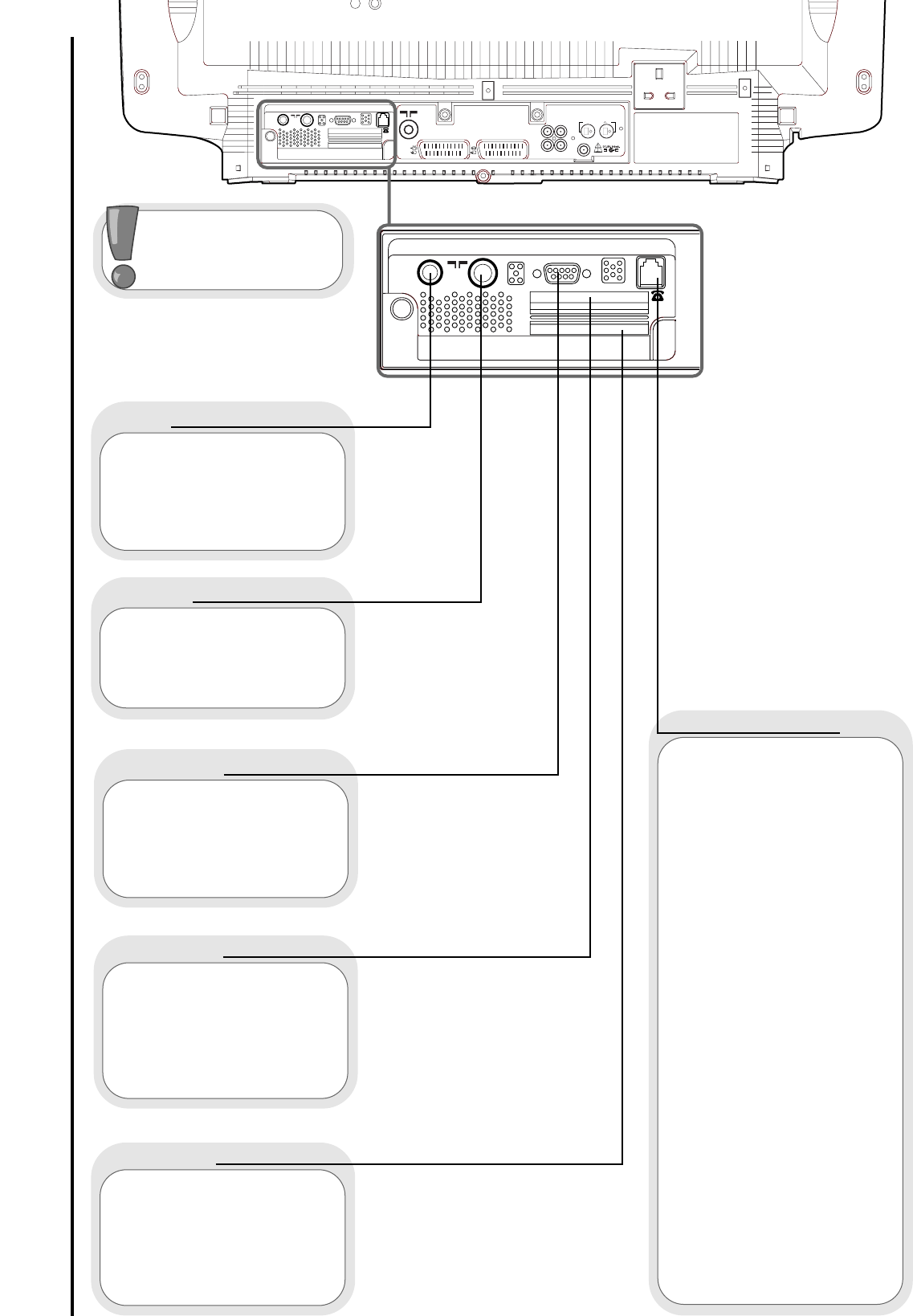digital ‘RF OUT’
This should be permanently
connected directly to the ‘link
lead’, which should be either
connected to external equipment
or directly to the RF aerial
socket (see opposite page).
digital ‘RF IN’
This socket should be
permanently connected to
your RF source - i.e your
aerial antenna.
serial port
This slot is to be used to
accommodate future digital
services (such as home
banking), software upgrades
and additional external
equipment connected to your
digital system.
card slot 2
This serial port will connect
directly to external
equipment in future
developments.
To take advantage of
the modem and future
services you will require a
modem lead
(431A plug to RJ11 plug)
and a dual outlet adaptor to
connect to your existing phone
socket. Details on how to
connect the equipment are
given in modem set up
on page 42.
NOTE: Your Hitachi TV with
modem has what is called a
Ringer Equivalence Number
(REN). This is shown on a label
fitted on the back cover near
the scart sockets. With
external equipment this
modem socket is connected to
a telephone line. It is possible
that along with your modem
there will be other
communications equipment
(each of which will have its
own REN number)connected
to the telephone line. Each
piece of connected equipment
should remain operational
providing the total sum of all
the REN numbers is no greater
than 4.
modem socket
This slot is to be used to
accommodate future digital
services (such as home
banking), software upgrades
and additional external
equipment connected to your
digital system.
card slot 1
Before connecting
external equipment,
please consult
AV setup on page 32.