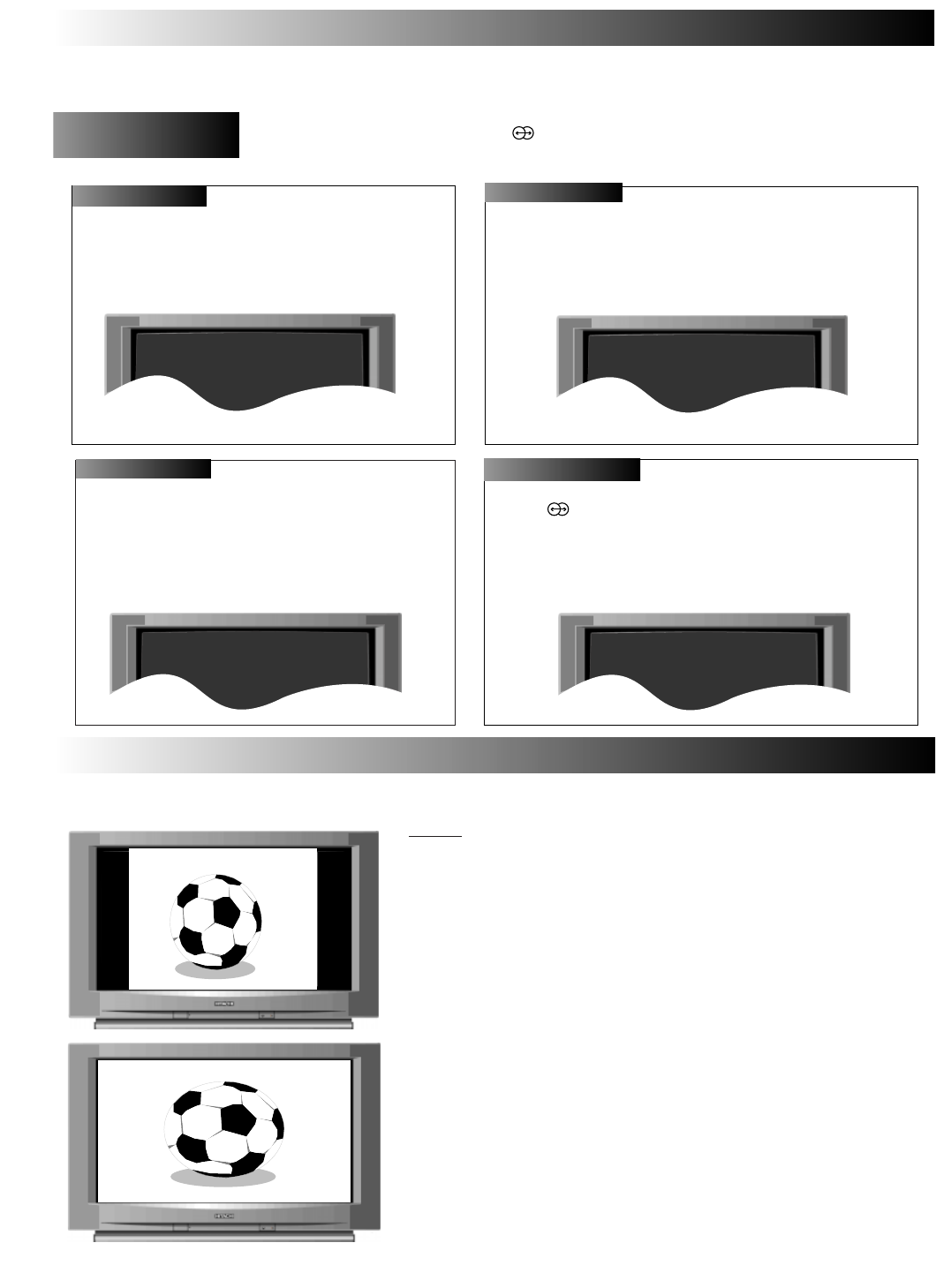In addition to the standard features found, your TV also has NICAM sound capabilities. NICAM transmitted signals provide
stereo sound whilst viewing the TV in NICAM mode, thus giving the user even greater listening pleasure. The TV also provides
16:9 (Wide Screen Format) viewing capabilities, together with automatic wide screen detection software built in.
The Nicam facility features two modes which provide the viewer with various sound effects. These
features are activated by pressing the key (Nº24) on the handset. When repeatedly pressed
the TV will cycle through each mode and will display a particular on-screen symbol. The various
modes and on-screen identification is explained below.
This effect enhances NICAM digital
stereo by forcing a wide area of sound from the TV. Use this
mode when viewing action movies or sports events to obtain
spatialising acoustic performance. When selected the symbol
shown below appears at the top right hand corner of the
screen.
This effect produces NICAM digital
stereo sound from the TV. Use this mode for the
majority of TV viewing. When selected the STEREO
symbol is displayed in the top right hand corner of the
TV screen as shown.
NICAM Features
NICAM Features
W
W
ide Screen Modes
ide Screen Modes
Nicam Features
Nicam Features
Stereo
Stereo
OO
W
W
ide Stereo
ide Stereo
In monaural mode the TV
transmits a single sound source. The TV will
automatically select this sound when a mono signal is
found. Some stereo signals can become poor in
adverse weather conditions, and mono should be
selected to avoid poor sound.
Use the I-IIu key (Nº25) to switch to mono (the sym-
bol below appears when switched).
Monaural
Monaural
Pseudo stereo creates an ambient
sound from mono signals imitating that of stereo sound.
Use the key (Nº24) to select Pseudo Stereo. When
selected the symbol shown will appear in the top right hand
corner of the screen.
Pseudo Stereo
Pseudo Stereo
Page17
Page17
uu
➔
➔
➔
➔
uu
OO
example 1
Auto mode automatically detects various screen formats that are transmitted
in either conventional (4:3) or wide screen (16:9/14:9). After detecting which
signal is being transmitted the TV will automatically switch to the correct
screen ratio.
In example 1 (left) a 4:3 conventional picture format is shown, note the black
bars to the sides of the screen, this is consistent with screen compression.
4:3 mode can also be manually selected if desired.
Example 2 (left) illustrates a 16:9 Wide Screen picture format. This type of
picture fills the entire TV screen. The 16:9 mode can also be manually select-
ed if desired.
Hitachi recommend that AUTO is selected for the majority of TV viewing.
NOTES: The function of the AUTO mode is dependent on whether the Wide
Screen Signalling (WSS) is transmitting, check with your local operator for
availability.
When WSS is not active the picture mode will default to the Feature settings
AUTO
The various screen modes below and on page 18 are available on this model. Each of these modes are accessed using the
16:9 button (10) on your handset
example 2