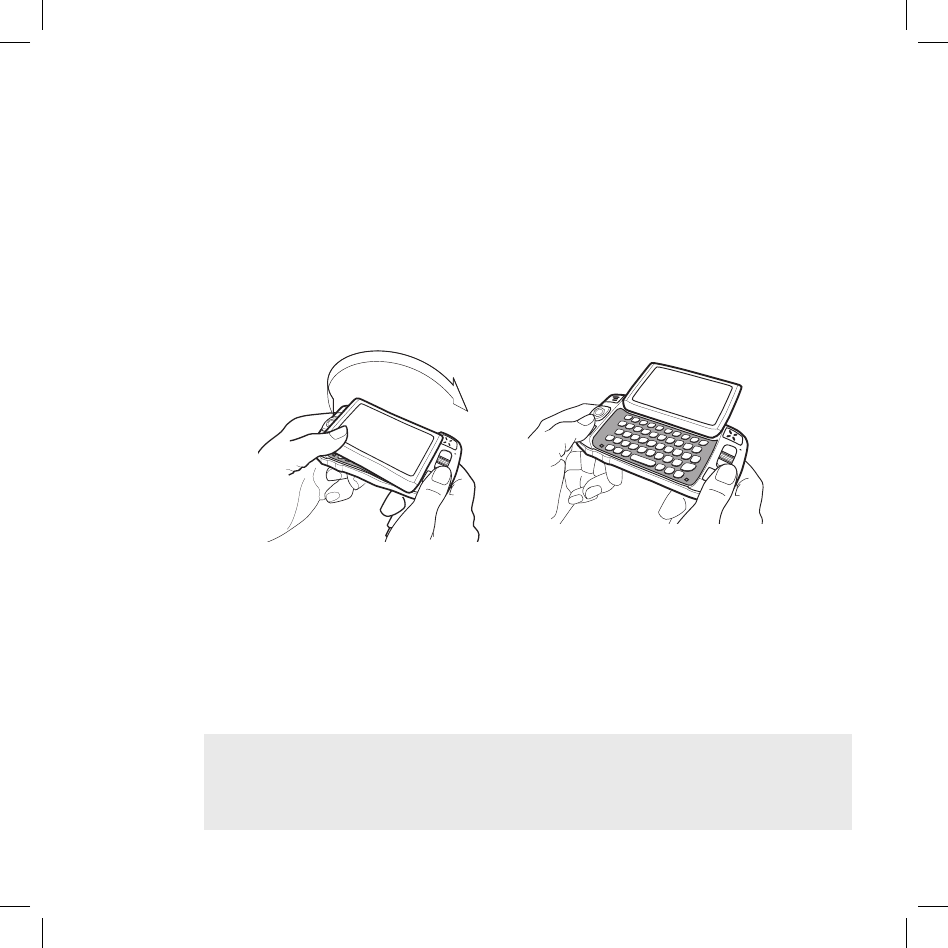Warning
Device Controls
Opening and Closing the Display
To open the display, press your left thumb on the lower-left corner of the
display and gently push up in a clockwise direction. The display will spring
smoothly into the open position.
Alternatively, use your right index finger to push down gently on the upper-
right corner of the display. The screen will spring into the open position.
The normal operating position of the device is horizontal, with the wheel on
the right side, as shown above.
To close the display, reverse the motion to pivot the display counter-clockwise
and snap it into the closed position.
Do not open or close the display in the wrong direction or you risk damaging
your device. Stop if you feel any resistance; the display should spring smoothly
into position. Protect the display from scratches by always using the carrying
case to transport your device.
I.
8 Device Controls