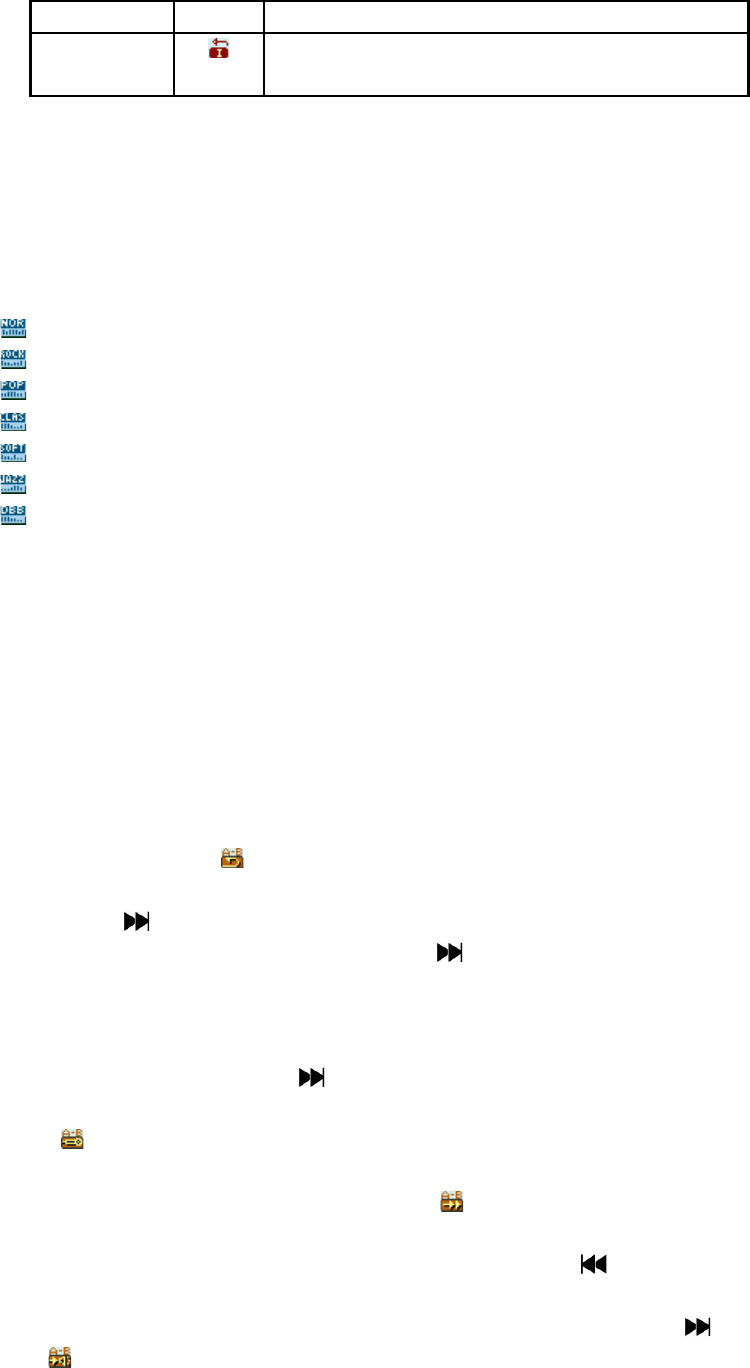play
Intro play Browse and play each file, and preview for 10
seconds.
Sound effect mode: select the sound effect mode needed: Natural, Rock, Pop,
Classical, Soft, Jazz, DBB (Bass Boost). The icon for each mode is as follows:
Natural
Rock
Pop
Classical
Soft
Jazz
DBB
Selectable menu items under the SRS WOW (stereo surround sound) mode include:
SRS WOW, User setting, and Disable SRS WOW.
Adjustable parameters under the option of User setting: SRS 3D (3D sound field effect)
(0 ~ 10), TruBass (Bass) (0 ~ 10), FOCUS (treble) (0 ~ 10). SRS WOW is the preset
mode with settings of 8-8-4.
Replay setting
1. Replay mode
①
. After selecting the Replay mode option, the system will go back to the music play
interface, where the repeat mark will appear on the left corner of the LCD, indicating
the entry of the replay function. At this moment, A (starting point of repeat) will be hidden
or flash. After pressing and confirming the current time as the starting point of repeat,
B (end point of repeat) will be hidden or flash. Re-press , and confirm the selection of
end time. Thus, A-B replay setting will be completed.
②
. The system will begin to replay according to the set replay times and replay
interval.
③
. When the system is replaying, press to enter the contract reading and repeat
function option. Then the original repeat icon will change into the contract reading and
recording icon , indicating the entry of contract reading and recording function,
when the recording can be started. Recording time will be 10% longer than the set repeat
time. After the end of recording, the icon will change into . At this point, the system will
start to repeat according to the set repeat times, in the way of contract reading and
repeat contract reading and recording. During this period, pressing will make the
system go back to the repeat function.
④
. When the system is to cancel the contract reading and repeat function, press to
show the icon , indicating the entry of contrast repeat function. After completing the