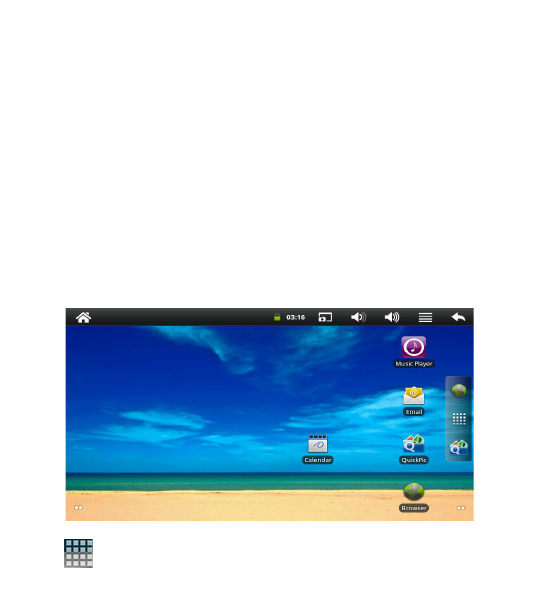4. Desktop
4.1 Status bar
The status bar is on the top of the screen. It has 1 software button on the left and 5
on the right. They are: Home, Screenshot, Volume Down, Volume Up, Menu, and
Back. The status bar also shows signal strength of WI-FI, the battery status, current
time and other system information.
4.2 Main interface
The tablets’ main interface page includes two modes: desktop screen and
application screen. The two modes can be switched by the central shortcut button.
The interface of the desktop is shown in the following figure:
Click the button on the quick bar to enter application screen. The application
screen is showed as the following figure: