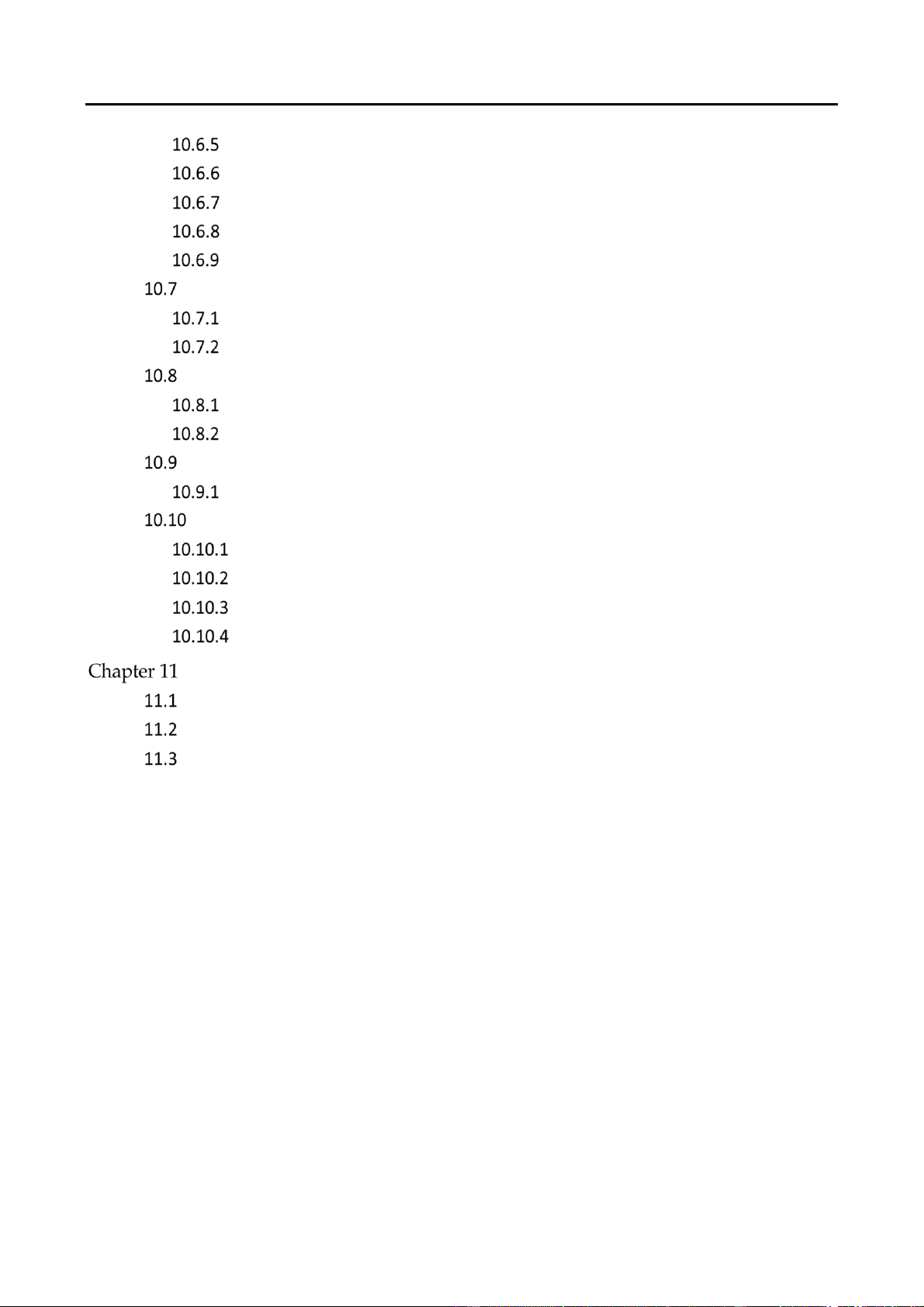DS-6900UDI Series HD Video and Audio Decoder User Manual
DS-6900UDI Decoder Us er Manual
7
Configuring Auto-Switch Decoding .................................................................... 66
PTZ Control ....................................................................................................... 67
Playback ............................................................................................................ 67
Configuring Scene ............................................................................................. 69
Configuring Window ......................................................................................... 70
Decoding Thermal Network Camera .......................................................................... 71
Configuring the Thermal Network Camera Parameters ...................................... 71
Decoding Thermal Network Camera on the Video Wall ..................................... 79
Controlling Remote Screen......................................................................................... 80
Configuring the RSC Server ................................................................................ 81
Controlling Remote Screen via RSC Server ......................................................... 82
Remote Configuration ................................................................................................ 85
Configuring Ethernet Channel ........................................................................... 85
Stream Media Server Configuration ......................................................................... 86
Installing Stream Media Server ........................................................................ 86
Running Stream Media Server ......................................................................... 87
Adding Stream Media Server ........................................................................... 87
Configuring Stream Media Server .................................................................... 88
Appendix ................................................................................................................. 94
Specifications ............................................................................................................. 94
FAQ ............................................................................................................................ 98
List of Third-Party IP Cameras Access ......................................................................... 99