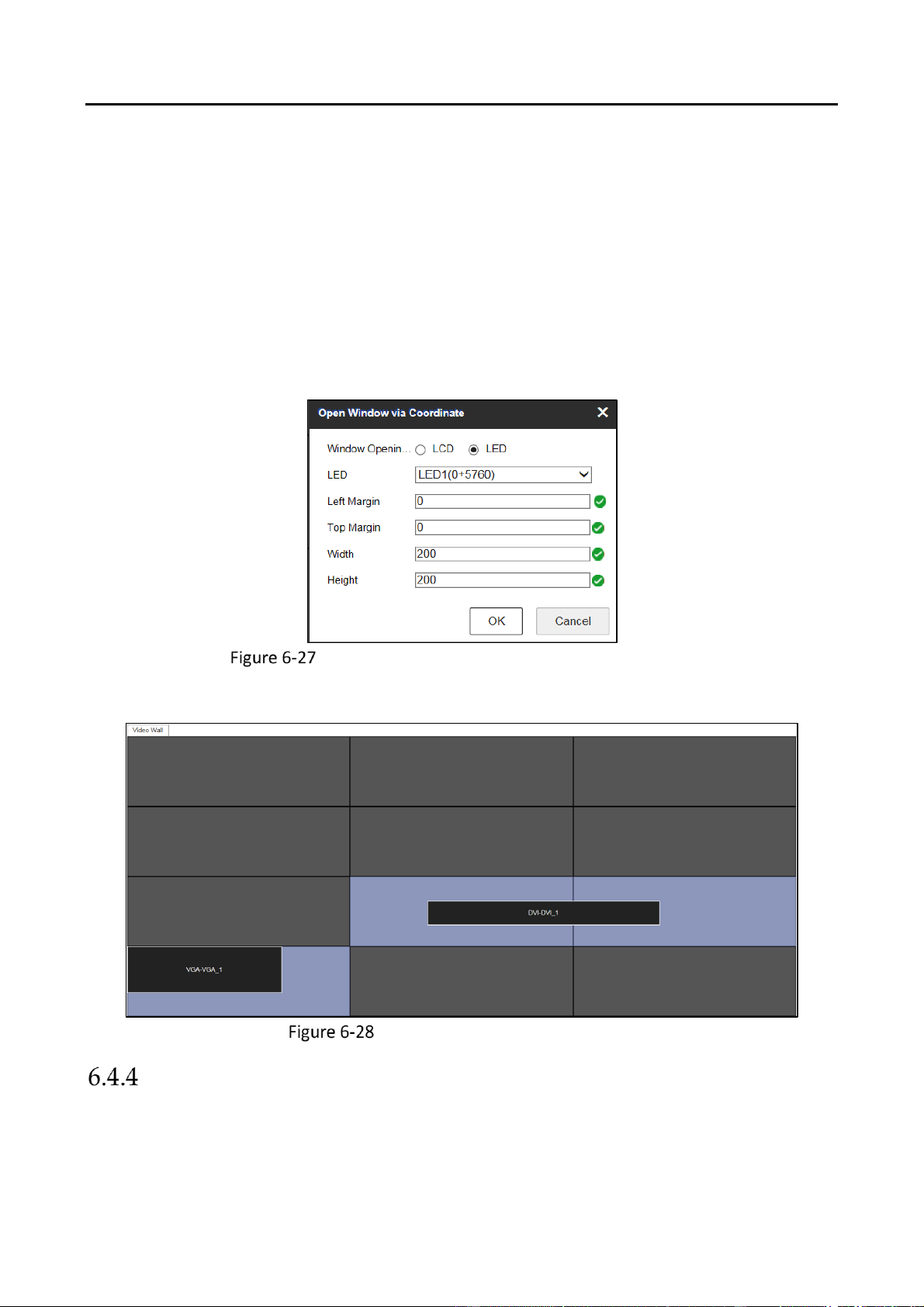DS-6900UDI Series HD Video and Audio Decoder User Manual
DS-6900UDI Decoder Us er Manual
36
1) Select the Window Opening Mode as LED.
2) Select the LED area.
The area number depends on the HDMI decoding output configuration. For the
adjacent HDMI outputs, if the resolution is configured to be LED, and the LED width
or height is same, they can be seen as one area. You can refer to Chapter 6.3.2
Configuring HDMI Output.
3) Enter the Left Margin, Right Margin, Width and Height in the corresponding text
fields.
4) Click OK to save the settings.
Open Window via Coordinate for LED Output
5) The window will be opened in the LED area.
Window Opened in LED Area
Managing Decoding
Right-click the selected window and the Decoding Management interface pops up.