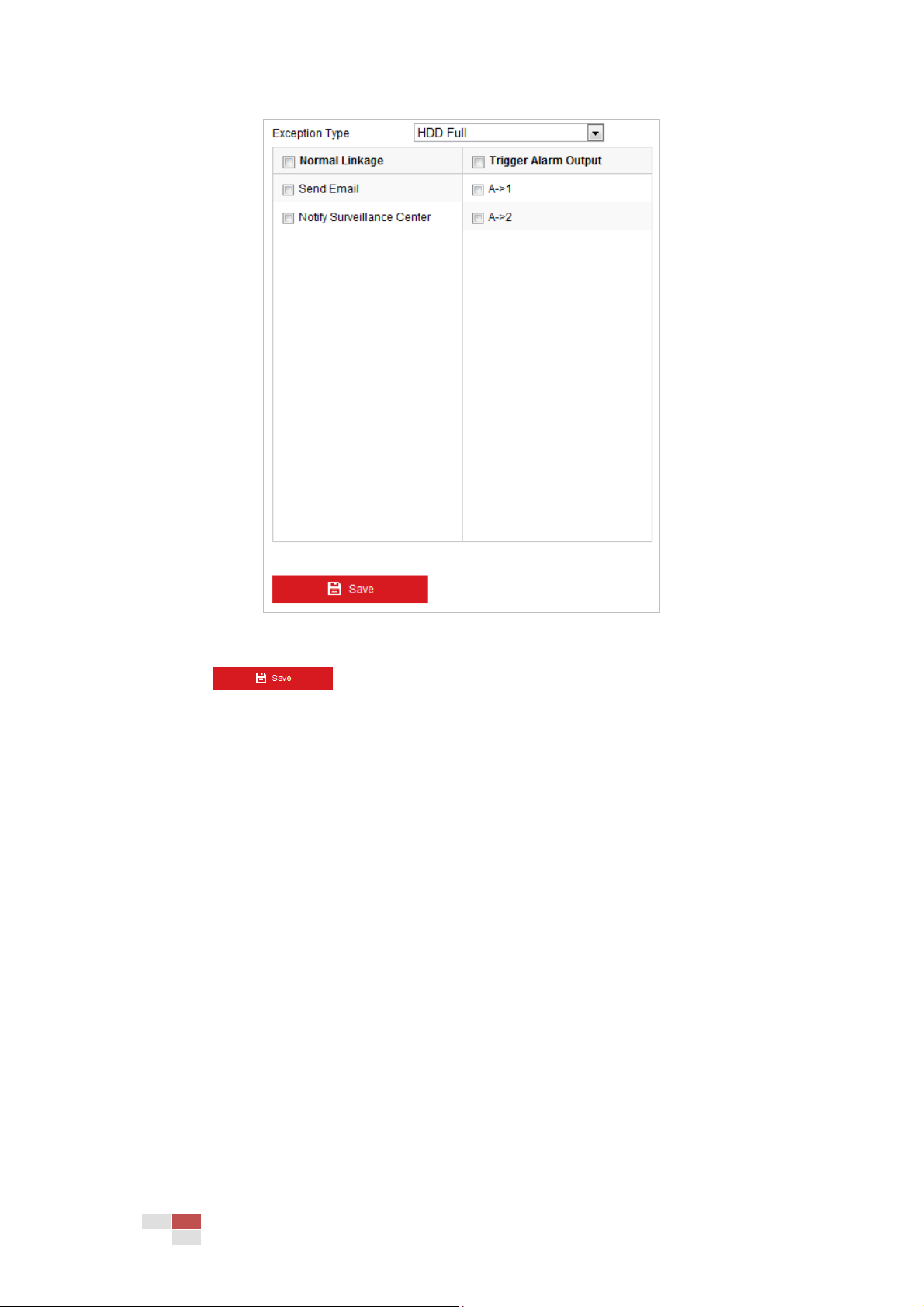© Hikvision
Figure 5-20 Exception Settings
3. Click to save the settings.
Note:
Trigger alarm output is only supported by certain camera models.
5.2.6 Configuring Flashing Alarm Light Output
For camera that supports flashing alarm as a linkage method, options are open to configure
flashing light parameters.
Note:
The function is only supported by certain camera models.
Steps:
1. Enter the Flashing Light Alarm Light configuration interface:
Configuration > Event > Basic Event > Flashing Alarm Light Output
2. Set flashing light parameters.
Flashing Duration: the time period the flashing lasts when one alarm happens.
Flashing Frequency: the flashing speed of the light. High, Medium, and Low are selectable.
Brightness: the brightness of the light.
3. Set the arming schedule for the flashing alarm. The time schedule configuration is the same
as the settings of the arming schedule for motion detection. Refer to Section 5.2.1
Configuring Motion Detection for more details.