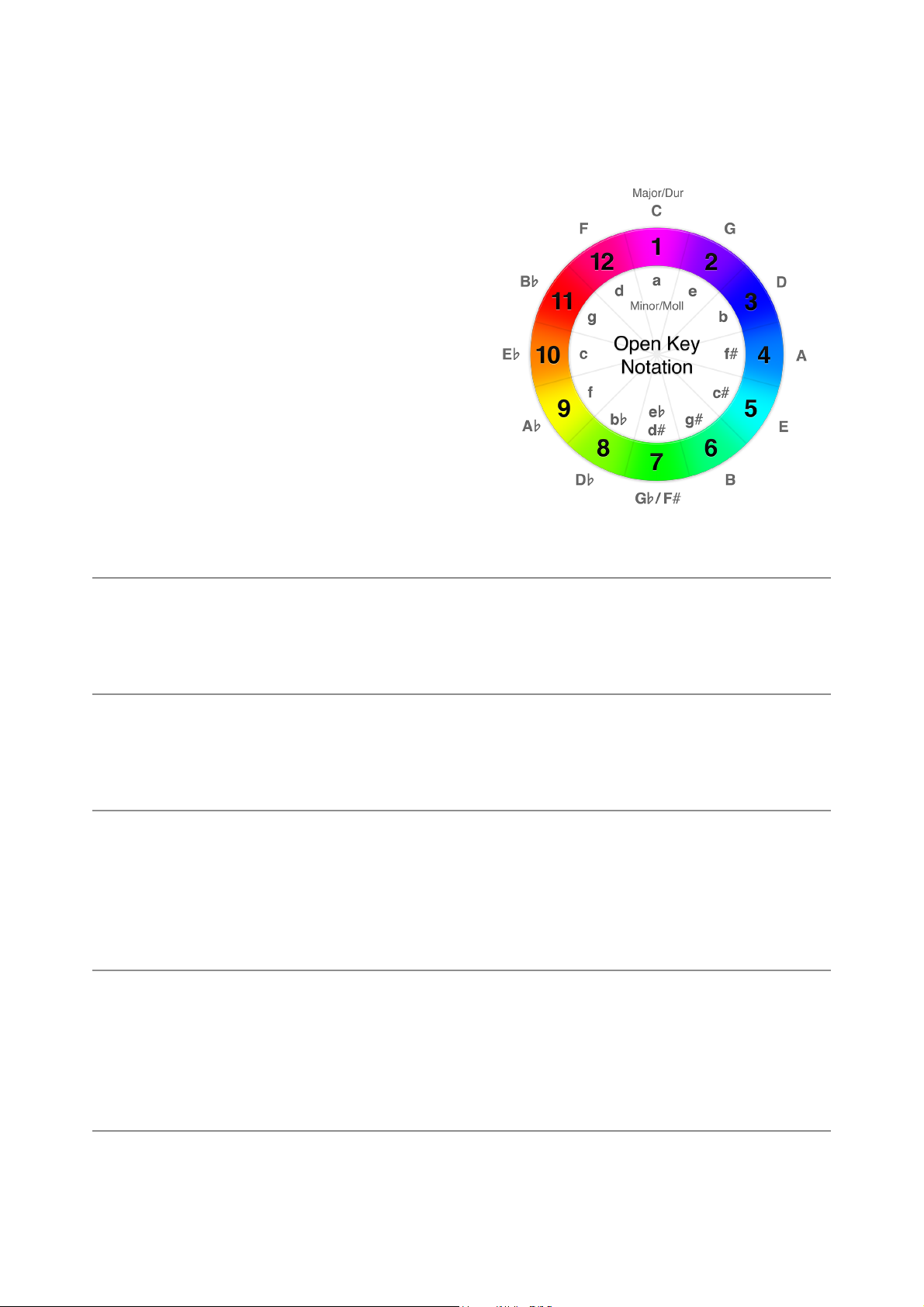Open Key Notation is another tonality scale used to improve mixes’ harmonic quality.
Pieces’ tonalities are associated with a number (from 1 to 12) and a letter (m for minor or
d for major).
Songs containing the same number +/- 1
can be mixed harmonically while staying in
the same mode (d or m). As long as the
number is the same, you can toggle
between d and m.
For example, a piece with a 7d tonality
corresponds harmonically to pieces with 6d,
7d or 7m and 8d tonalities.
12.6.4.Display SLIP position on waveforms
When “ON” the lower part of the waveforms displays the SLIP position. It allows exiting
the SLIP at the perfect moment.
12.6.5.Automic MixIn and MixOut areas
The Smartmix uses the ‘MixIn’ and ‘MixOut’ area to mix the track together. Disable this
option to force the Smartmix to mix tracks from their beginning to their end.
12.6.6.Waveform color
This option allows you to choose different color themes for the waveform in the drop-
down menu.
After selecting a theme, the waveform colors are updated.
12.6.7.Auto Cue Point
The Auto Cue feature inserts a CUE 1 point on the track’s first beat if no CUE point has
yet been defined.
This becomes useful if you have not prepared all your tracks before mixing.
12.6.8.BPM range
Set the range of BPM analysis result. If analysis result is out of the range, it will be
multiplied or divided by two to fit in the range.
12.6.9.SNAP