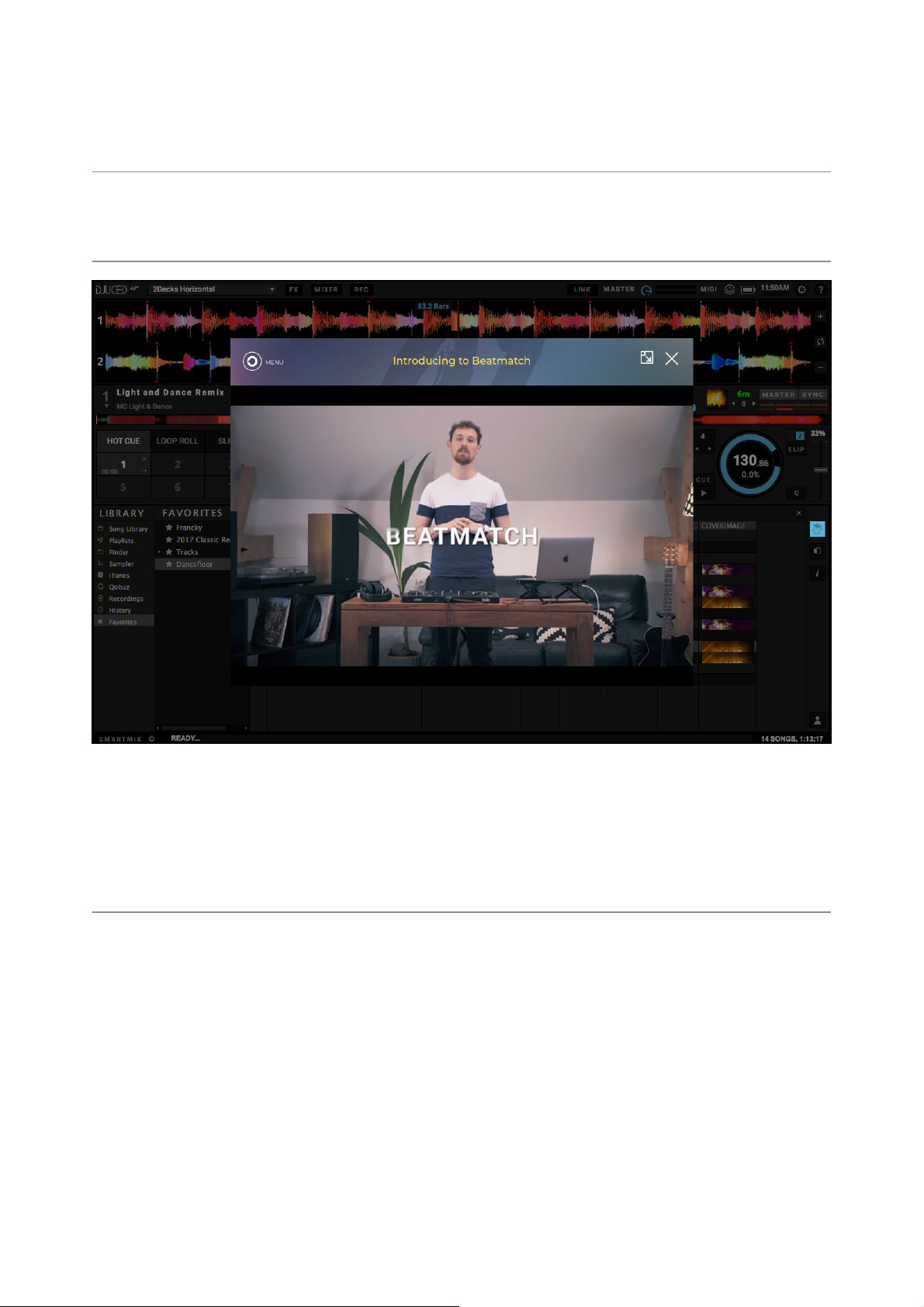Tips: Smartmix uses the ‘MixIn’ and ‘MixOut’ area to mix between track. You can disable
this in the general settings.
11.FAST ACCESS BUTTONS
Direct access to essential ingredients.
11.1.DJ Academy
Integrated DJ Academy to discover your DJ controller and software. Get DJ lessons in
DJUCED, or get tips and tricks from our DJs.
Click on the “teacher” icon to open the DJ Academy.
11.2.Intelligent Music Assistant
Immediately see a list of the best songs to mix.
Click on the Assistant icon on DJUCED or click on the ASSISTANT button on your
controller to open/close Intelligent Music Assistant.
On your controller, change the Assistant Energy parameter to master the mix danceability.
Tips: Using the gear, you can open the Assistant settings: source; number of tracks to
display; search target; use of Energy.