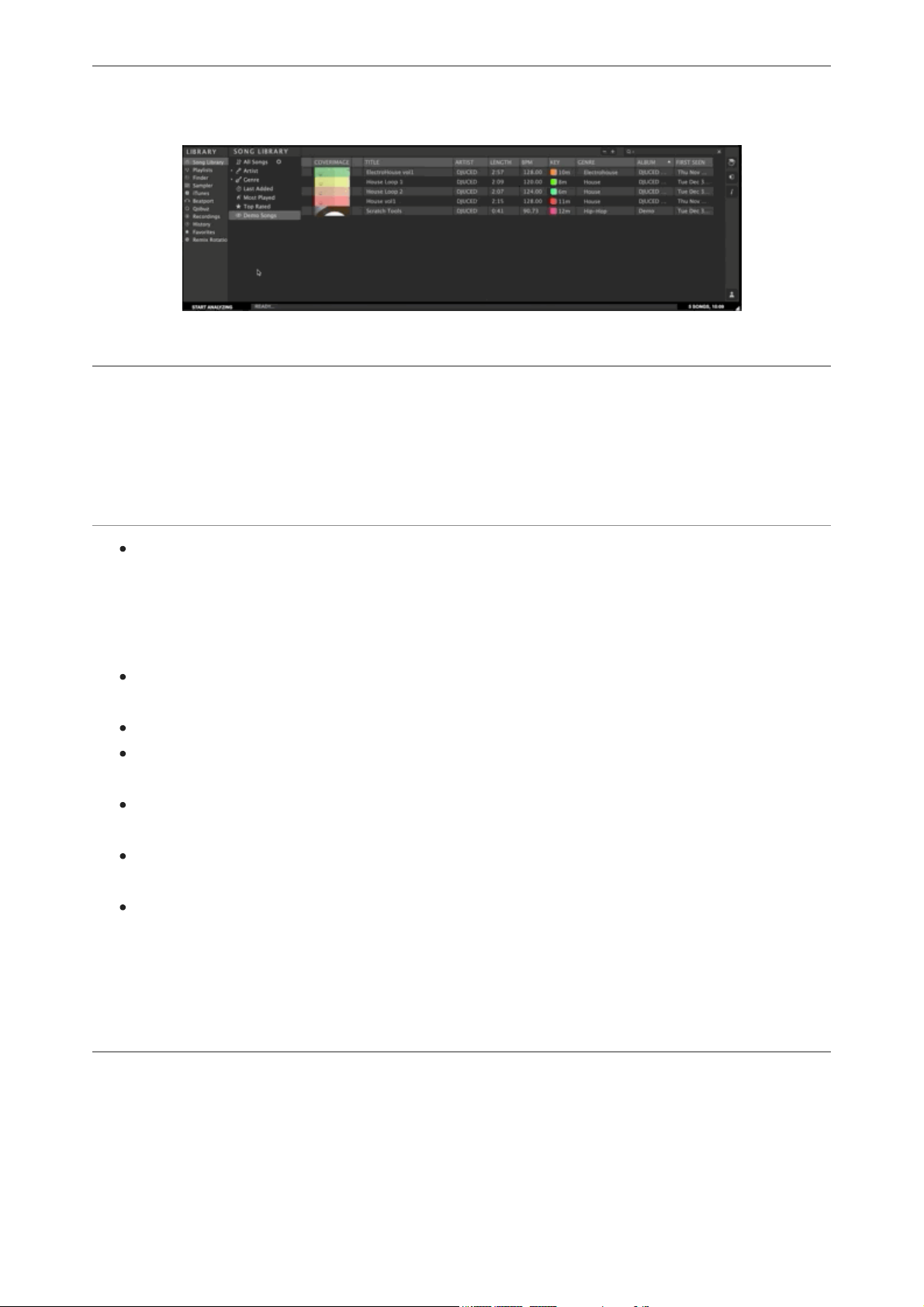In the ‘prepare’ mode, analyze several tracks at once (the number of tracks analyzed
depends on the number of computer CPU cores).
2.7.Support macOS Catalina Music.
Since macOS Catalina, the new Music app, which replaces iTunes, removes support for
automatically syncing playlists with third-party apps using XML
DJUCED now fully supports new Music App and automatically synchronizes with it.
2.8.And also
Disable AUTOGAIN if the controller has gain knobs. DJUCED knows the connected
controller hardware feature and disable the autogain it the controller has gain
knobs.
Autogain can also be manually activated or deactivated by clicked on the
square next to the knob on the interface.
Add an option to disable MixIn/MixOut in Smartmix. By default the ‘Mix In’ and ‘Mix
Out’ areas are used by the Smartmix to mix between tracks.
Support of Hercules DJConsole 4-Mx
Sort tracks by multiple columns. Press CTRL to sort the tracks by more than one
column.
Saved loop : Save a loop position, anywhere in the track. Set the CUELOOP and
transform it to a SAVED LOOP.
Loop IN/OUT evolution : With Hercules Inpulse 500 controller, use “LOOP IN” and
“LOOP OUT” buttons the adjust the loop. Use the loop encoder to exit the loop.
We just remade our audio engine for a better sound. You will now have a
professional calibrated audio volume in your decks and master section. Be careful,
DJUCED sounds now louder, but mixing in the red guarantees saturating or
distorted sound.
3.DJUCED Interface
By default DJUCED displays a simplified interface
This interface displays the top bar (in GREEN) two decks (in BLUE ) with horizontal
waveforms (in RED) and the browser (in YELLOW) with the fast access icons.