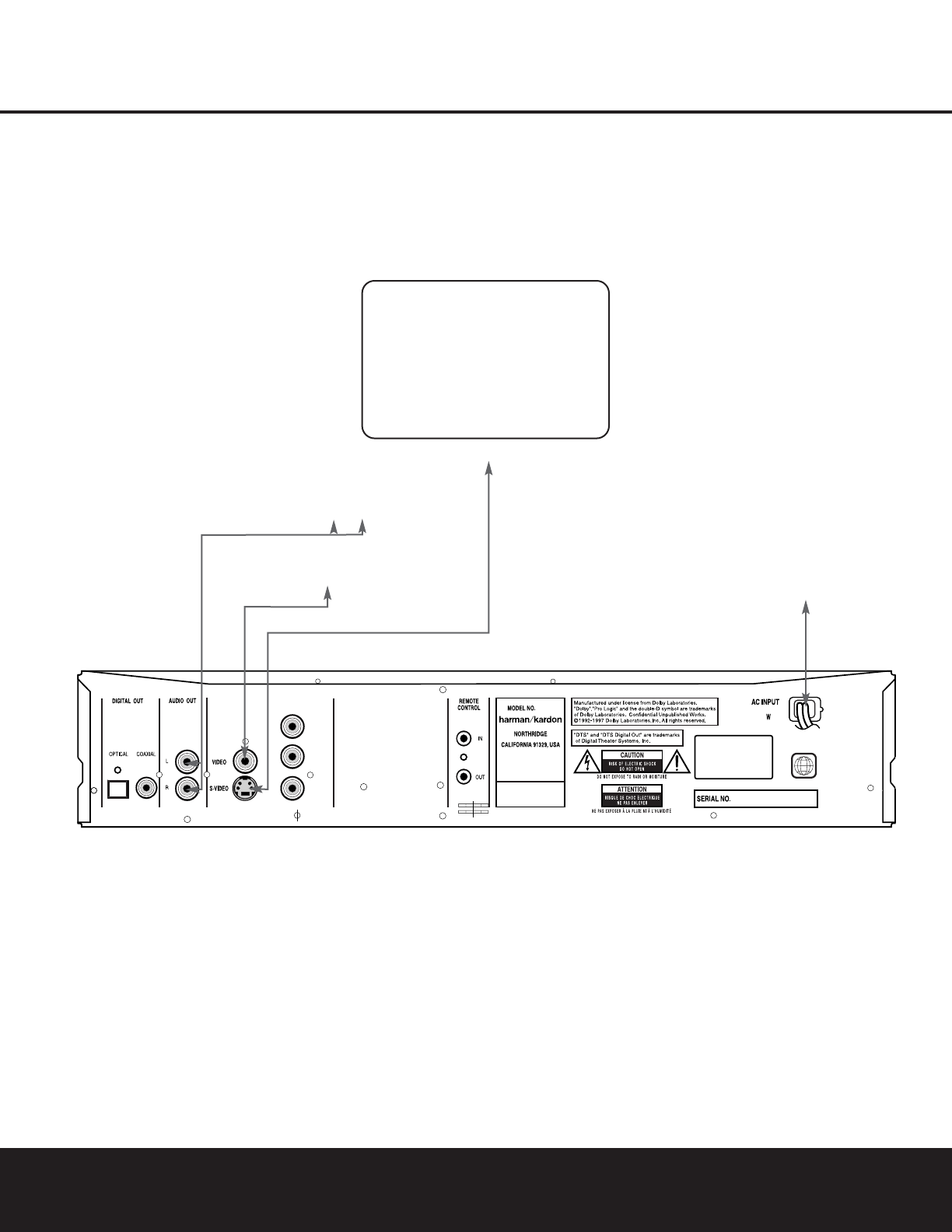12 SETUP AND CONNECTIONS
SETUP AND CONNECTIONS
• Ensure that the power switch of this unit (and of
other equipment to be connected) is set to “Off”
before commencing connection.
• Do not block the ventilation holes of any of the
equipment and arrange them so that air can
circulate freely.
• Read through the instructions before connecting
other equipment.
• Ensure that you observe the color-coding when
connecting audio and video cables.
NOTES:
• The video output (yellow) combines the complete
video signal (composite) and sends it to the TV
(or to the A/V receiver) by one cable only. Use the
video output when your TV set is equipped with
a video input jack only.
• The S (separate) video output connector separates
the color (C) and luminance (Y) signals before trans-
mitting them to the TV set in order to achieve a
sharper picture. Use the S-Video cable when con-
necting the player to a TV equipped with an S-Video
input for improved picture clarity. Never connect
both outputs, video and S-Video, to your TV or A/V
receiver; use only one of them.
• When the audio signal is to be fed to an analog
receiver rather than to the TV, connect the audio out
jacks to any normal audio input on your amplifier/
decoder/receiver.The DVD 101 will “downmix”
Dolby Digital recordings to Pro Logic
®
, available on
these connectors; all analog surround or stereo
signals will be fed to them directly.You can also
select the audio and video signals of all your video
devices with your A/V receiver/amplifier. For more
information see the “NOTE” on next page.
Connecting to a TV and Analog Receiver
TV
To power outlet
(AC 120V/60Hz)
To S-Video input connector
To analog audio input connectors (red/white) on the
TV or analog receiver
To video input
connector (yellow)
DVD 101
NOTE: While we suggest the use of S-Video
for higher quality pictures, you may also use
the standard composite video connection if
your TV does not have an S-Video input. Only
one video connection is needed, not both.