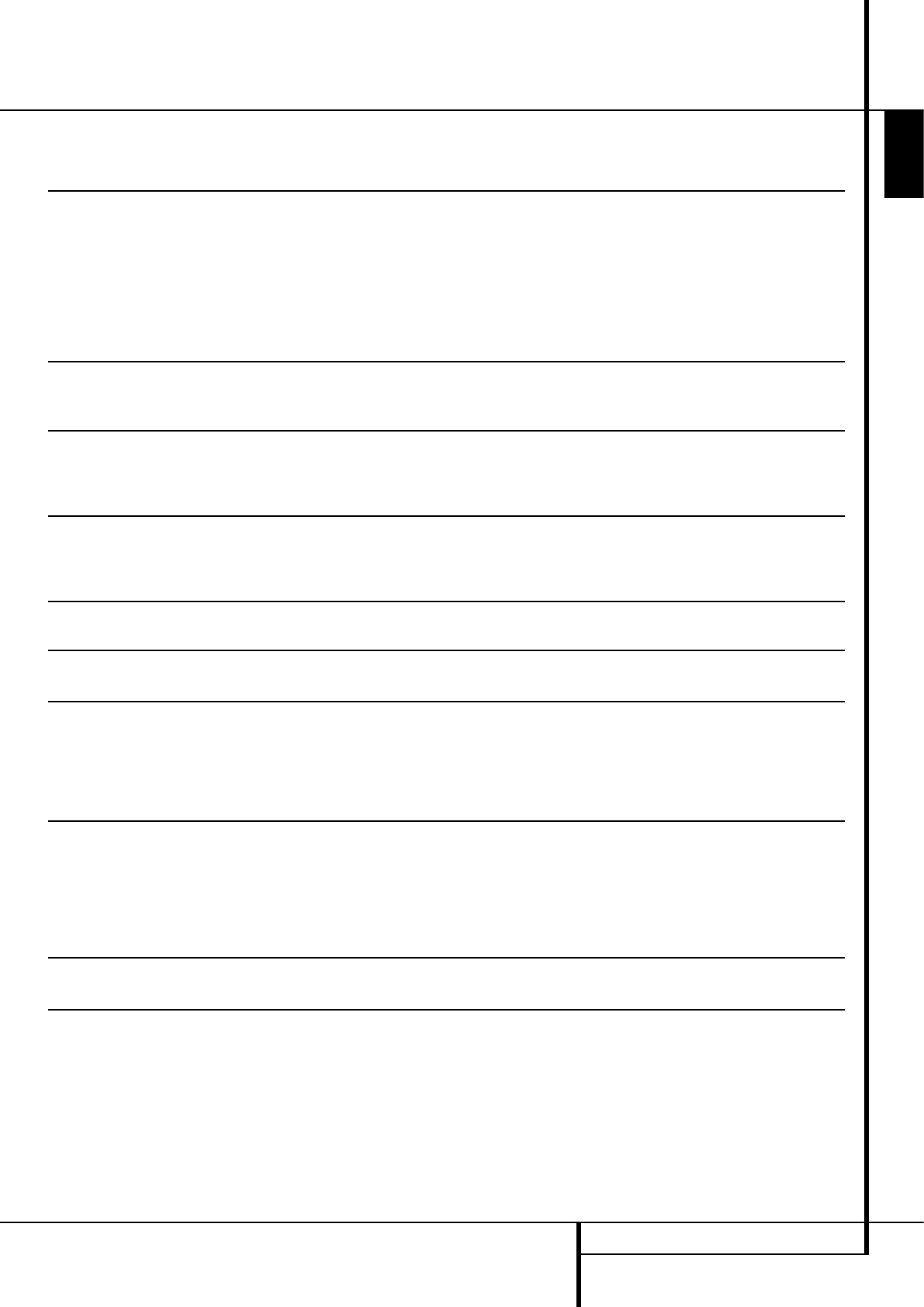OPERATION 31
ENGLISH
Operation
Surround Mode Chart
MODE FEATURES
DTS Neo:6 Cinema These two modes are available when any analog source is playing to create a multi-channel
DTS Neo:6 Music surround presentation from conventional Matrix-encoded and traditional Stereo sources. Select
the Cinema version of Neo:6 when a program with any type of analog Matrix surround encoding
is present. Select the Music version of Neo:6 for optimal processing when a nonencoded,
two-channel stereo program is being played.
When selecting a DTS Neo:6 Cinema mode, a 3- or 5-channel configuration may be available,
depending on the number of speakers in your system. Use 3-channel mode when only a front left and
right and a center speaker are present; surround-channel information will be mixed into these speakers.
The 5-channel mode will only be available if you have configured your surround speakers as active.
DTS 96/24 DTS 96/24 is a high-resolution format that uses a 96kHz sampling rate with 24 bits to produce extended
information that improves the harmonics of the source material. The AVR is capable of automatically detecting
and decoding DTS 96/24 materials and delivering them as the artist intended.
Dolby 3 Stereo Uses the information contained in a surround-encoded or two-channel stereo program to create center-channel
information. In addition, the information that is normally sent to the rear-channel surround speakers is carefully
mixed in with the front-left and front-right channels for increased realism.
Use this mode when you have a center channel speaker but no surround speakers.
Dolby Virtual Speaker Dolby Virtual Speaker technology uses a next-generation advanced algorithm to reproduce the dynamics and surround
Reference sound effects of a precisely placed 5.1-channel speaker system using only front left and right speakers. In the
Wide Reference Mode, the apparent width of the sound across the front image is defined by the distance between the two
speakers. The Wide Mode provides a wider, more spacious front image when the two speakers areclose together.
THEATER The THEATER mode creates a sound field that resembles the acoustic feeling of a
standard live performance theater, with stereo and even pure mono sources.
HALL 1 The two Hall modes create sound fields that resemble a small (HALL1) or
HALL 2 medium sized (HALL 2) concert hall, with stereo and even pure mono sources.
5-Channel Stereo This mode takes advantage of multiple speakers to place a stereo signal at both the front and
back of a room. Depending on whether the AVR has been configured for either 5.1
operation, one of these modes, but not both, is available at any time. Ideal for playing music in
situations such as a party, this mode places the same signal at the front-left and surround-left,
and at the front-right and surround-right speakers. The center channel is fed a summed mono
mix of the in-phase material of the left and right channels.
Surround Off (Stereo) These modes turn off all surround processing and present the pure left- and right-channel presentation of
Surround Off (Bypass) two-channel stereo programs. The Surround Off (Bypass) mode may only be used with analog source inputs,
DSP Surround Off as it preserves the analog format of the audio signal for its entire path of travel through the receiver to the
speaker and subwoofer outputs, bypassing all digital processing. Digital bass management is not available in
Surround Off mode. The DSP Surround Off mode can be used with either an analog or digital input, as the
signal undergoes digital bass management to optimize the distribution of the low frequencies between the
main speakers and a subwoofer.
Dolby Headphone Dolby Headphone enables ordinary stereo headphones to portray the sound of a five-speaker
DH surround-playback system.