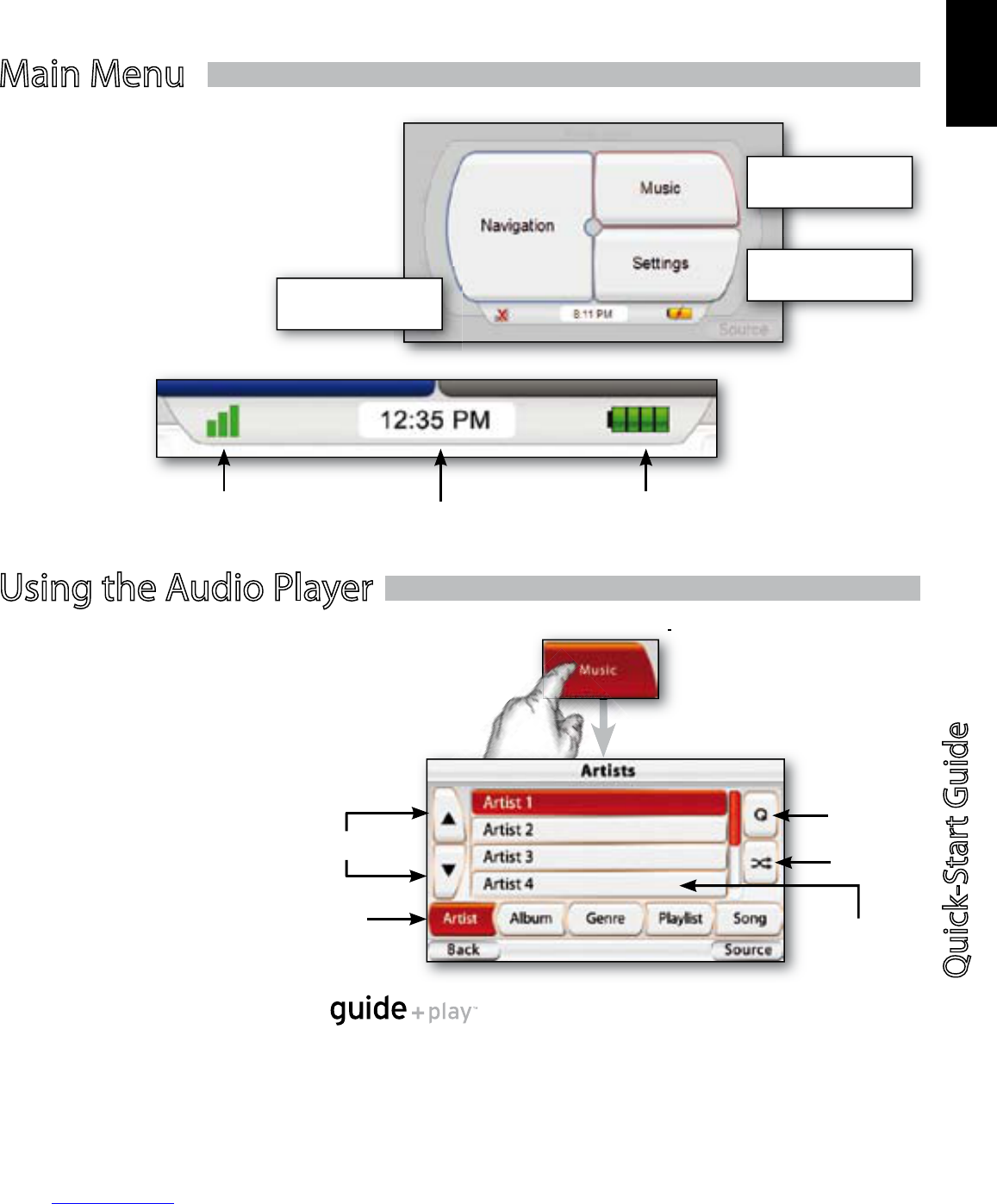Quick-Start Guide
9
GPS-300
ENGLISH
Main Menu
Choosing “Music” from the
source menu brings up the
“Artists” screen.
You can navigate music by Artist,
Album, Genre, Playlist or Song,
using the appropriate button.
Please note that correct ID3 tag
information is required for other
than Song based browsing.
Music Menu Example
Using the Audio Player
The colour coded menu screen
gives you direct access to the
main functionalities of the
GPS-300. You can easily get back
to the main menu by pushing the
“Source” button on the bottom
right corner of every screen.
Navigation Menu
(Blue Background)
Music Menu
(Red Background)
Settings Menu
(Gray Background)
GPS Signal
Strength Indicator
Time of Day
Remaining Battery
Charge