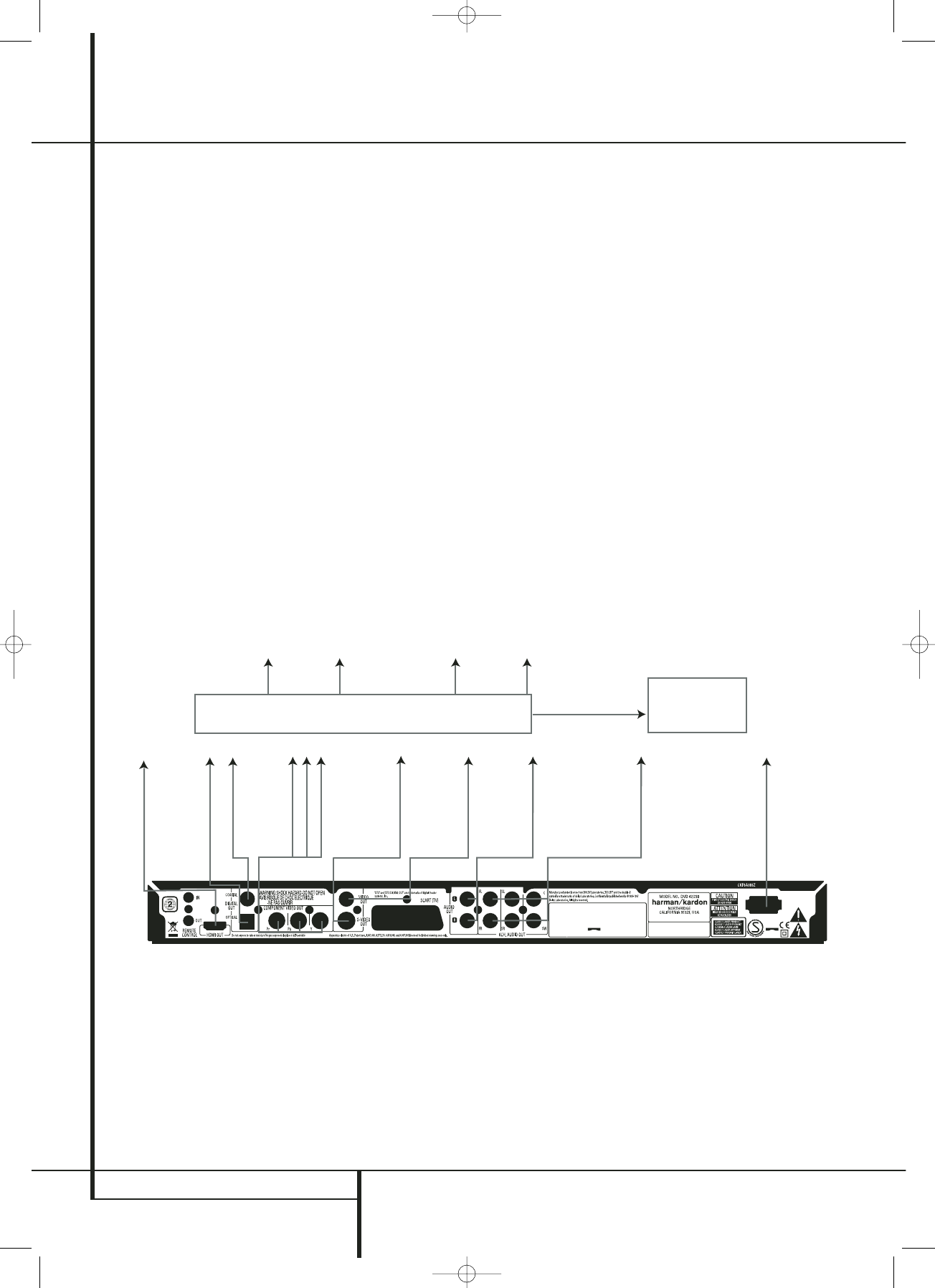12 SETUP AND CONNECTIONS
Setup and Connections
Important Notes on SCART and RGB
format:
■ Your DVD is equipped with a SCART connec-
tor for direct connection to the TV.
■ The SCART connector provides the video
signal as well as audio (stereo L/R) signals.
■ The SCART connector for the TV provides the
composite video signal or the direct RGB
signal, delivering the best video performance
possible, selectable in the Setup menu.
To view RGB video on your TV, the RGB
compatible SCART connector on the TV must
be used and the DVD´s TV SCART connector
must be set to ”RGB”.
Note that with RGB video the color intensity
cannot be adjusted with most TVs.
■ When the RGB video signal is used, DVD´s
recorded with the NTSC format (with regional
code 0 or 2) can be viewed even on non-
NTSC compatible TVs.
Connecting to a Receiver/Amplifier
With a Dolby Digital or DTS
Decoder
One of the major advantages of the DVD format
is its ability to use a variety of digital audio for-
mats for the ultimate in sonic performance.
However, in order to enjoy the benefits of digital
audio, you must use a receiver or processor that
has digital audio decoding capabilities and make
an optical or coaxial digital audio connection
between the DVD 47 and your home theater
system. This simple connection is made as shown
below with an optional coax or optical cable.
Only one of these connections is required, and
both should not be made at the same time.
In order to take advantage of the high-resolution
SACD and DVD-Audio output of the DVD 47, you
must connect the 6-Channel Audio Outputs
B
to the matching 6-channel inputs on your
receiver or processor.
NOTES FOR ANALOG AUDIO:
• If you wish to use the DVD 47 as the input for
a multiroom system, the Analog Audio
Outputs
9
should be connected to the
standard analog left/right DVD or CD inputs on
your digital receiver or processor.
• The connection from the Analog Audio
Outputs
9
to the TV is optional.
• When the audio signal is to be fed to an
analog receiver rather than to the TV, connect
the Analog Audio Outputs
9
to any analog
audio inputs on your receiver or processor.
• The analog audio connection should also be
made if you wish to play high-resolution 96kHz
PCM audio discs where your receiver does not
support 96kHz processing.
NOTES ON VIDEO:
■ Note: With multiple video sources, your
Audio/Video device can be used for selecting
the video signal and routing it to the TV.
Connect the video or S-video output of the
DVD player (whatever is provided with your
device) to the video or S-video input on your
device and the video/S-video output of this
device to your TV. For more details, see the
manual of your Audio/Video amplifier/receiver.
■ Note for Analog Audio: The connection from
Audio Out to the TV is optional only. Normally
you´ll hear the sound from your AV-system´s
speakers, so the TV volume should be
completely turned down. If you plan to use
your DVD player also without having to turn
on your complete system, this connection
must exist, then you can turn up the TV´s
volume as needed.
Connecting to a Receiver
When using the DVD 47 with an audio/video
receiver or processor, connect it as follows. First,
make one of the video connections (Composite
Video C, S-Video D, Component Video E
or HDMI H) to the video input jacks on the A/V
receiver, and then connect the receiver’s video
monitor output to the TV. In addition, to benefit
from the high-resolution surround sound formats
recorded on SACD and DVD-Audio discs, which
are not output via the HDMI connection, you will
need to make the 6-Channel Audio
Connection A to your receiver or processor.
Second, if your receiver or processor is not HDMI-
capable, make either the Optical Digital Audio
Connection G or the Coaxial Digital Audio
Connection F, to the receiver or processor.
IMPORTANT NOTE: Make certain that any
device being connected, including the DVD 47,
your receiver or processor and your TV or video
display, is turned off whenever you make
connections between products.