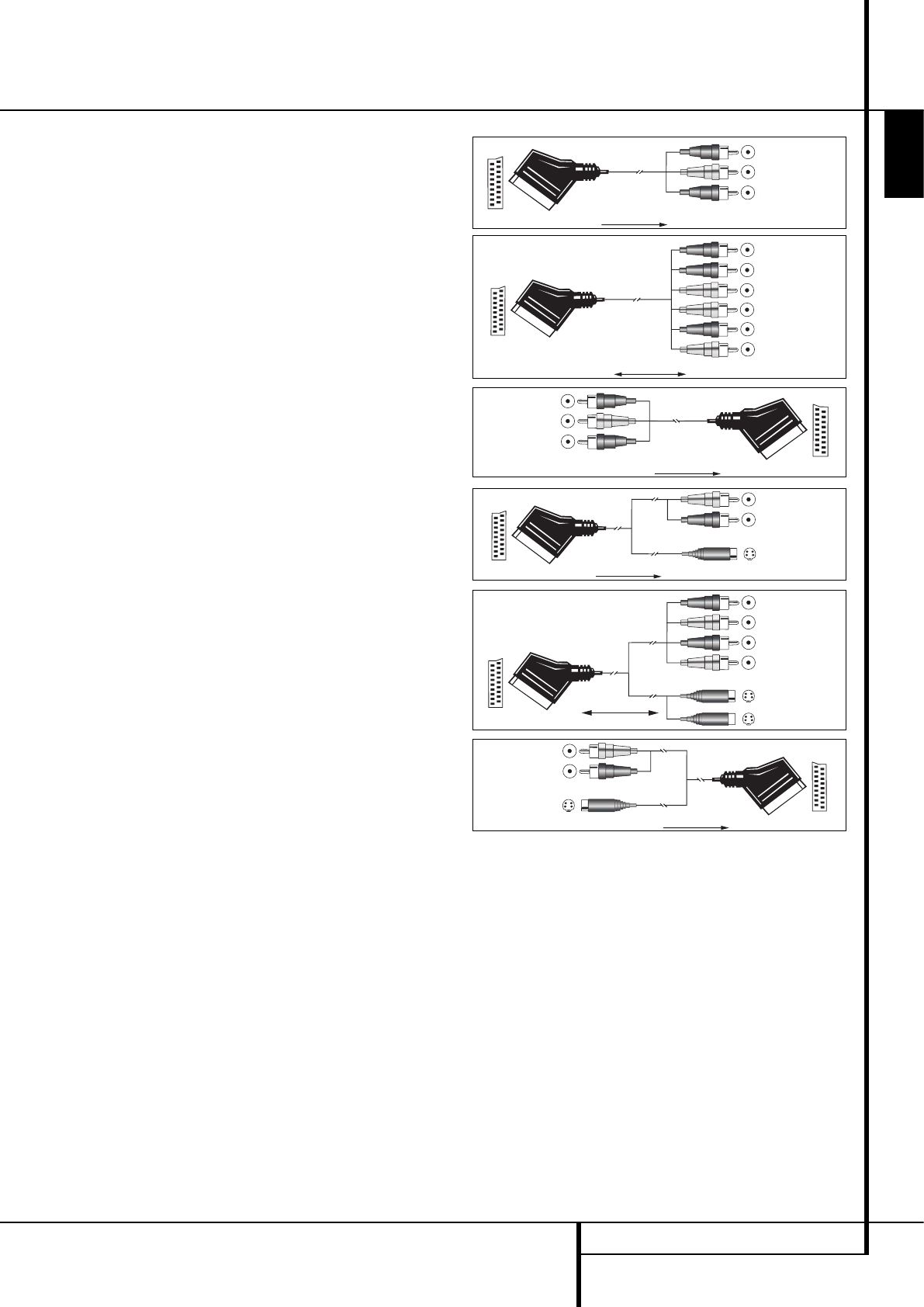INSTALLATION AND CONNECTIONS 15
ENGLISH
Installation and Connections
• If you use only normal video devices the TV
monitor needs an adapter from 3 RCA plugs to
Scart (fig. 3) only. If also S-Video devices are
used an adapter from 2 RCA+1S-Video plugs
to Scart is needed additionally (fig. 6),
connected to the SCART input on your TV that
is provided for S-Video.
Note that only the video plugs (the "yellow"
cinch plug in fig. 3 and the S-Video plug in
fig. 6) must be connected to the TV Monitor
Output
B
, and the volume on the TV must be
reduced to minimum.
Important Note for Adapter Cables:
If the cinch connectors of the adapter you’ll use
are labeled, connect the Audio and Video ”In”
plugs with the corresponding Audio and Video
”In” jacks on the AVR (and with a VCR connect
the ”Out” plugs to the ”Out” jacks on the VCR).
Note that with some adapter types it may be just
turned around: If no signal is audible/visible when
the VCR is playing connect the “Out” plugs to the
”In” jacks on the AVR and turned around. If the
adapter plugs are not labeled in that way, pay
attention to the signal flow directions as shown
in the diagrams above and in the instruction
attached to the adapter. If uncertain, don’t hesi-
tate to consult your dealer.
Important Notes for S-Video connections:
Only the S-Video In/Out of S-Video devices must
be connected to the AVR, NOT both, normal video
and S-Video In/Outputs (except the TV, see item
below).
When both connections are made, only the
S-Video signal will be viewed on the screen.
Important Note for the Use of
SCART-Cinch Adapters:
When video sources are connected to the TV
directly with a SCART cable, specific control
signals apart from Audio/Video signals will be fed
to the TV. These specific signals are: With all video
sources, the signal for automatic input selection
that switches the TV automatically to the appro-
priate input as soon as the video source is start-
ed. And with DVD players, the signals automati-
cally turning the TV to 4:3/16:9 format (with 16:9
TVs or with 4:3 TVs with selectable 16:9 format)
and turning the RGB video decoder of the TV on
or off, depending on the DVD player´s setting.
With any adapter cable, these control signals will
be lost and the appropriate setting of the TV must
be made manually.
Note for RGB signal with SCART:
If you use a unit providing RGB signals on a
SCART output (as e.g. most DVD players do) and
you want to use that RGB signal, this SCART out-
put must be connected directly to your TV.
Al though the AVR can switch three-way video
signals (like component signals Y/Pb/Pr), most TVs
need separate sync signals for RGB (also with
SCART) that cannot be switched and provided by
the AVR. RGB signals can be pathed through the
AVR only when no separate sync signal is needed
(see last ”Video Connection Note” on page 14).
Power Connections
AC Power Connections
This unit is equipped with one accessory AC out-
let. It may be used to power Accessory devices,
but it should not be used with high-current draw
equipment such as power amplifiers. The total
power draw to the Switched
G
Outlet must
not exceed 50 watts.
The Switched
G
outlet will receive power only
when the unit is on completely. This is recom-
mended for devices that have no power switch
or a mechanical power switch that may be left in
the “ON” position.
NOTE: Many audio and video products go into a
Standby mode when they are used with switched
outlets, and cannot be fully turned on using the
outlet alone without a remote control command.
Once the power cord is connected, you are
almost ready to enjoy the AVR 155’s incredible
power and fidelity!
Figure 1:
SCART/Cinch-Adapter
for playback;
signal flow:
SCART ’ Cinch
Figure 2:
SCART/Cinch-Adapter
for record and playback;
signal flow:
SCART ÷ Cinch
Figure 3:
Cinch/SCART-Adapter for
playback;
signal flow:
Cinch ’ SCART
Figure 4:
SCART/S-Video Adapter
for playback;
signal flow:
SCART ’ Cinch
Figure 5:
SCART/S-Video Adapter
for record and playback;
signal flow:
SCART ÷ Cinch
Figure 6:
SCART/S-Video Adapter
for playback;
signal flow:
Cinch ’ SCART
Black
Yellow
Red
Black
Red
Blue
1
Yellow
Green
1
White
Black
Yellow
Red
Red
Black
S-Video In
Red
Black
S-Video Out
Black
Red
Blue
1
Yellow
S-Video In
S-Video Out
1
Also other colours possible, e.g. brown and grey.