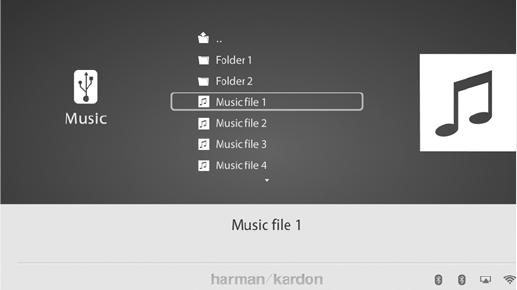-
Mijn vtuner valt regelmatig weg, soms komt deze weer snel terug maar in de meeste gevallen niet. Wat is er mis? Gesteld op 7-4-2016 om 10:09
Reageer op deze vraag Misbruik melden-
Wij hebben de eerste 2 maanden geen probleem gehad sinds maart/april 2016 het zelfde probleem met onze Harman Kardon set Geantwoord op 16-4-2016 om 15:26
Waardeer dit antwoord Misbruik melden
-
-
welke instelling voor een film kan ik het beste gebruiken met De Surround-modus Gesteld op 29-1-2016 om 12:14
Reageer op deze vraag Misbruik melden-
Ik zet mijn BDS 880 altijd op ORIGINAL.
Waardeer dit antwoord Misbruik melden
Werkt prima. Geantwoord op 30-1-2016 om 13:37
-
-
heb ook een bds systeem maar krijg elke keer het bleu tooth teken en moet ik weer naar input 1
Reageer op deze vraag Misbruik melden
en mis ik weer een stuk film ...balen..wat kan ik daar tegen doen
heb ook al recet geprobeerd maar helpt niet
Gesteld op 28-12-2015 om 19:06-
Heb het al eerder gememoreerd, harman kardon BDS 880, heeft vele problemen.
Waardeer dit antwoord Misbruik melden
Ook bij mij het zelfde als bovenstaande ,maar men kan niets vinden.
De importeur geeft gewoon niet thuis. Geantwoord op 28-12-2015 om 19:38
-
-
Heb hier ook last van, heb nu bij die van mij de antennes van de achterkant gehaald, misschien gaat dit werken Geantwoord op 30-1-2016 om 13:39
Waardeer dit antwoord Misbruik melden -
Beste mevrouw meneer , Ik heb via de rentepunten winkel van ING Harman Kardon set 880 gekocht . Om de paar maanden valt het geluid uit. Op het scherm wordt aangegeven headphones aan sluiten. Dan is het probleem weer voor een paar maanden opgelost. Weet u wat het probleem is? Gesteld op 16-12-2015 om 10:28
Reageer op deze vraag Misbruik melden-
Wij adviseren u om contact op te nemen met de fabrikant, contactgegevens; Klik op deze LINK Geantwoord op 17-12-2015 om 16:21
Waardeer dit antwoord Misbruik melden
-
-
Mijn dbs880 gaat steeds naar 5 min uit
Reageer op deze vraag Misbruik melden
Wat kan ik doen Gesteld op 2-10-2015 om 20:27-
Dat heb ik ook ik weet niet wat het is weet jij het al .? Geantwoord op 13-10-2015 om 20:23
Waardeer dit antwoord (8) Misbruik melden
-
-
Harman kardon, één bak ellende!!!! Gaat ook elke keer uit, schakelt slecht of helemaal niet op en via de tv, als je een dvd hebt afgespeeld reageerde er niets meer en moet je alles resetten.
Waardeer dit antwoord (9) Misbruik melden
Nooit meer een Harman kardon ,wat een troep Geantwoord op 22-10-2015 om 21:05 -
die van ons gaat ook uit en zegt bt Geantwoord op 20-11-2015 om 09:18
Waardeer dit antwoord (5) Misbruik melden -
Ook onze harman gaat steeds uit en moet dan gereset worden, soms kan je ook niet meer van radio station veranderen of krijg je het geluid niet harder of zachter.De installatie is al twee keer naar de reparateur geweest, maar er mankeer niets aan....volgen de reparateur !? Geantwoord op 20-11-2015 om 10:08
Waardeer dit antwoord (14) Misbruik melden -
Dan moet je via de instellingen stand-by uit zetten! Dan is het probleem verholpen. BT is Bluetooth en dan heb je can een apparaat in de buurt de Bluetooth aan staan. Geantwoord op 1-3-2016 om 09:43
Waardeer dit antwoord (19) Misbruik melden -
Als ik een cd afspeel krijg ik ook beeld op mijn televisie. hoe schakel ik dit uit? Gesteld op 15-2-2015 om 10:47
Reageer op deze vraag Misbruik melden-
Hallo,
Waardeer dit antwoord Misbruik melden
Dan moet je de tv in stellen bij mijn tv een samsung is het in het menu systeem en dan naar anynet hdmi-cec deze moet uit staan.
Groetjes Kasper
Geantwoord op 1-1-2016 om 20:58
-
-
als ik de tv uit zet kan ik mijn radio niet beluisteren. wat doe ik fout? Gesteld op 17-2-2014 om 11:50
Reageer op deze vraag Misbruik melden-
bij het menu systeem een aanpassing doen", dat de bds880 niet mag reageren(uitschakelen) op een ander apparaat, bv tv etc. Geantwoord op 18-2-2014 om 11:23
Waardeer dit antwoord (8) Misbruik melden
-
-
Mijn 880 staat geblokkeerd op AUX AUX in 1.
Reageer op deze vraag Misbruik melden
Hij reageert niet meer op de afstandsbediening, alleen ON/OF en volume.
Home Menu kan ik niet oproepen om eventueel een reset te doen.
Weet iemand een oplossing? Gesteld op 1-2-2014 om 15:19-
Dat probleem heb ik ook. Is hier al een oplossing voor? Geantwoord op 24-8-2014 om 14:54
Waardeer dit antwoord (7) Misbruik melden
-
-
Is er al een handleiding voor de BDS 880 in het nederlands? Gesteld op 9-1-2014 om 14:27
Reageer op deze vraag Misbruik melden